LifeSource XC 300 User Manual
Page 9
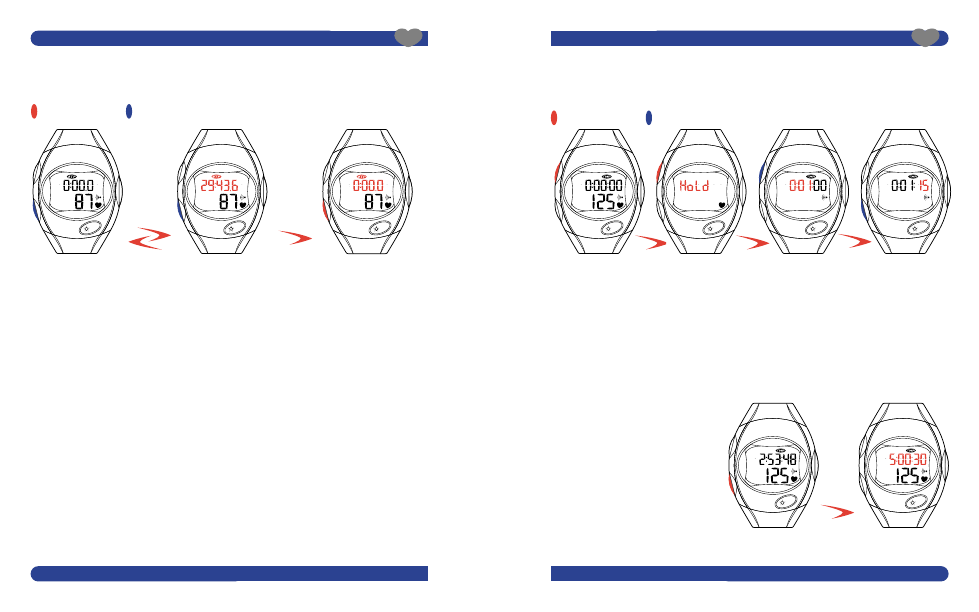
17
Toll Free LifeSource Health Line 1-888-726-9966
The XC300 is equipped with a Stopwatch capable of recording up to 100 hours. For the first hour of its operation,
the resolution of the Stopwatch is 0.1seconds. From 1 hour to 100 hours, the resolution of the Stopwatch is 1.0
seconds. You can start and stop the stopwatch as often as you wish by pressing and releasing the START/STOP key.
Press and release START/STOP
key to begin or restart timing
Press and release START/STOP
key to end timing
Press and hold START/STOP key
for 2 seconds to clear stopwatch
16
Toll Free LifeSource Health Line 1-888-726-9966
SETTING AND OPERATING
OPERATING THE STOPWATCH
Activation: from the Stopwatch/Heart Rate screen by pressing and releasing the START/STOP key.
: Press and HOLD key
: Press and RELEASE key
: Press and HOLD key
: Press and RELEASE key
Press and hold SET key to enter
Set minutes/hours
Set seconds
Press and release SET
key to adjust minutes and hours
Press and release START/STOP
key to adjust seconds.
SETTING AND OPERATING
SETTING THE COUNTDOWN TIMER
Activation: from the Timer/Heart Rate screen by pressing and holding the SET key for 2 seconds.
Your XC300 is equipped with a 20-Hour Countdown Timer settable in 15-second increments.
1. The Countdown Timer functions independently of
the Lap Stopwatch and is not tied to the Target
Zone Memory.
2. Make sure the Stopwatch is stopped, otherwise
you cannot set the Countdown Timer. When you
enter the setting sequence for the Countdown
Timer, the timer is set to zero.
Activation: from the Timer/Heart Rate screen by
pressing and releasing the START/STOP key
when the Timer is programmed.
Press and hold the START/STOP key for
2 seconds to reset the timer to the last
programmed time.
OPERATING THE COUNTDOWN TIMER
Press and hold START/STOP key for 2 seconds to reset
