LifeSource XC 300 User Manual
Page 6
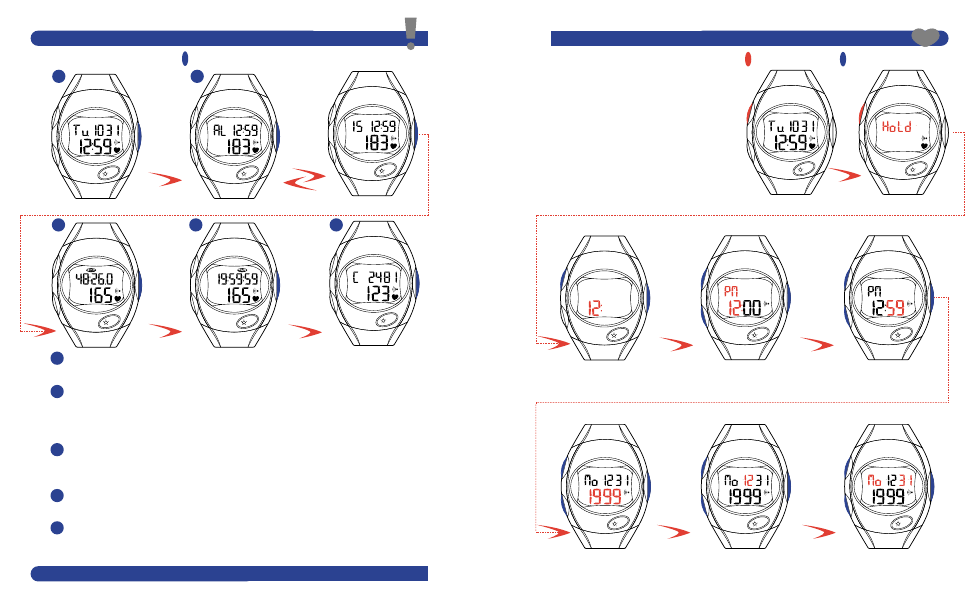
TIME OF DAY/DATE AND DAY OF THE WEEK.
All clock functions are set from this screen by pressing and holding the SET key for 2 seconds.
TIME OF DAY/TIME IN TARGET ZONE/HEART RATE.
This screen has two formats to show Stopwatch OFF and Stopwatch ON.
The daily alarm is set from this screen by pressing and holding the SET key for 2 seconds when
the stopwatch is stopped.
STOPWATCH/HEART RATE.
The Target Heart Rate Zone is set from this screen by pressing and holding the SET key for
2 seconds.
COUNTDOWN TIMER/HEART RATE.
The Countdown Timer is set from this screen by pressing and holding the SET key for 2 seconds.
CALORIES/HEART RATE.
The variables for the Caloric Consumption calculations are set from this screen by pressing and
holding the SET key for 2 seconds.
2
3
1
4
5
1
2
3
4
5
Stopwatch on
Stopwatch off
G E T T I N G S TA RT E D
MAIN SCREENS
10
Toll Free LifeSource Health Line 1-888-726-9966
To scroll through screens: PRESS and RELEASE MODE key
Press and hold SET key to enter
Set 12/24 hour format
Set hours
Set year
Set month
Set day/date
Press SET key to advance
Press START/STOP key to reverse
Press MODE key to set
Press SET key to advance
Press START/STOP key to reverse
Press MODE key to set
Press SET key to advance
Press START/STOP key to reverse
Press MODE key to set
Press SET key to adjust
Press MODE key to set
Press SET key to advance
Press START/STOP key to reverse
Press MODE key to set
Activation: from the Day/Date/Year screen by
pressing and holding the SET key for 2 Seconds.
The LifeSource XC300 Heart Rate Monitor is
equipped with a program that allows you to set
the Time of Day in either 12 or 24-hour formats
along with the Day of the Week and the Date.
The Day and Date are on a pre-programmed 50-
year calendar for the years 1999 to 2049. The
50-year calendar automatically accounts for
months with 30 or 31 days as well as leap year.
Set minutes
Press SET key to advance
Press START/STOP key to reverse
Press MODE key to set
S E T T I N G A N D O P E RAT I N G
SETTING DAY/DATE AND TIME
: Press and HOLD key
: Press and RELEASE key
11
