Lenovo 3000 Y410 User Manual
Page 25
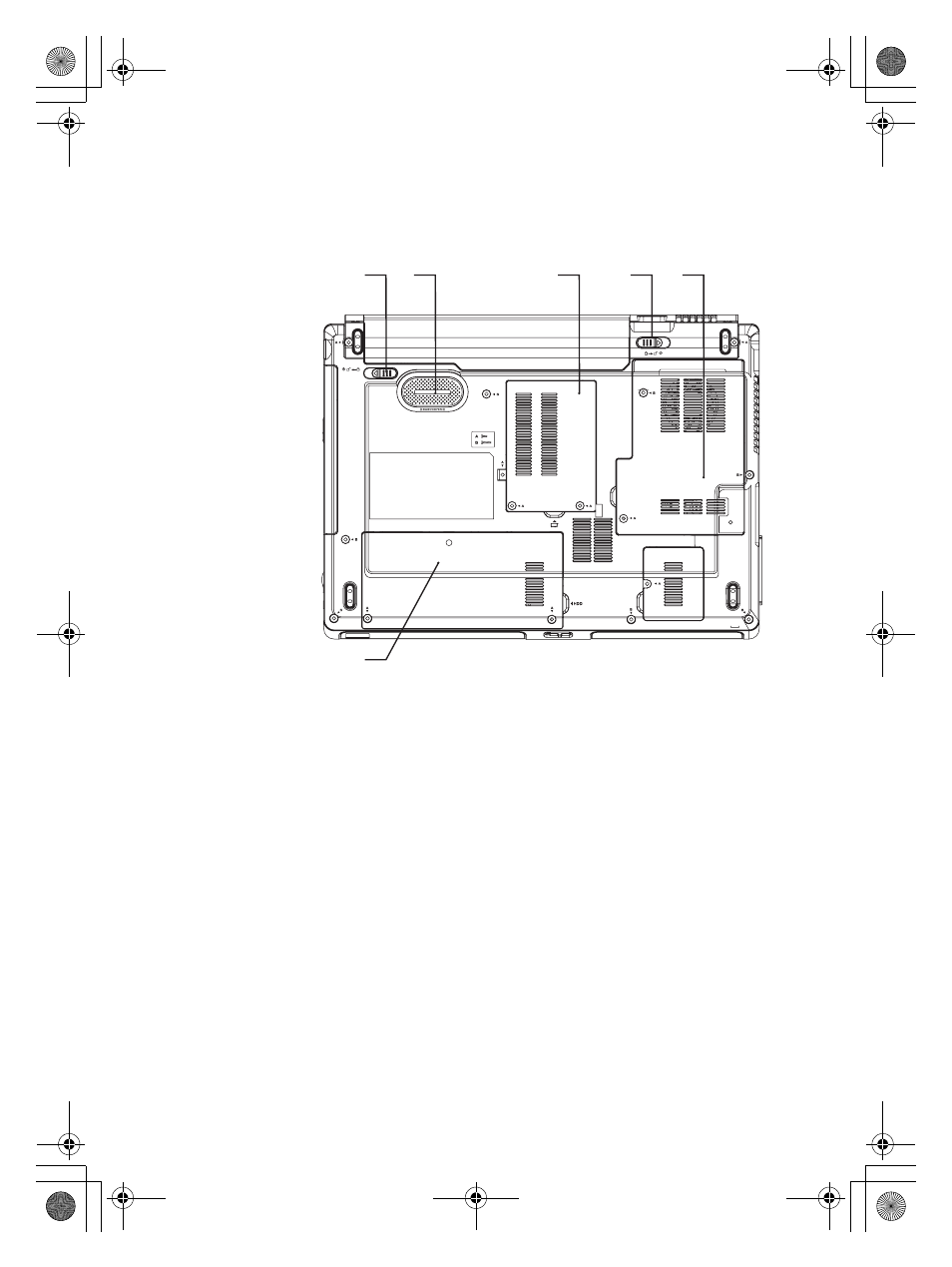
Getting Started
Chapter 3. Getting Started
17
Bottom View
Refer to the diagram below to identify the components on this side of the
computer.
a Battery latch - spring loaded
The spring-loaded battery latch keeps the battery pack secured in place.
When you insert a battery pack, this latch automatically secures the
battery in place. To remove the battery, hold this latch in the unlocked
position.
b Subwoofer
The multimedia stereo subwoofer features a super bass effect while you
are watching movies or enjoying music.
c Memory (RAM) compartment
The memory compartment provides expansion capabilities for
additional memory. The BIOS automatically detects the amount of
memory in the system and configures CMOS accordingly during the
Power-On Self-Test (POST) process. There is no hardware or software
(including BIOS) setup required after the memory is installed.
Note:
(1) Only purchase expansion modules from authorized retailers of
this computer to ensure maximum compatibility and reliability.
(2) If you only insert one memory card in the compartment, plug
it into the slot near the mainboard.
a
b
c
d
e
f
Lenovo 3000Y410 UG.book Page 17 Friday, September 14, 2007 1:37 PM
