Vip wakeup – Lucent Technologies GuestWorks and DEFINITY Enterprise Communications Server 108596560 User Manual
Page 37
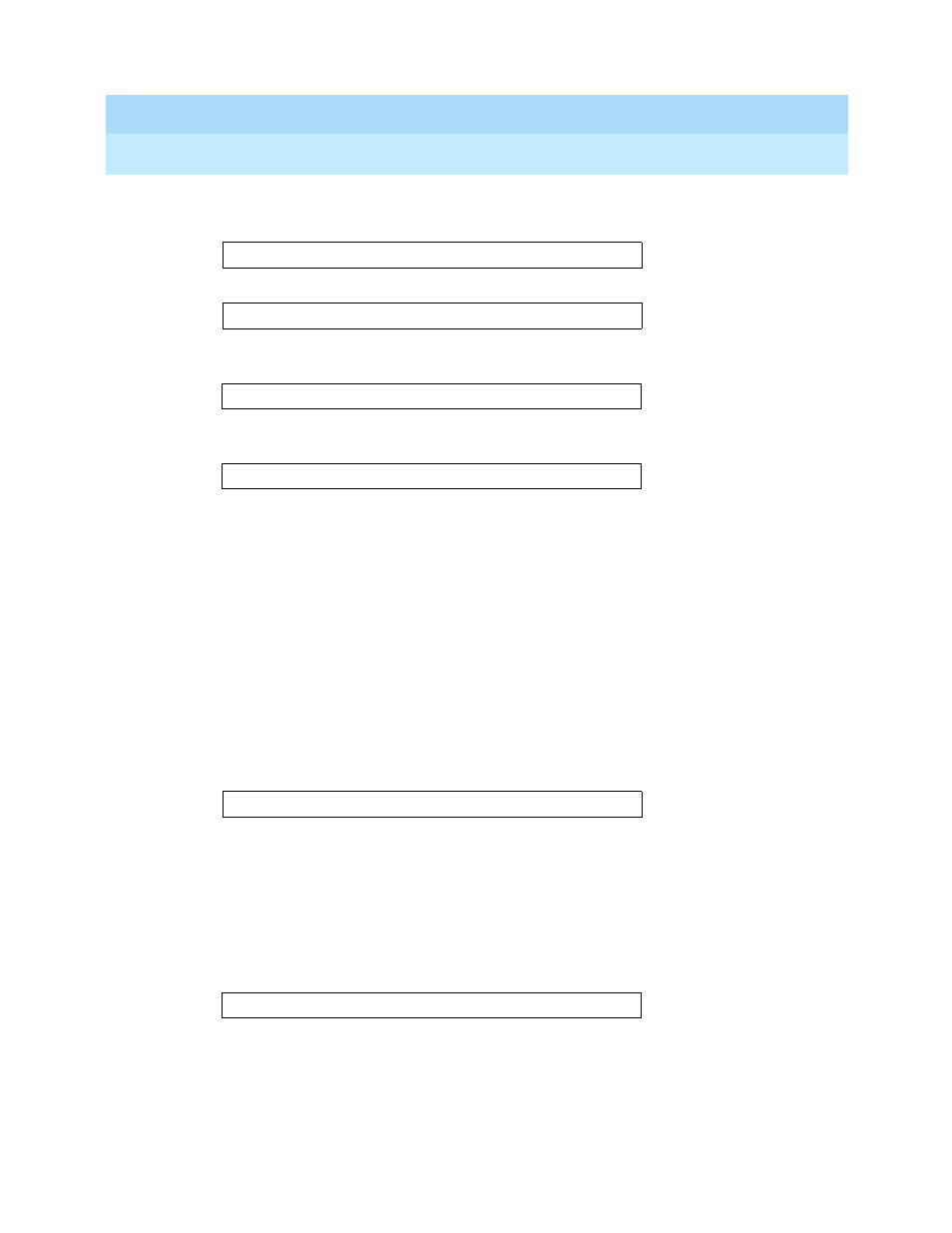
GuestWorks and DEFINITY ECS Release 8
Hospitality Operations
555-230-723
Issue 6
December 1999
Hospitality Operations
33
Front Desk Operations
9. Press the
#
button to confirm the wakeup request.
■
One of the following displays:
This indicates that the wakeup procedure was successful.
This indicates that the time entered is within 2 1/2 minutes of the
current time.
This indicates that the maximum number of messages for this
15-minute interval has been reached.
This indicates that the maximum number of wakeup calls has been
reached for the switch.
■
The console returns to the normal operating mode.
VIP Wakeup
VIP Wakeup provides the option of placing a personal call to awaken a special
guest, rather than awakening guests with an announcement.
To add a VIP wakeup call, perform the following:
1. Press the
AUTO WAKEUP
button.
■
The Auto Wakeup lamp goes on.
■
The following displays:
2. If you are already on an active call with the guest requiring the wakeup
call, the extension number displays automatically. Press the
#
button to
select the displayed extension for wakeup.
If you are not connected to the room requiring wakeup, enter the room
number, followed by the
#
button. (If you make a mistake, press the
AUTO
WAKEUP
button again and start over.)
■
The following displays:
If a wakeup request already exists for the room, the time field will
show the time of the request.
WAKEUP REQUEST CONFIRMED
WAKEUP ENTRY DENIED - TOO SOON
WAKEUP ENTRY DENIED - INTERVAL FULL
WAKEUP ENTRY DENIED - SYSTEM FULL
AUTO WAKEUP - Ext:
AUTO WAKEUP - Ext:
