Rear panel controls (cont’d) – LightSpeed Technologies 850IR User Manual
Page 9
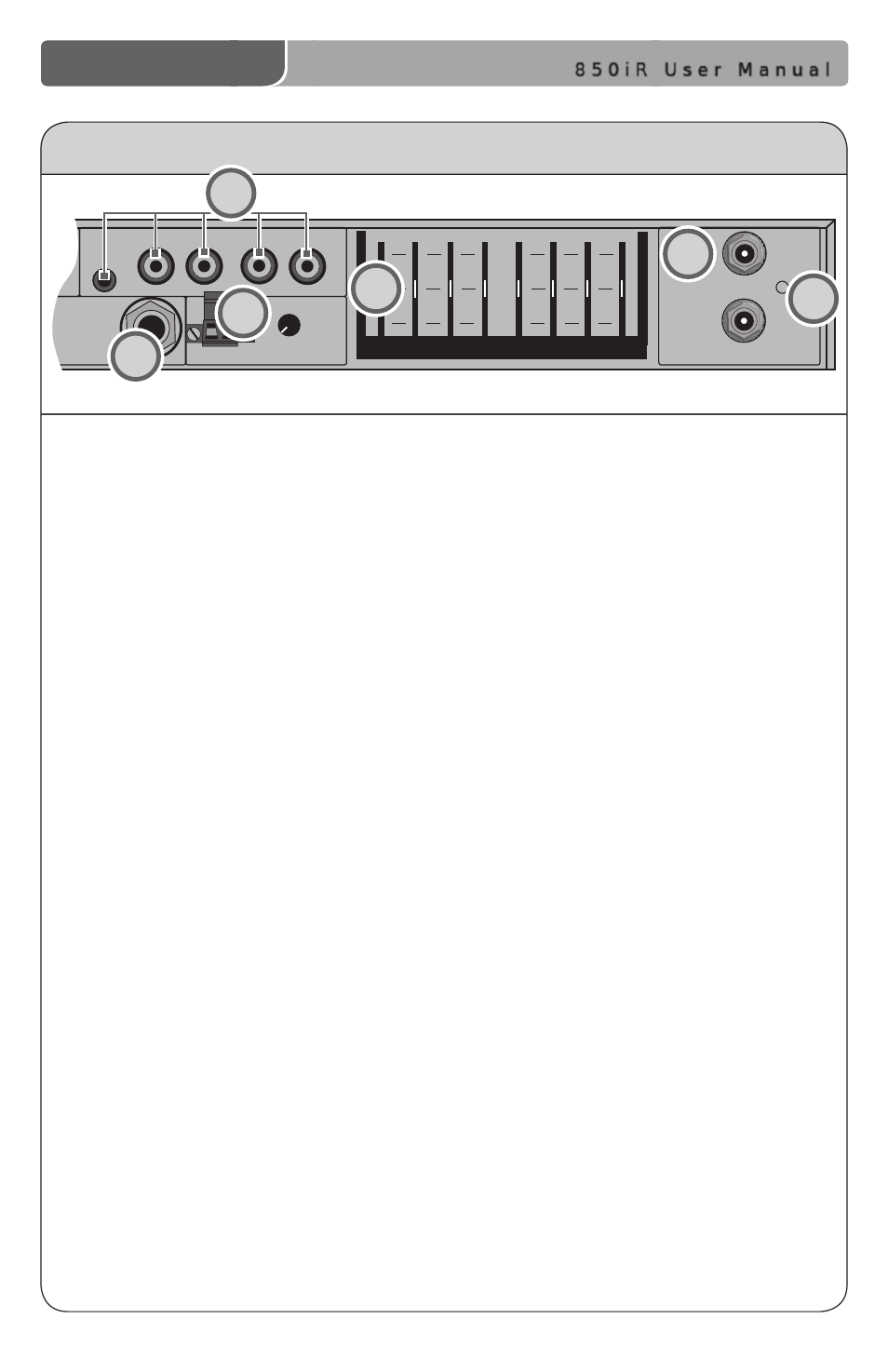
8 5 0 i R U s e r M a n u a l
5 | 850iR User Manual
7. AUDIO INPUTS:
•
COMPUTER:
Accepts stereo signal
from computer via 3.5 mm cable.
• TV/VCR:
Accepts stereo signal
from TV/VCR via RCA cable.
• CD/DVD:
Accepts stereo signal
from CD/DVD player via RCA cable.
8. 800iX INPUT:
This input jack allows
for interface with the Lightspeed
800iX wireless microphone system,
which adds up to additional two
microphone channels.
9. PAGING INPUT and ADJ:
When the optional PageFirst sensor
is connected to this input, the audio
being amplified through the
850iR will mute as an announcement
is made through the school PA
system, ensuring important
messages are never missed.
10.
8-BAND GRAPHIC EQUALIZER:
The
sliding controls adjust the levels of
the various audio frequencies. This
allows the installer to properly
equalize the system to produce
optimum sound quality.
11.
SENSOR INPUT:
The IR sensor cable
connects to either of these two
inputs. Connect additional sensors
to the 850iR to cover large or
odd-shaped classrooms.
12. SENSOR SHORT:
This LED glows red
when there is a short in the sensor
or cable
.
SPEAKER OUTPUTS
250 400 700 1K 1K4 2K5 4K 6K
+10
0
-10
OFF
OFF
OFF
OFF
ON
ON
ON
ON
VOL.
ADJ.
ALD OUT AUX OUT
VOL.
ADJ.
COMPUTER
AUDIO INPUTS
TV/VCR
CD/DVD
800iX
INPUT
PAGING INPUT
ADJ
DC POWER CHARGERS
24VDC
L
L
R
R
SENSOR INPUTS
SENSOR
SHORT
1
2
3
4
8
9
10
11
12
REAR PANEL CONTROLS (cont’d)
7
