Transferring your contacts – LG ARENA User Manual
Page 16
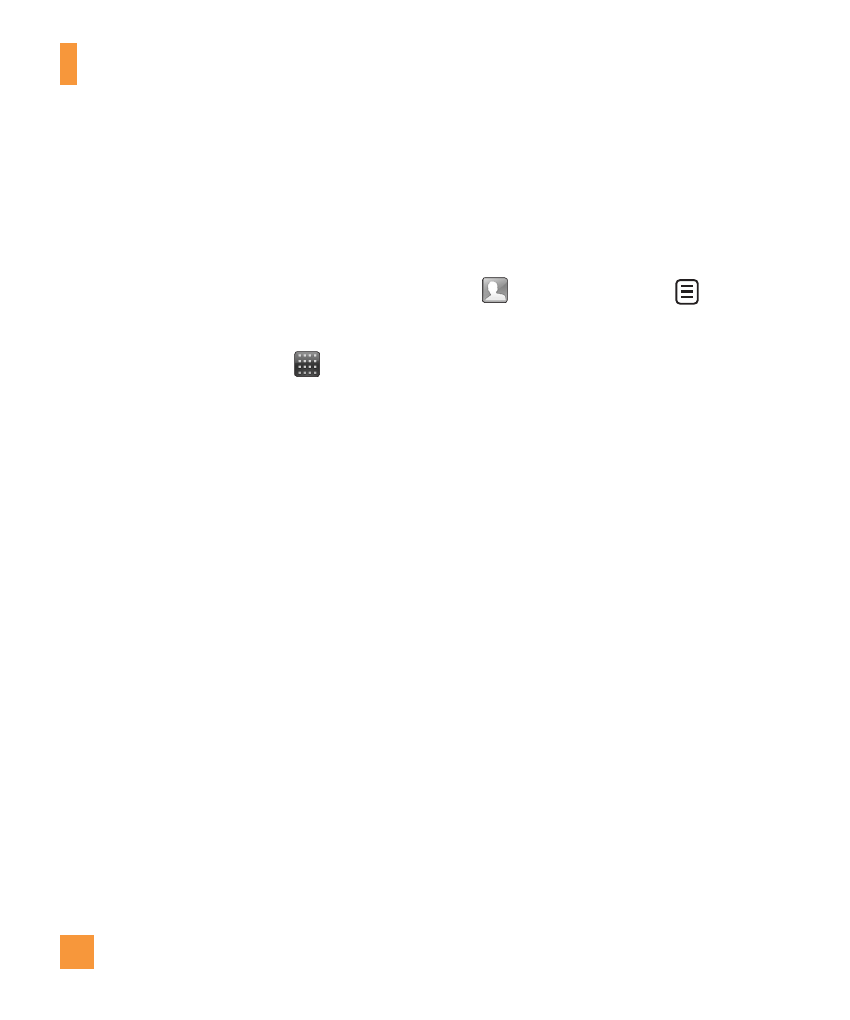
12
Formatting the memory card
Your memory card may already be formatted.
If it isn’t, you will need to format it before you
can start to use it.
n
Note
All files get deleted while formatting.
From the homescreen select
and
choose Phone Settings from the Settings
tab.
Scroll and touch More then select
Memory.
Touch Used Space and select Memory
Card. Touch Format and confirm your
choice.
Enter the password, if one has been set.
The default security code is 0000. The card
will then be formatted and ready to use.
n
Note
If there is existing content on your memory
card, the folder structure may be different after
formatting since all files will have been deleted.
1.
2.
3.
4.
Transferring your contacts
To transfer your contacts from your SIM to
your phone:
From the homescreen, touch the Soft Touch
key
Contacts and select
.
Touch Copy to Phone. Choose Keep
Original or Delete Original.
Select a contact and touch Yes to confirm
your choice.
You can transfer your contacts from Phone
to SIM card if you select Copy to SIM.
1.
2.
3.
4.
Getting Started
