Mouse, Connectors – Lenovo 7360 User Manual
Page 42
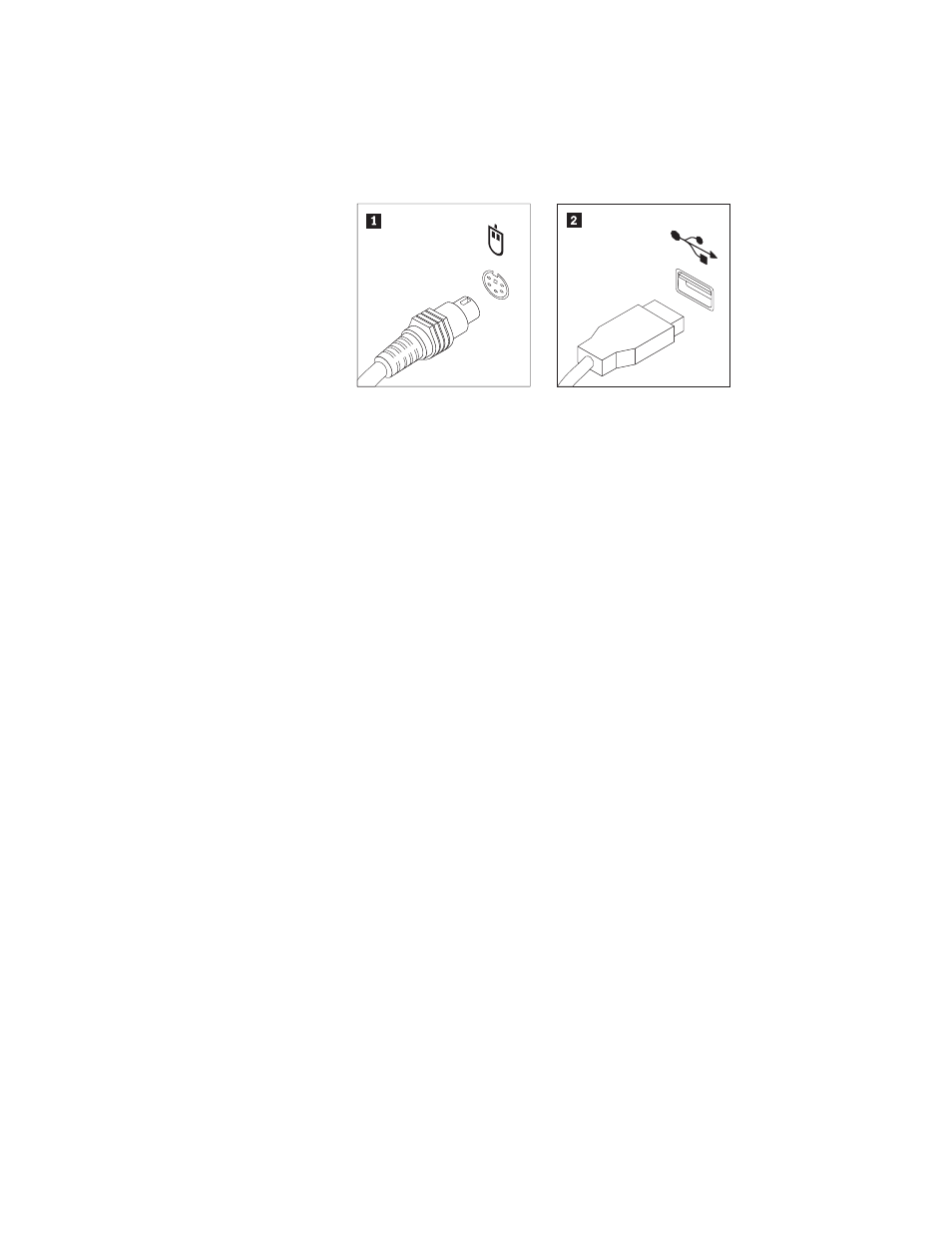
Note:
Your
mouse
might
be
connected
to
a
standard
mouse
connector
1
or
a
USB
connector
2 .
Depending
on
where
your
mouse
is
connected,
see
or
4.
Disconnect
the
failing
mouse
cable
from
the
computer.
5.
Connect
the
new
mouse
cable
to
the
appropriate
connector
on
the
computer.
6.
Go
to
Figure
31.
Mouse
connectors
34
ThinkCentre
Hardware
Installation
and
Replacement
Guide
