Retaining, Clips, Positioning – Lenovo 7360 User Manual
Page 22: Memory, Module
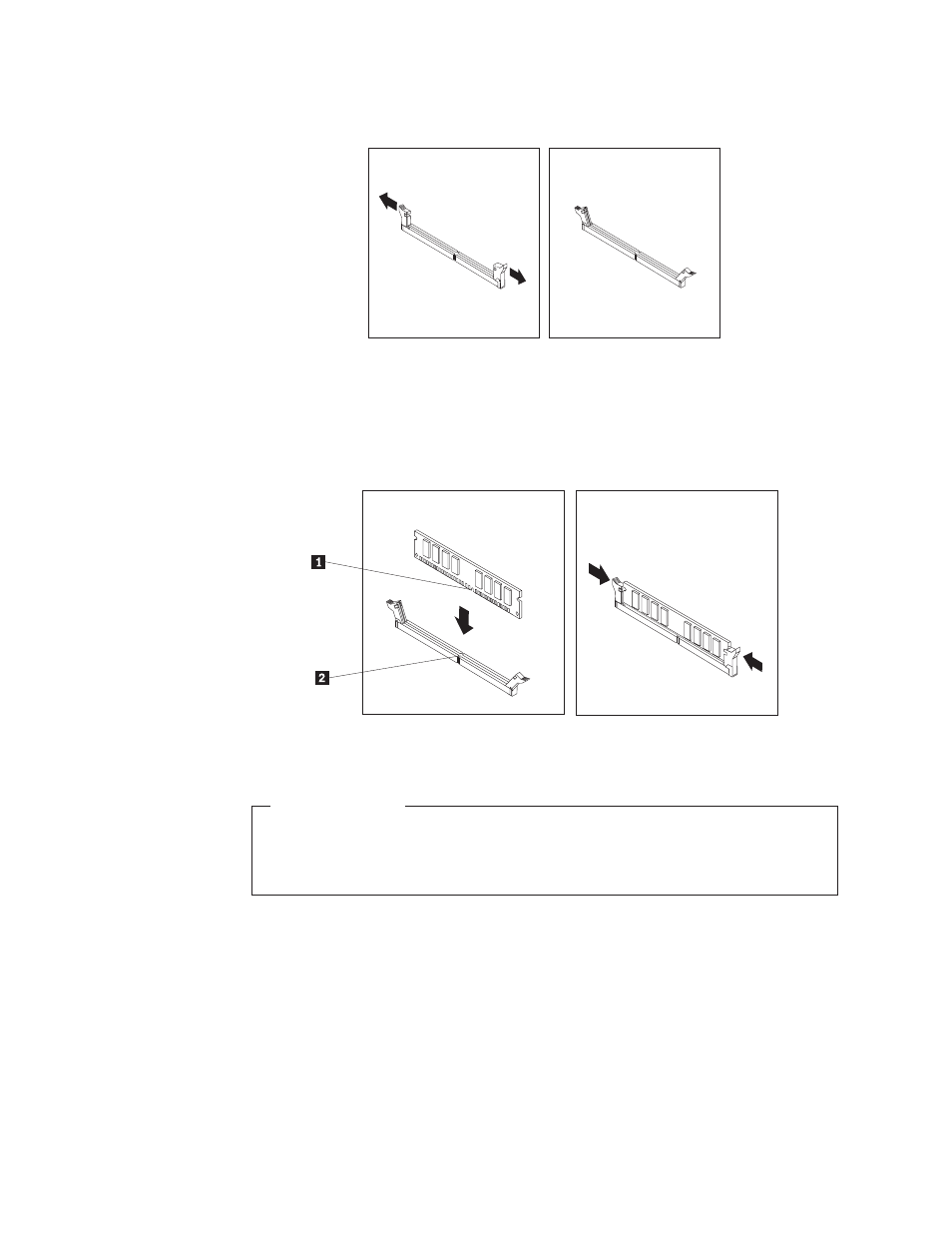
5.
Open
the
retaining
clips.
6.
Position
the
memory
module
over
the
memory
slot.
Make
sure
that
the
notch
1
on
the
memory
module
aligns
correctly
with
the
slot
key
2
on
the
system
board.
Push
the
memory
module
straight
down
into
the
slot
until
the
retaining
clips
close.
What
to
do
next:
v
To
work
with
another
option,
go
to
the
appropriate
section.
v
To
complete
the
installation,
go
to
Figure
7.
Retaining
clips
Figure
8.
Positioning
the
memory
module
14
ThinkCentre
Hardware
Installation
and
Replacement
Guide
