Lenovo TS130 User Manual
Page 80
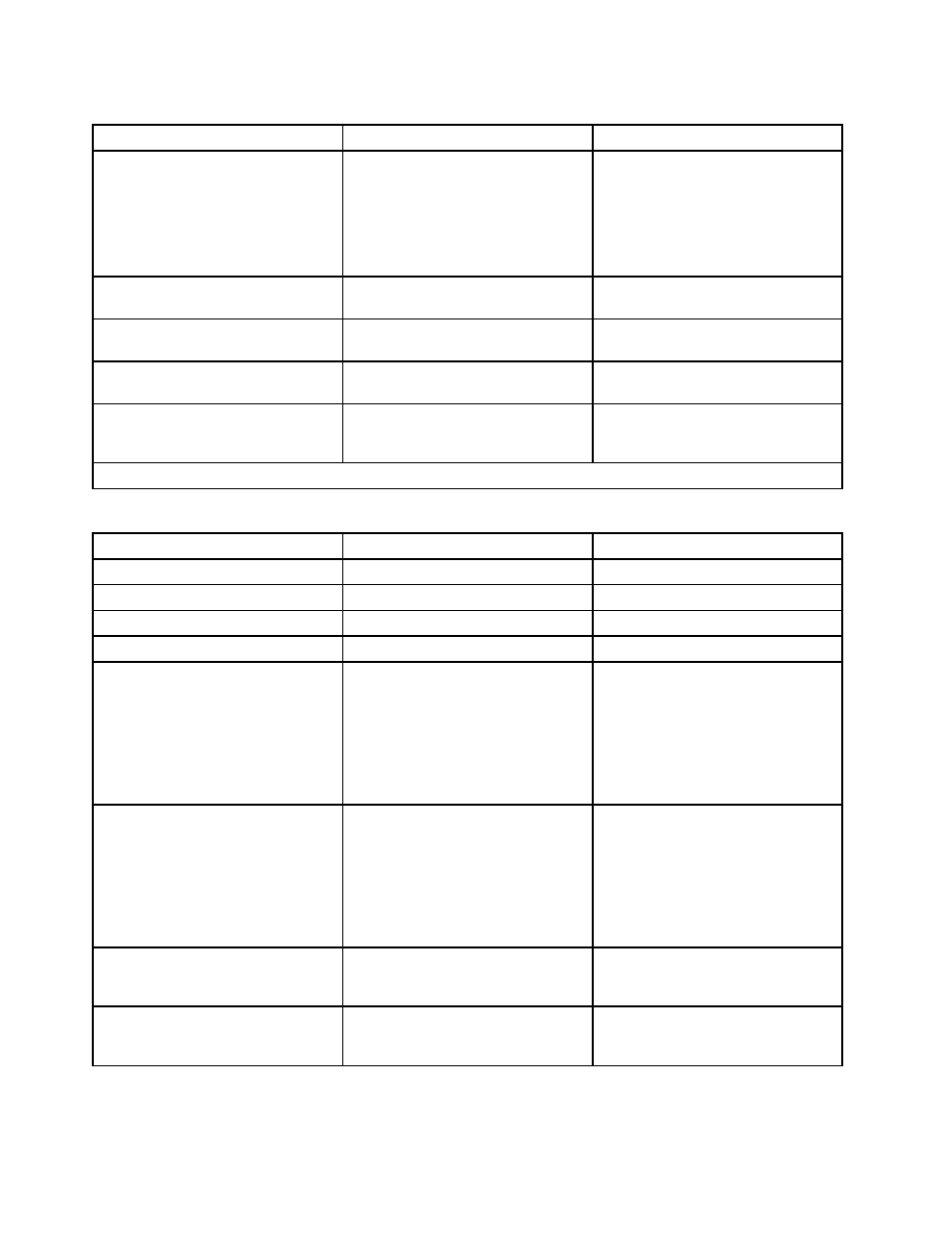
Table 19. Submenus under the Automatic Power On menu (continued)
Item
Option
Description
Wake Up on Alarm
Single Event / Daily Event / Weekly
Event / [Disabled]
Enable or disable the Wake up on
Alarm function. This function enables
you to turn on your system on a day
of the month, a day of the week, or
daily.
Note: Values in these fields might be
overridden by the operating system.
Startup Sequence
[Primary] / Automatic
Select the startup sequence after a
Wake Up on Alarm event.
Alarm Time (HH:MM:SS)
[00]:00:00
Specify the time when the system is
to wake up.
Alarm Date (MM/DD/YYYY)
[01] / 01 / 1999
Specify the date when the system is
to wake up.
Alarm Day of Week
[Sunday] / Monday / Tuesday /
Wednesday / Thursday / Friday /
Saturday
Select the day of the week when the
system is to wake up.
Note: [ ] indicates the default setting.
Table 20. Items under the Security menu
Item
Option
Description
Hardware Password Manager
[Enabled] / Disabled
Current setting
Registered / Disabled / [Enabled]
Administrator Password
Not Installed / Installed
Power-On Password
Not Installed / Installed
Set Administrator Password
Enter
Configure this item to set, change, or
delete the Administrator Password.
To set a password, use characters
a-z and 0-9. Passwords are not case
sensitive.
Note: To delete the Administrator
Password, clear the corresponding
fields for each password.
Set Power-On Password
Enter
Configure this item to set, change, or
delete the Administrator Password.
To set a password, use characters
a-z and 0-9. Passwords are not case
sensitive.
Note: To delete the Power-On
Password, clear the corresponding
fields for each password.
Require Admin Password when
Flashing
Yes / [No]
If No is selected, the Administrator
Password will not be required when
updating the system software.
Require POP on Restart
Yes / [No]
If No is selected, the Power-On
Password will only be required when
the system is started with a cold boot.
68
ThinkServer TS130 Hardware Maintenance Manual
