Daily use instructions, Turn on the 800ix, Charge batteries – LightSpeed Technologies 800iX User Manual
Page 31: Position the redmike 3. turn on the redmike
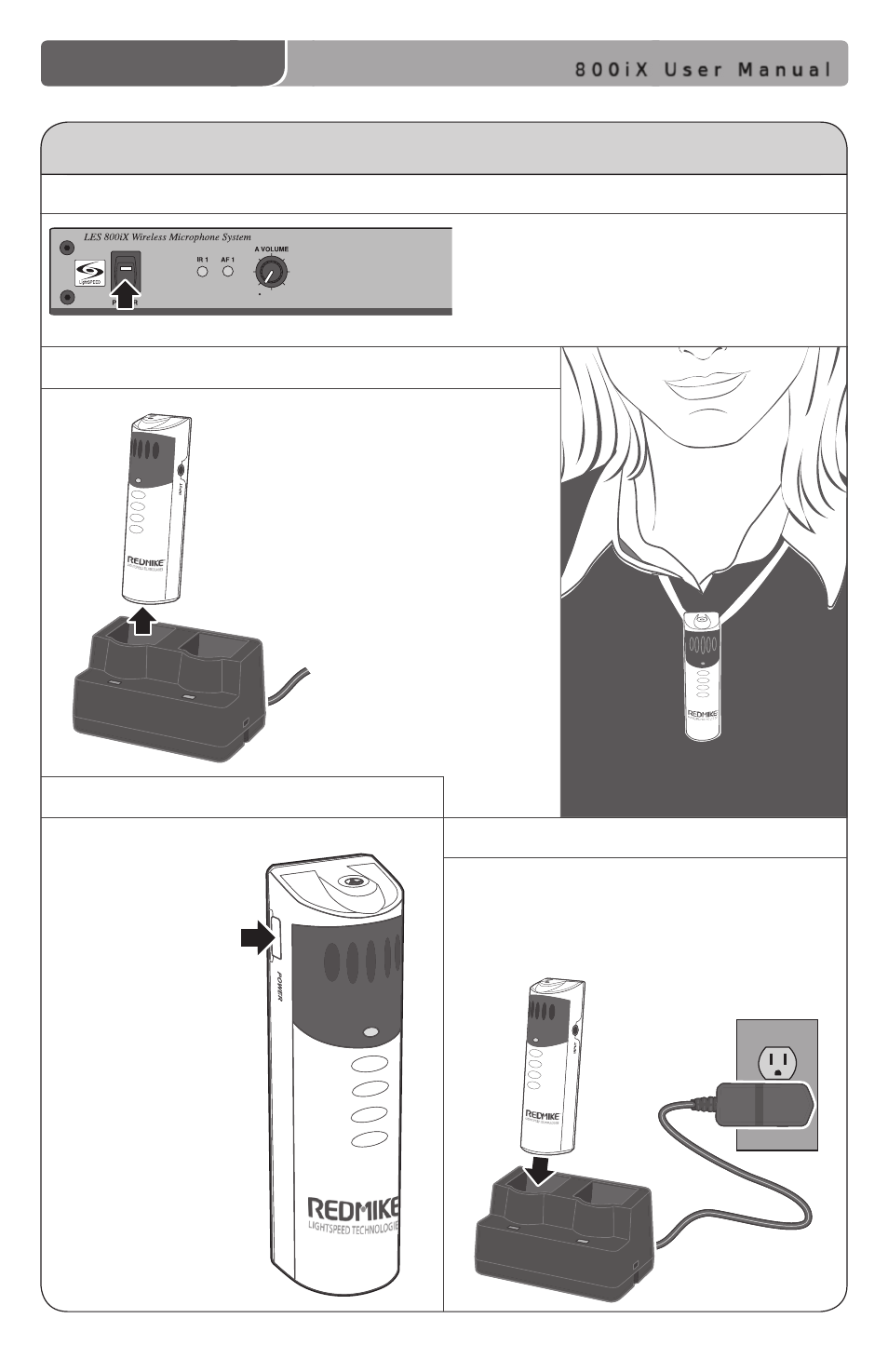
8 0 0 i X U s e r M a n u a l
27 | 800iX User Manual
1. TURN ON THE 800iX
Ensure
the power is switched on.
4. CHARGE BATTERIES
Turn
the
microphone ON
using the ON/
OFF switch on
the side of the
REDMIKE and
speak normally.
DAILY USE INSTRUCTIONS
2. POSITION THE REDMIKE
3. TURN ON THE REDMIKE
Remove
the REDMIKE from the
charging cradle and place it
around your neck. Adjust the
neck strap so the top of the
microphone rests just below
your collarbone.
Place
the REDMIKE back into the
charging cradle to recharge at the
end of the day.
