Troubleshooting guide – LightSpeed Technologies 800iX User Manual
Page 30
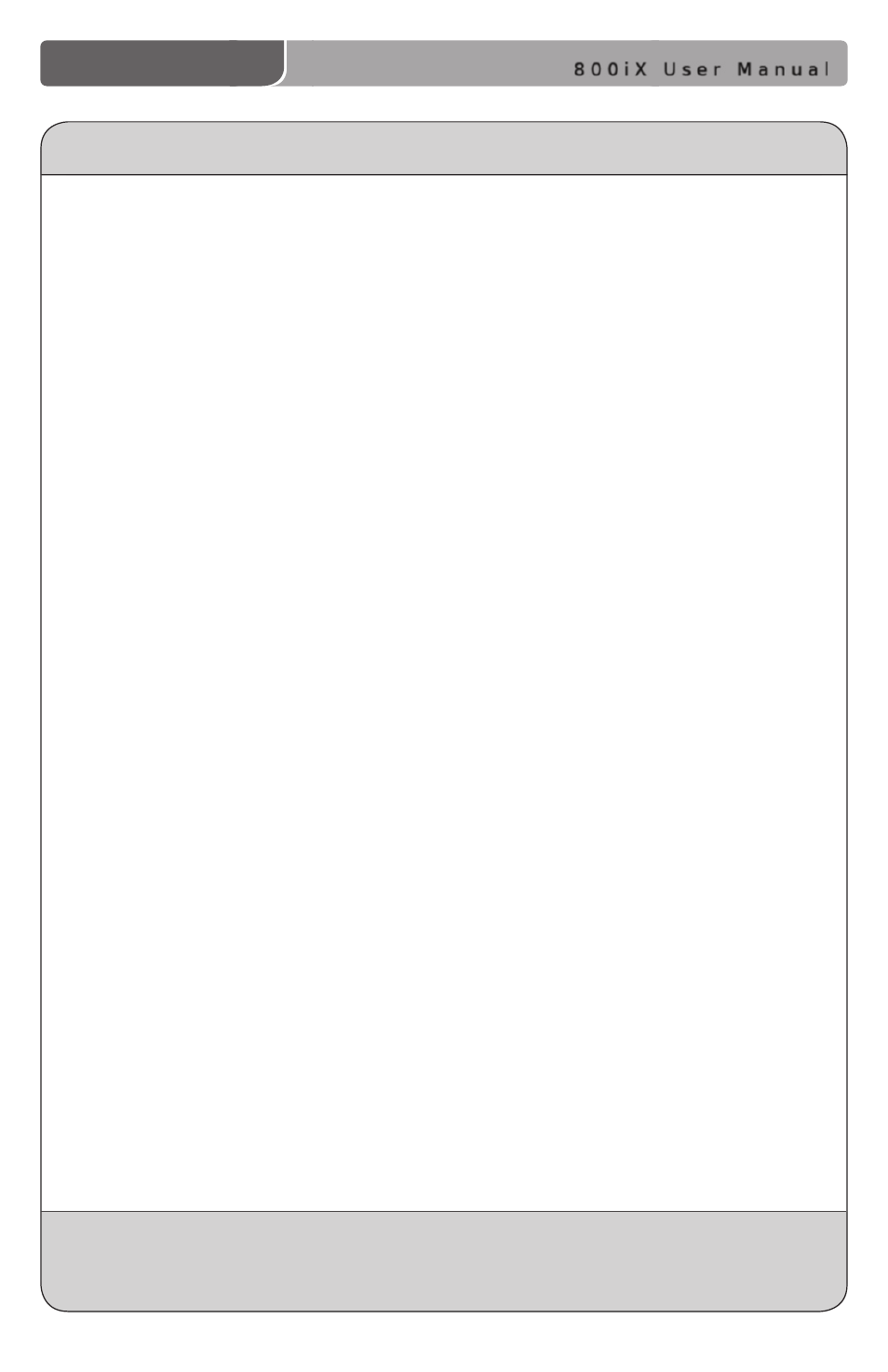
8 0 0 i X U s e r M a n u a l
800iX User Manual | 26
TROUBLESHOOTING GUIDE
If you review these instructions and still have questions, write down the serial
number and model number of your system and call Lightspeed Technical Services at
800.732.8999, 5 a.m. – 5 p.m., PST.
Note: Most problems are directly related to low battery power. Please run through the “Battery
Check” items first. For remaining troubleshooting, use known good, fully-charged batteries.
Battery Check
• Confirm
batteries are charged
each night.
• Confirm
proper batteries are used.
The REDMIKE requires the Lightspeed
BA-NH2A27 rechargeable sensing
battery for proper charging. The LT-71
& HM-70 require NiMH AA rechargeable
batteries.
• Make
sure the microphones are turned
off while charging so a full charge is
attained. Full charge will last eight
hours.
• Inspect
the battery contacts. Clean and
adjust if necessary.
Hearing Static
• Ensure
sensor is in optimum location
(refer to sensor placement in manual).
A single sensor will cover a 1600 sq. ft.
enclosed classroom.
• Ensure
that no other REDMIKE/LT71/
HM70 is operating on the same channel.
Low Volume or Feedback
•
Ensure
microphone is positioned
appropriately, just below the collar
bone.
• Check
volume level on the amplifier. If
the volume is too high, feedback will
occur. Adjust accordingly.
No Sound From Speaker
• Turn
the 820iR on. Confirm that the
POWER light located on the front panel
switch is on.
• Confirm
signal is being received at the
820iR. The IR signal light will be RED
indicating a signal is being received.
• Confirm
that REDMIKE is turned on.
There will be a BLUE LED on
the microphone to indicate it is
powered on.
