LG -RD2630 User Manual
Page 17
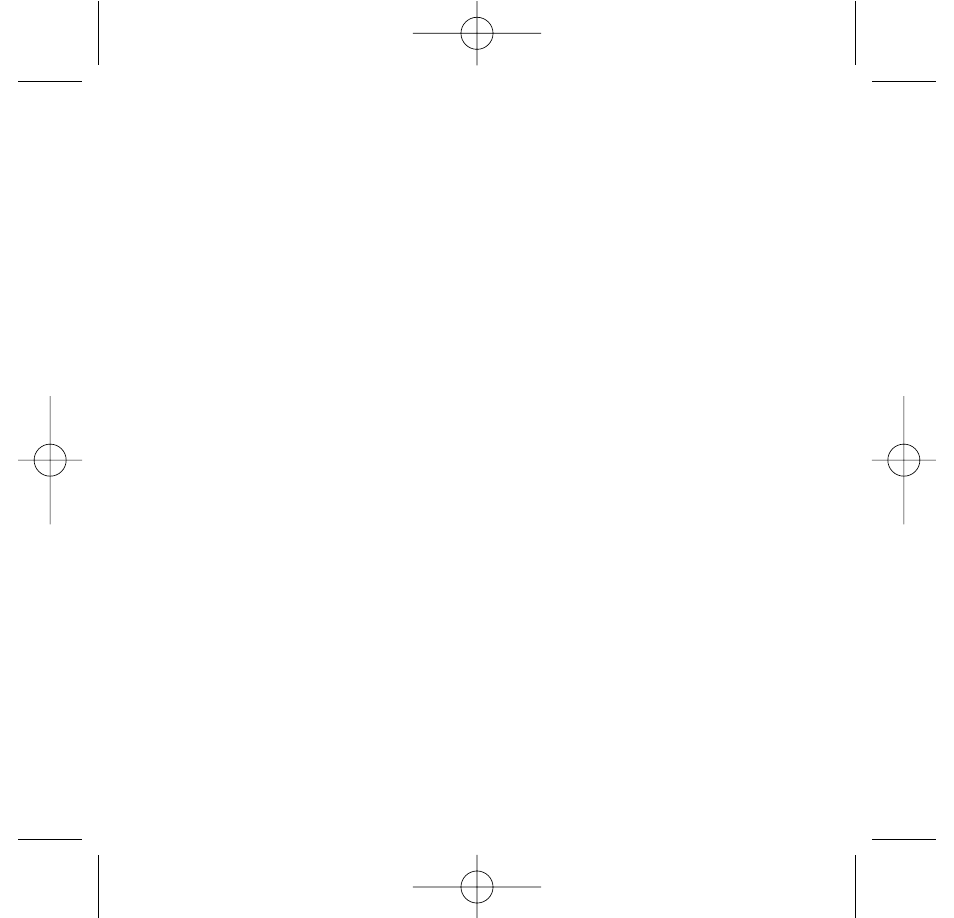
6. After entering a message to be sent by selecting Send, press Soft
Key 1 Options.
G
Send
Use to send the message.
G
Save
Save to Drafts message.
G
Templates
Select a Templates message.
G
Priority
Allows you to give the priority to message. Normal or
Urgent.
G
Delivery Ack
This function allows you to know whether the message
is successfully transmitted to other party or not when the
transmitted message is received in other party’s phone.
If you want to activate this function, set to On.
G
Save Sent Msg
You can save this message in Outbox.
- 15 -
RD2630_Slim_Eng.qxd 1/9/06 9:22 AM Page 15
See also other documents in the category LG Mobile Phones:
- Octane VN530 (166 pages)
- Octane VN530 (345 pages)
- C2500 (73 pages)
- C3320 (76 pages)
- 500 (85 pages)
- C1100 (90 pages)
- 600 (86 pages)
- B2100 (79 pages)
- C2200 (52 pages)
- -TM510 (47 pages)
- -DM110 (40 pages)
- 200 (54 pages)
- 8560 (2 pages)
- CHOCOLATE MCDD0012301 (12 pages)
- AX245 (200 pages)
- CU500 (218 pages)
- CU500 (10 pages)
- CU500 (16 pages)
- 260 (240 pages)
- 1500 (2 pages)
- 1500 (196 pages)
- AX260 (115 pages)
- LG300G (226 pages)
- Apex (80 pages)
- Cosmos (8 pages)
- VN250 (141 pages)
- A7110 (262 pages)
- A7110 (8 pages)
- 3280 (94 pages)
- BLUETOOTH QDID B013918 KP199 (226 pages)
- Bliss -UX700W (143 pages)
- GT950 (149 pages)
- Wine (2 pages)
- ELLIPSE 9250 (169 pages)
- C1300 (134 pages)
- 355 (102 pages)
- LGVX9200M (317 pages)
- Ally VS740 (2 pages)
- GR500R (146 pages)
- 150 (76 pages)
- 620G (2 pages)
- BL20 (48 pages)
- DOUBLEPLAY MFL67441301 (196 pages)
- 420G (2 pages)
