Setting the timer, Select “play” or “ai play, Select “clear a on” or “clear a off – Kenwood AMPLIFIER/TUNER R-K1000 User Manual
Page 56: Set the volume
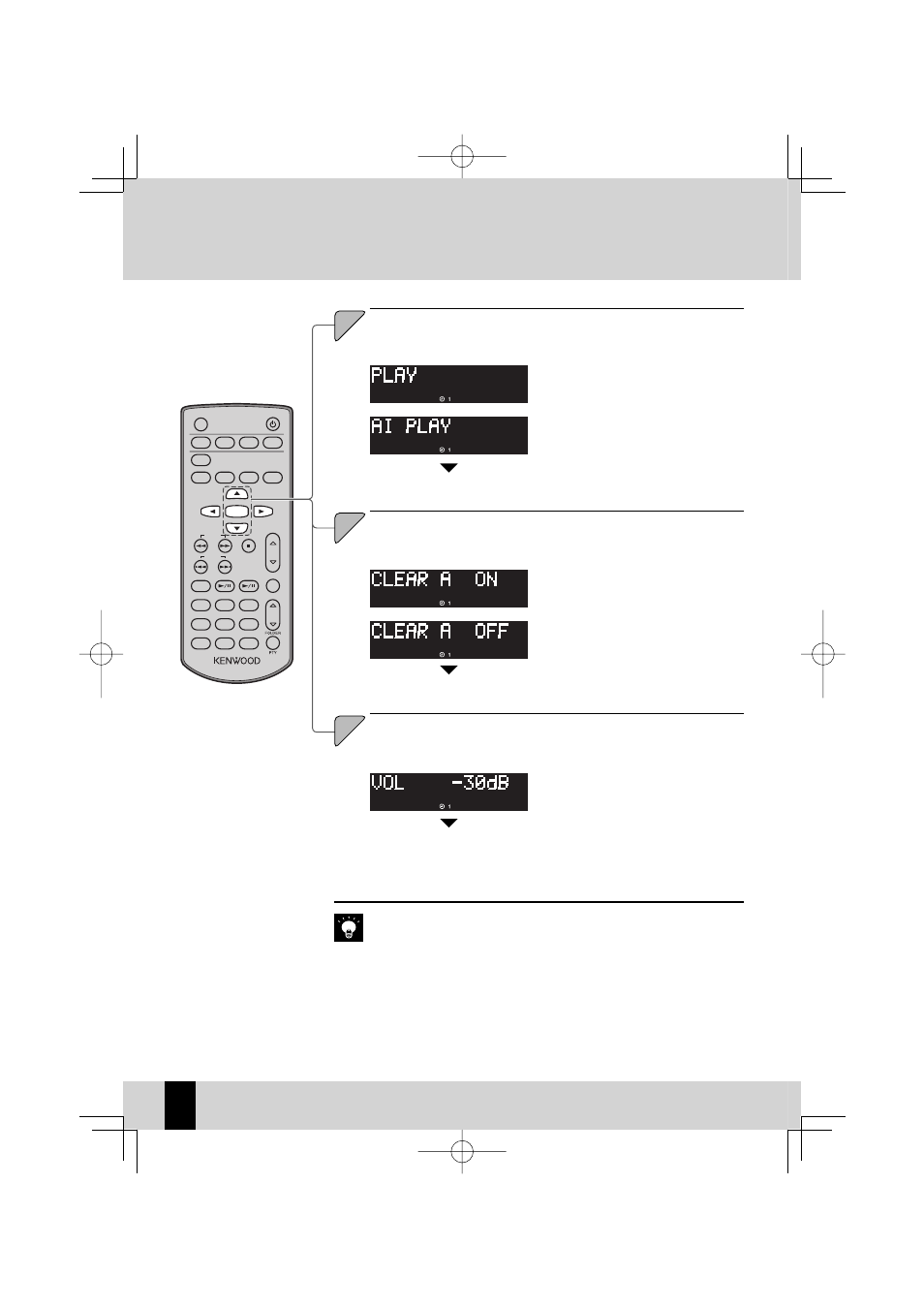
TIMER
DISPLAY
SLEEP
MODE
FLAT
TONE
ENTER
TUNING
RANDOM
REPEAT
P.MODE
AUTO / MONO
ClearA
VOL
RC-R0830E
P.CALL
TUNER
D.AUDIO
CD
BAND
AUX
PHONO
TAPE
D-IN1
D-IN2
D-IN3
ROOM EQ
MUTE
CLEAR
DIMMER
MODE
SOUND
PRESET
56
Setting the Timer
R-K1000
Playback begins at the specifi ed time and
the volume gradually increases to the level
set in step 11.
z
Select “PLAY” or “AI PLAY”.
Press the [
A] or [B] key.
9
9
Select “CLEAR A ON” or “CLEAR A OFF”.
Press the [
A] or [B] key.
10
10
11
11
Press the [ENTER] key.
Playback is at the volume set in step 11.
z
Set the volume.
Press the [
A] or [B] key.
You cannot use the [VOL] key to set the volume.
z
The volume adjustment range changes to
minus infi nity (–∞) dB to +8 dB.
z
The volume adjustment range changes to
0 dB to minus infi nity (–∞) dB.
z
Press the [ENTER] key.
You can also confi rm the settings in steps 4 to 11 by pressing the [
D] key instead
of the [ENTER] key. Also, pressing the [
C] key returns you to the previous setting
and allows you to specify that setting again.
z
Press the [ENTER] key.
