Setting the timer, Specify the “on” (start time) setting, Specify the “off” (end time) setting – Kenwood AMPLIFIER/TUNER R-K1000 User Manual
Page 55: Select “every week” or “onetime
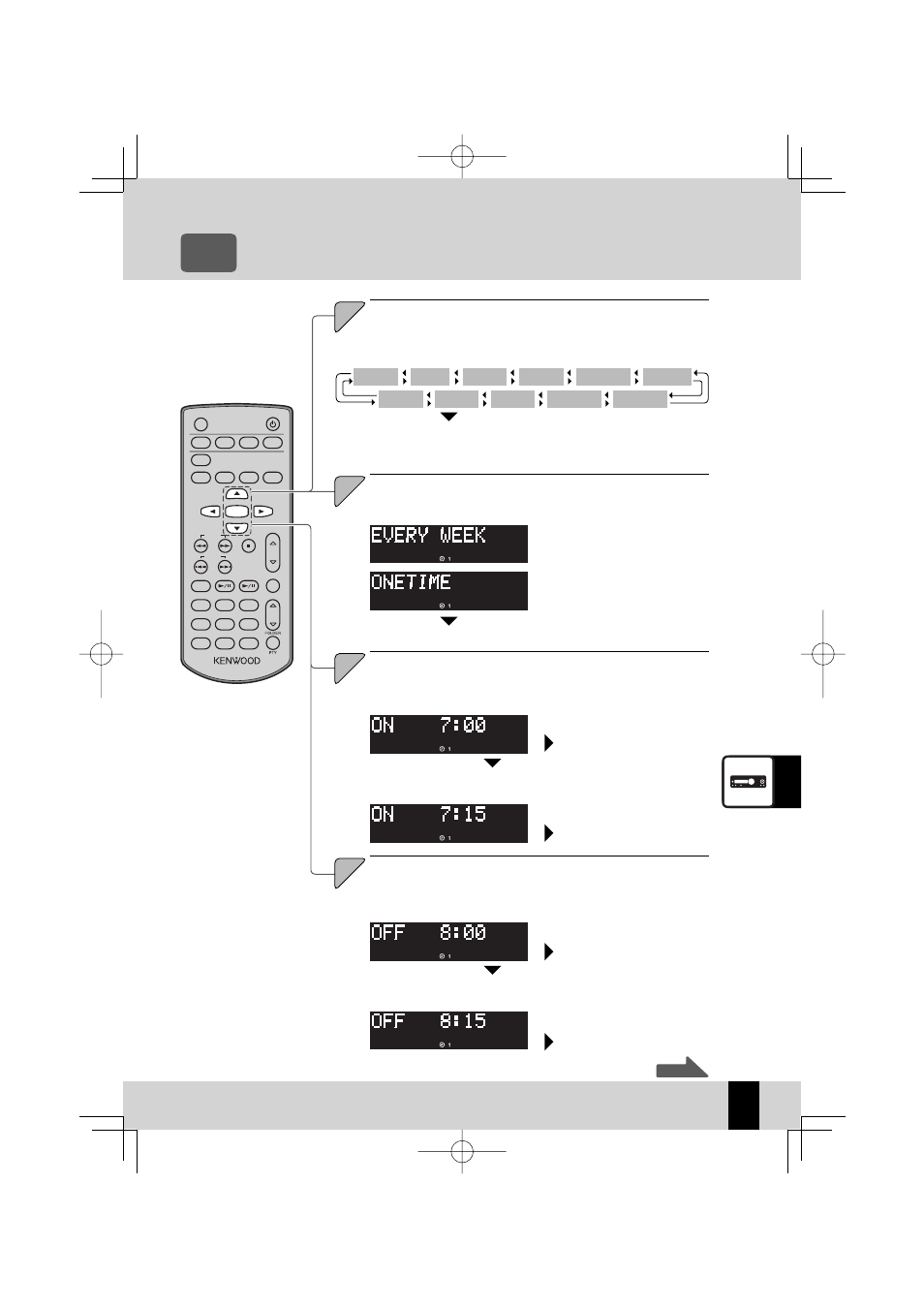
TIMER
DISPLAY
SLEEP
MODE
FLAT
TONE
ENTER
TUNING
RANDOM
REPEAT
P.MODE
AUTO / MONO
ClearA
VOL
RC-R0830E
P.CALL
TUNER
D.AUDIO
CD
BAND
AUX
PHONO
TAPE
D-IN1
D-IN2
D-IN3
ROOM EQ
MUTE
CLEAR
DIMMER
MODE
SOUND
PRESET
Setting the Timer
Setting the Timer
55
Related
Information
English
Setting the Time
R P.52
z
Continued to next page
Specify the “ON” (start time) setting.
7
7
Specify the “OFF” (end time) setting.
8
8
Press the [
A] or [B] key.
Set the “hour”.
Press the [
A] or [B] key.
Set the “minute”.
Press the [ENTER] key.
Press the [ENTER] key.
Select the day (or days) on which the Program Timer will run.
Press the [
A] or [B] key.
The setting changes as shown below each time you press the key.
5
5
The timer runs every week.
z
Select “EVERY WEEK” or “ONETIME”.
Press the [
A] or [B] key.
6
6
Press the [ENTER] key.
The specifi ed timer runs once only.
z
The “hour” fl ashes.
z
The “minute” fl ashes.
z
Press the [ENTER] key.
Press the [ENTER] key.
The “hour” fl ashes.
z
The “minute” fl ashes.
z
If you selected “EVERYDAY”, “MON-FRI”, “TUE-SAT” or “SAT-SUN”, proceed
to step 7.
z
Press the [
A] or [B] key.
Set the “hour”.
Press the [
A] or [B] key.
Set the “minute”.
Press the [ENTER] key.
EVERYDAY
SUNDAY
MONDAY
TUESDAY
WEDNESDAY
THURSDAY
SAT-SUN
TUE-SAT
MON-FRI
SATURDAY
FRIDAY
