Programmable functions – Kenwood TK-690 User Manual
Page 15
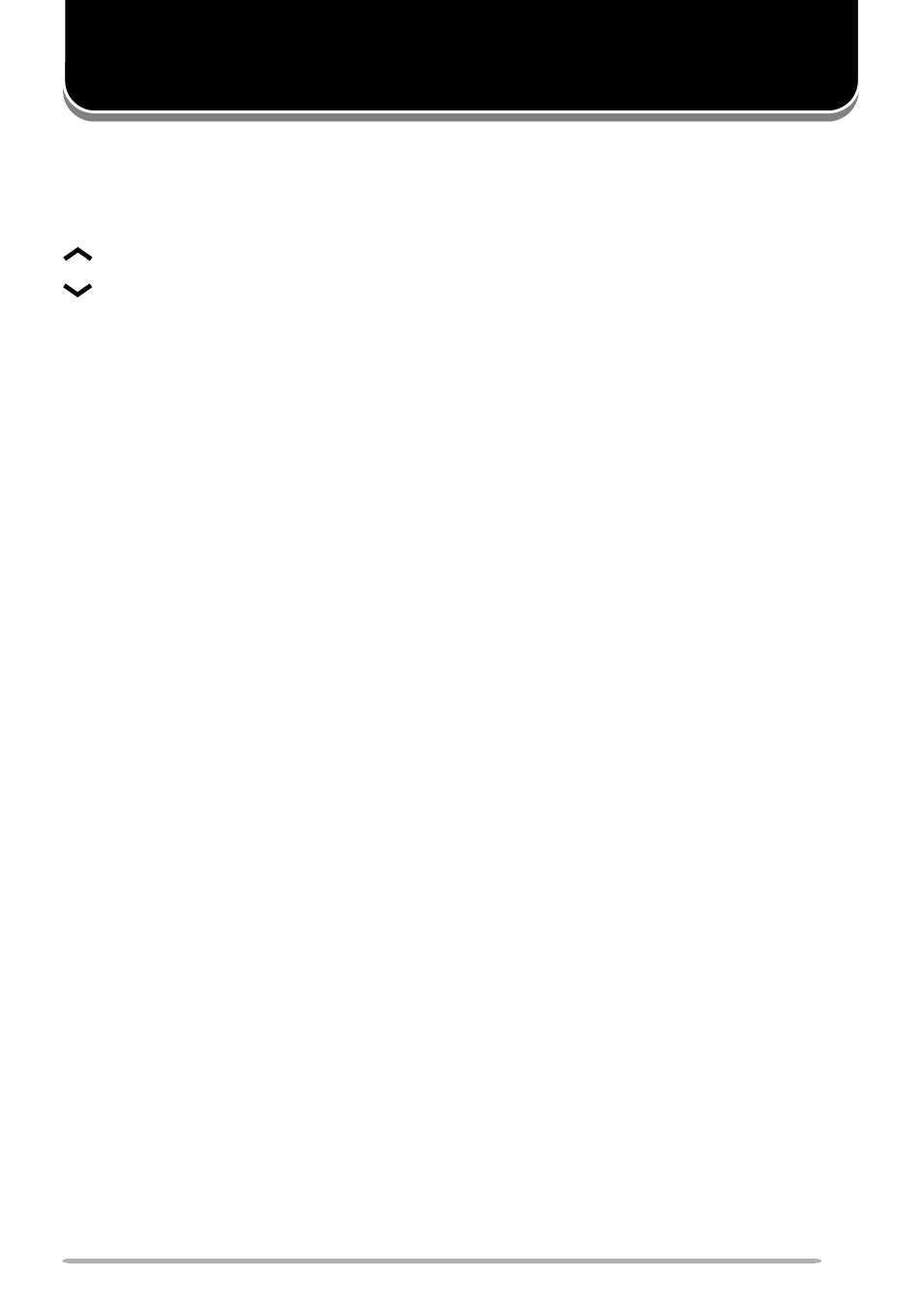
11
PROGRAMMABLE FUNCTIONS
The following functions can be programmed onto the GRP Up, GRP Down,
MON, SCN, and PF1 ~ PF9 keys. If desired, you do not need to have a function
programmed onto a key (No Function). Please contact your dealer for more
information on these functions.
(Channel Up/ Group Up)
(Channel Down/ Group Down)
Press these keys to increase or decrease the channel number or group
number (respectively). Pressing the key momentarily will change the number
by 1 step. Pressing and holding the key will scroll through the numbers.
AN (Channel Name)
Press this key to switch the display between the Group/ Channel number, and
the Group/ Channel name (alphanumeric). A tone will sound each time you
switch between numerical and alphanumerical display.
AUX A/ AUX B/ AUX C
Press these keys to turn the Aux A, Aux B, or Aux C output port (respectively)
ON or OFF. When you press the key, the AUX A, AUX B, or AUX C icon
appears and a tone sounds. When you press the key again, the icon
disappears and a tone sounds.
CH 1 (CH 1 Direct)/ CH 2 (CH 2 Direct)/ CH 3 (CH 3 Direct)/ CH 4 (CH 4 Direct)/
CH 5 (CH 5 Direct)
Press these keys to directly select the Group 1/ Channel 1 directory, Group 1/
Channel 2 directory, Group 1/ Channel 3 directory, Group 1/ Channel 4
directory, or Group 1/ Channel 5 directory (respectively).
D/A (Delete/ Add)
Press this key to delete a channel/ group from, or add a channel/ group to,
the scanning sequence.
Press this key to add the currently displayed channel to scan. The channel
add icon appears. Press and hold this key for 2 seconds to add the currently
displayed group to scan. The group add icon appears.
If a channel is already in the scanning sequence, and you want to delete it,
press this key while the channel is displayed. The channel add icon
disappears. If a group is already in the scanning sequency, and you want to
delete it, press and hold this key for 2 seconds. The group add icon
disappears.
Press this key while scanning when an undesired channel is displayed, to
temporarily delete it from scan. If there are only 2 channels in the scanning
sequence, this function cannot be performed. To restore the original scanning
sequence, turn scan OFF, then ON.
