Kenwood TK-690 User Manual
Page 12
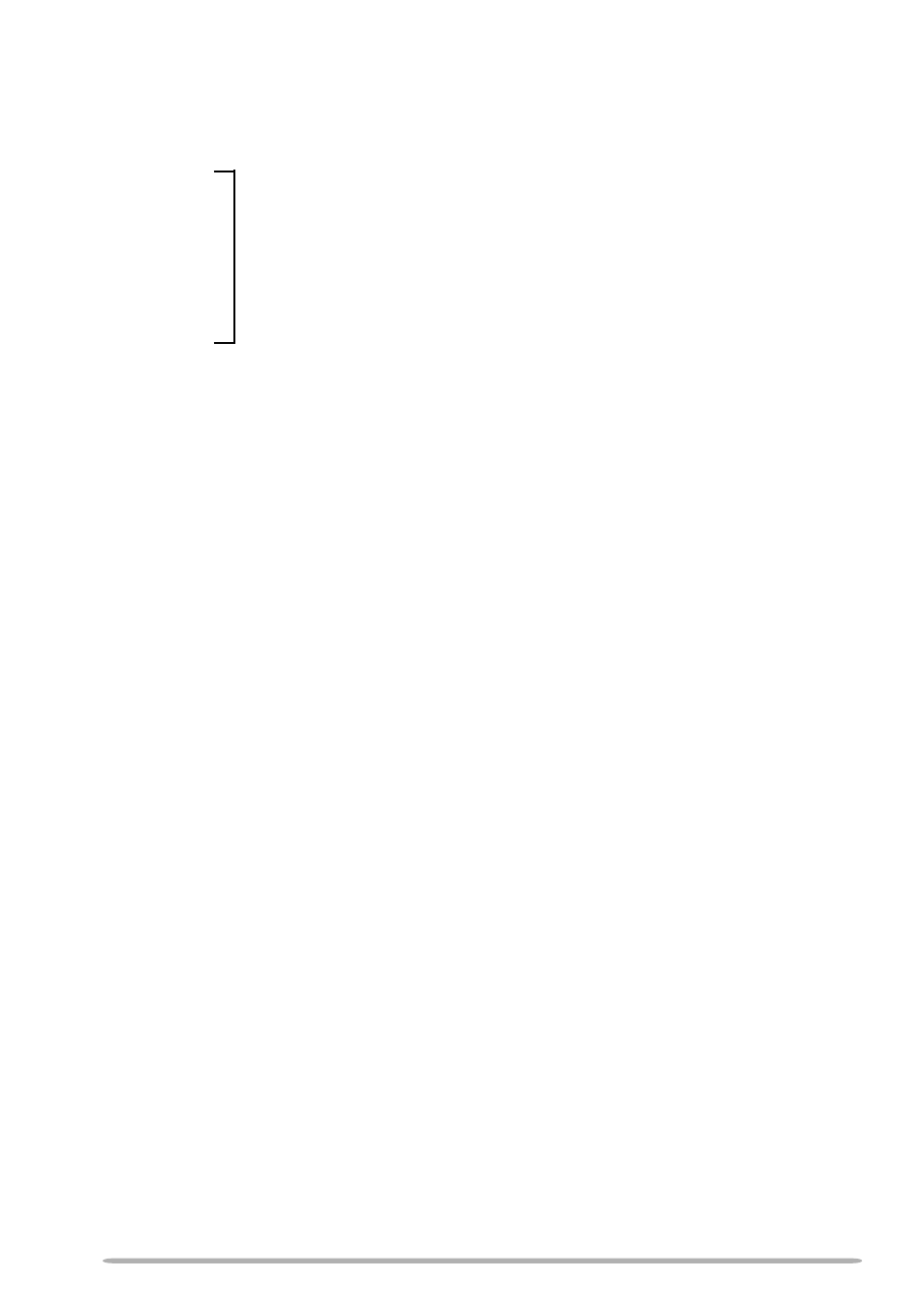
8
!2
!2
!2
!2
!2 CH (Channel) control
Turn clockwise to increase the channel selection (default setting), and
counterclockwise to decrease it. (Alternatively, this control can be
programmed with group up/down.)
!3
!3
!3
!3
!3 PF1 key
!4
!4
!4
!4
!4 PF2 key
!5
!5
!5
!5
!5 PF3 key
!6
!6
!6
!6
!6 PF4 key
!7
!7
!7
!7
!7 PF5 key
Press these PF (programmable function) keys to activate
their programmable functions {page 11}. The default is set
as No Function.
This manual is related to the following products:
