Audio, Control, Disc random” (cd)/ “folder – Kenwood KDC-5047U User Manual
Page 21: Random” (audio file/ ipod), All random, Skip search, Name set, Audio control, Device delete, Pin code edit
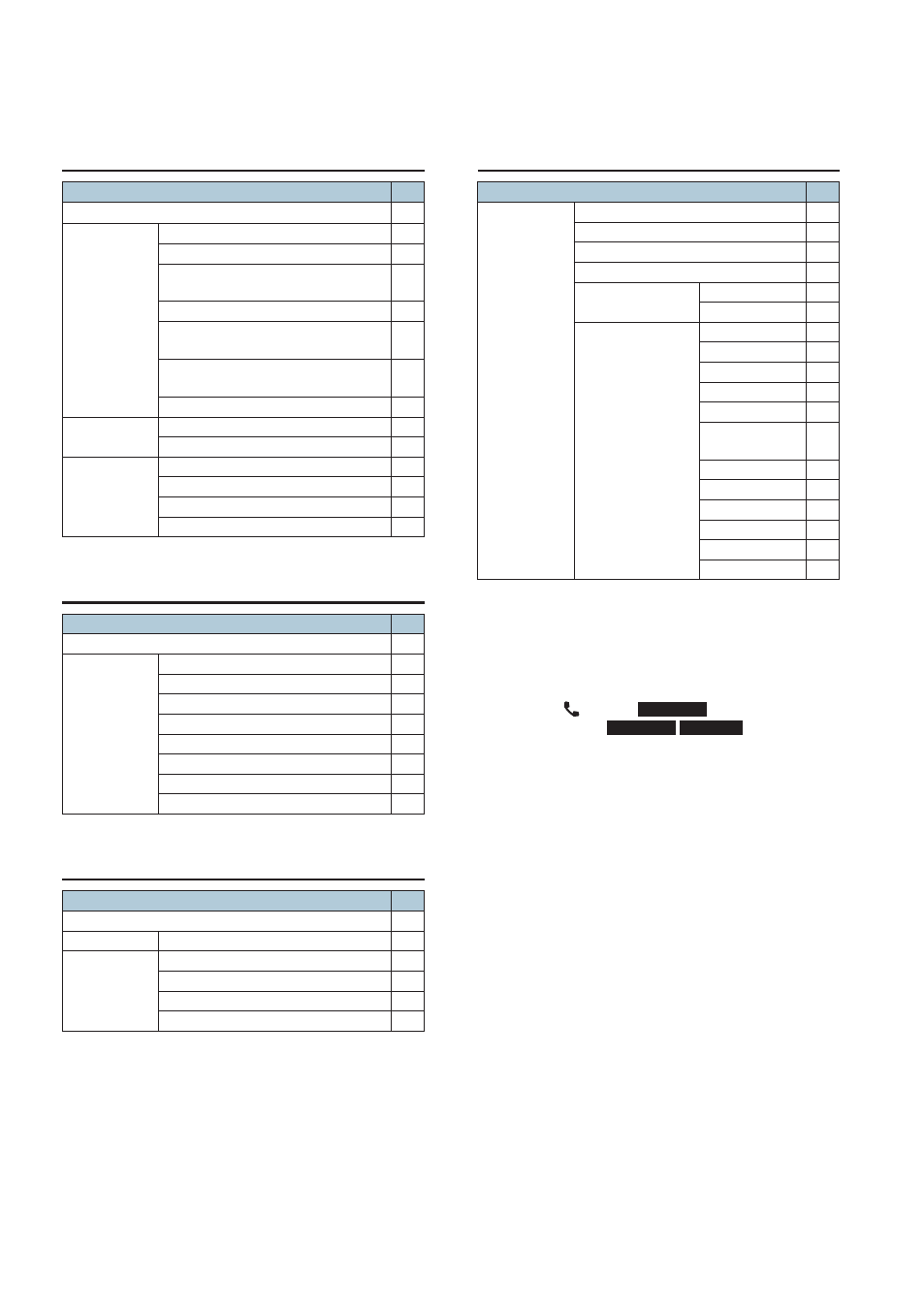
English
|
21
Function items that appear during
playback of a CD, audio file, or iPod
Function item list
No.
“Audio Control”
“Play Mode”
“Hands Mode” (iPod)
“Track Scan” (CD)/ “File Scan” (Audio file)
“Disc Random” (CD)/ “Folder Random” (Audio
file/ iPod)
“All Random” (iPod)
“Track Repeat” (CD)/ “File Repeat” (Audio
file/ iPod)
“Disc Repeat” (CD changer)/ “Folder Repeat”
(Audio file)
“MGZN Random” (Disc changer)
“Settings”
“Skip Search” (iPod/ Music Editor media)
“My Playlist Delete” (iPod)
“RDS Settings”
“News Interrupt”
“AF”
“RDS Regional”
“Auto TP Seek”
Function items that appear when the
tuner source is selected
Function item list
No.
“Audio Control”
“Settings”
“Local Seek” (FM)
24
“Seek Mode”
“Auto Memory”
“MONO” (FM)
“News Interrupt”
“AF” (FM)
“RDS Regional” (FM)
“Auto TP Seek” (FM)
Function items that appear when the
AUX source is selected
Function item list
No.
“Audio Control”
“Settings”
“Name Set”
“RDS Settings”
“News Interrupt”
“AF”
“RDS Regional”
“Auto TP Seek”
Function items that appear in the BT
mode
Function item list
No.
“Settings”
“Phone Selection”
“Audio Selection”
“SMS Download”
“SMS Inbox”
“Voice Tag”
“PB Name Edit”
“PN Type Edit”
“Detailed Settings”
“Device Regist.”
“SPCL DVC Select”
“Device Delete”
“PIN Code Edit”
“Auto Answer”
“Bluetooth HF/
Audio”
“Call Beep”
“BT F/W Update”
“MIC Gain”
“NR Level”
“Echo Cancel”
“MIC Select”
65
⁄
•
The Bluetooth Function setting items can be set while in
the Bluetooth mode without selecting the Function setting
mode.
1. Press the [ ] button (
KDC-BT50U
)/ [FNC] button for
at least 1 second (
KDC-5047U
KMR-440U
) to enter the
Bluetooth mode.
2. Turn the Control knob to select “BT Setting”, and then
press the [ENTER] button.
3. Turn the Control knob to select desired item, and then
press the [ENTER] button.
4. Turn the Control knob to select value, and then press the
[ENTER] button.
