Channel selection – Kathrein UFS 702sw User Manual
Page 19
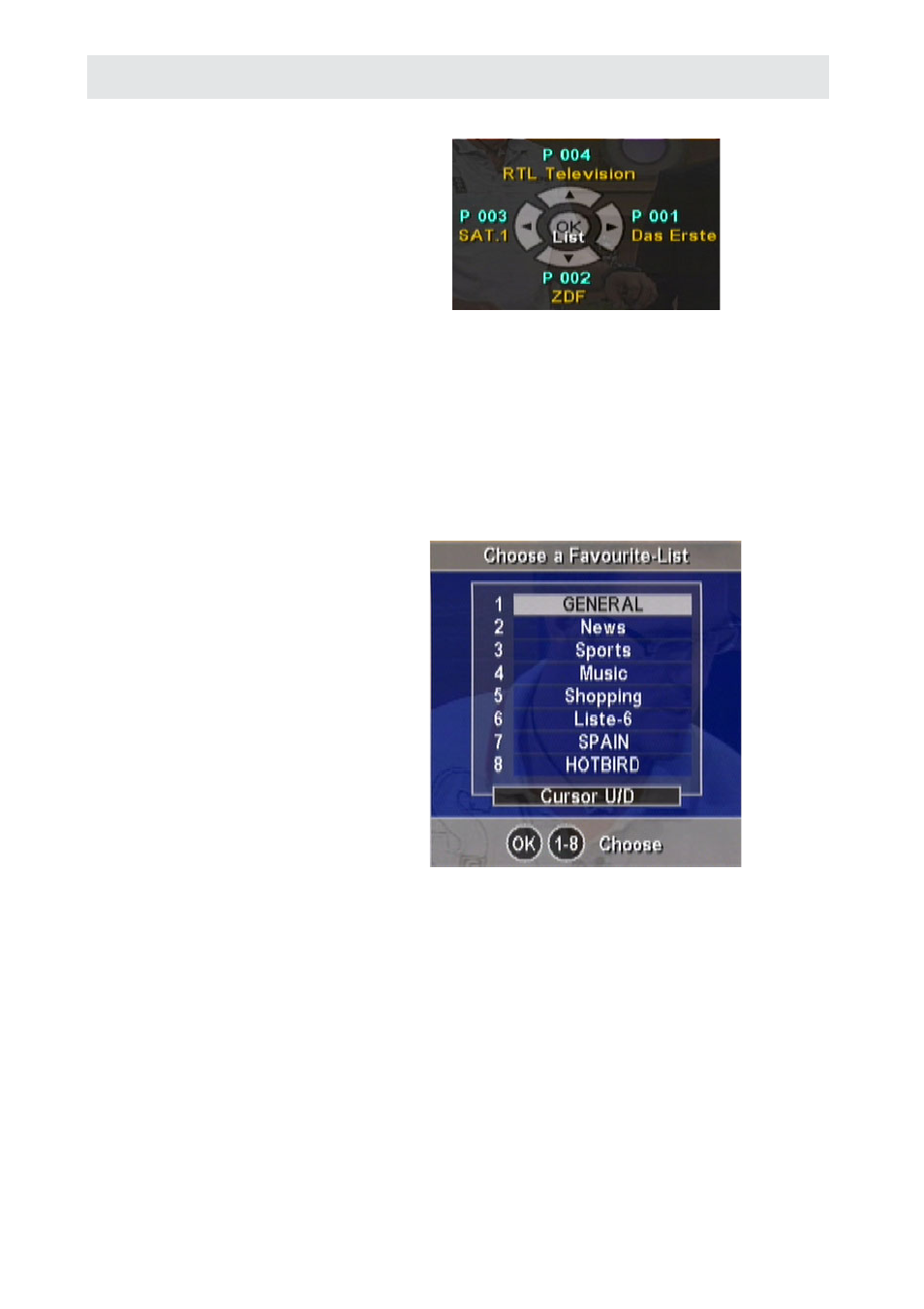
19
Select last channel
Press the
button to switch between the last two selected
channels.
Channel selection
Favourites list
Press the
button (red) to display the favourites lists. The
required favourites list can either be selected directly using
the number buttons or with the
buttons followed by
the
button. The receiver automatically switches to the
last channel viewed in the selected favourites list.
Use the number buttons or the
&
buttons to continue
channel selection. Press the
button twice to display
the list of channels allocated to the selected favourites list.
Now select the required channel as described under
“Channel list – TV/radio”.
Press the
button to display the last four selected
channels. Press the relevant cursor button (
) to
select a channel.
Channel hopping display
