Capture options, Setting image quality, Setting macro – Kodak DX3700 User Manual
Page 32: Turning quickview on or off
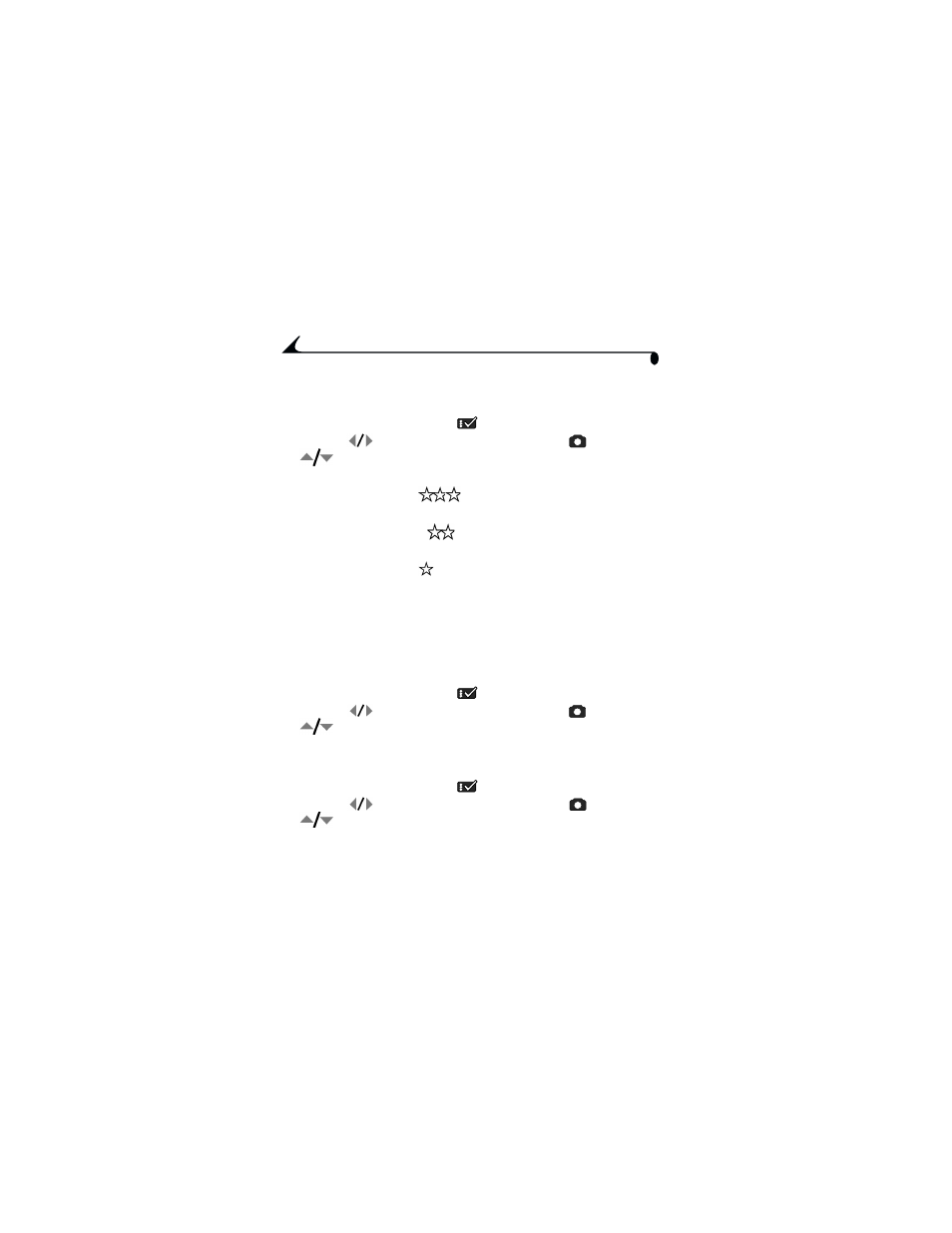
22
Chapter 4
Capture Options
Setting Image Quality
1
Slide the Mode selector to Setup
.
2
Press the
buttons to highlight the Capture Options
icon, then the
buttons to highlight Image Quality. Press Select.
3
Highlight the desired Quality setting, then press Select.
m
Best (2160 x 1440)
for detailed images and prints up to
11 x 14 inches (large file size; low compression)
m
Better (2160 x 1440)
for detailed images and prints up to
11 x 14 inches (small file size; high compression)
m
Good (1088 x 720)
for small print sizes, e-mailing, or screen
display (small file size; low resolution)
The default setting is Best mode. The setting remains until you change
it.
Setting Macro
Use the Macro setting to photograph images from 6 to 20 inches
(15 to 50 cm) from the lens.
1
Slide the Mode selector to Setup
.
2
Press the
buttons to highlight the Capture Options
icon, then the
buttons to highlight Macro. Press Select.
3
Highlight ON, then press Select.
Turning QuickView On or Off
1
Slide the Mode selector to Setup
.
2
Press the
buttons to highlight the Capture Options
icon, then the
buttons to highlight QuickView. Press Select.
3
Highlight the desired setting, then press Select.
The setting remains until you change it.
