Inserting an optional mmc/sd card – Kodak DX3700 User Manual
Page 18
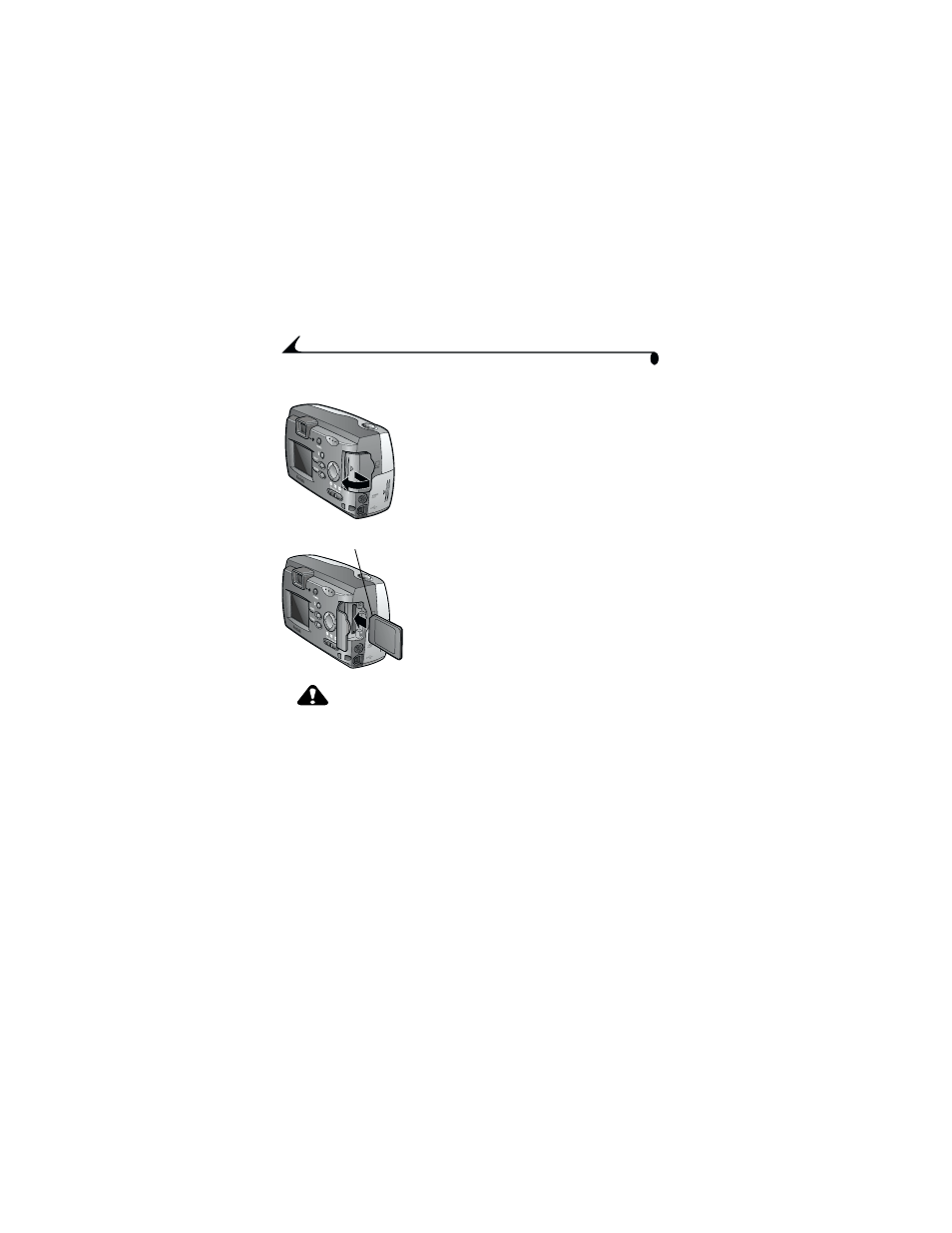
8
Chapter 1
Inserting an Optional MMC/SD Card
To insert a card:
1
Turn the camera off.
2
Open the card door.
3
Orient the card as shown.
4
Push the card into the slot to seat the
connector. Close the door.
CAUTION:
The card can only be inserted one way. Forcing the card
may damage your camera.
Use only certified cards that carry the MultiMedia (MMC) or Secure Digital
(SD) logo. See
Notched corner of card
See also other documents in the category Kodak Cameras:
- LS753 (64 pages)
- LS753 (73 pages)
- DX7590 (82 pages)
- CX7220 (72 pages)
- CX7220 (60 pages)
- C533 EN (67 pages)
- CX7330 (61 pages)
- LS443 (122 pages)
- Z760 (91 pages)
- Z760 (79 pages)
- DX3900 (105 pages)
- Z700 (78 pages)
- CD40 (79 pages)
- Z7590 (118 pages)
- Z7590 (104 pages)
- Z612 (101 pages)
- Z612 (90 pages)
- DC3400 (156 pages)
- CX4200 (106 pages)
- Z650 (94 pages)
- Z650 (77 pages)
- DX7440 (67 pages)
- LS755 (83 pages)
- LS755 (80 pages)
- V610 (87 pages)
- V610 (106 pages)
- Z740 (70 pages)
- CX7530 (83 pages)
- CX7530 (66 pages)
- CX7530 (67 pages)
- CX7525 (83 pages)
- CX7525 (66 pages)
- V530 (95 pages)
- V530 (73 pages)
- C643 (83 pages)
- EASYSHARE C603 (72 pages)
- EasyShare C340 (74 pages)
- C340 (83 pages)
- C340 (74 pages)
- V603 (91 pages)
- V603 (76 pages)
- DX3500 (92 pages)
- C663 (85 pages)
- EasyShare C663 (74 pages)
- Z730 (79 pages)
