Collective presetting of stations (auto preset), One-by-one presetting (manual preset), F m 8 8 ) ) – Kenwood X-SE9 User Manual
Page 27: F m 8 9 ) )
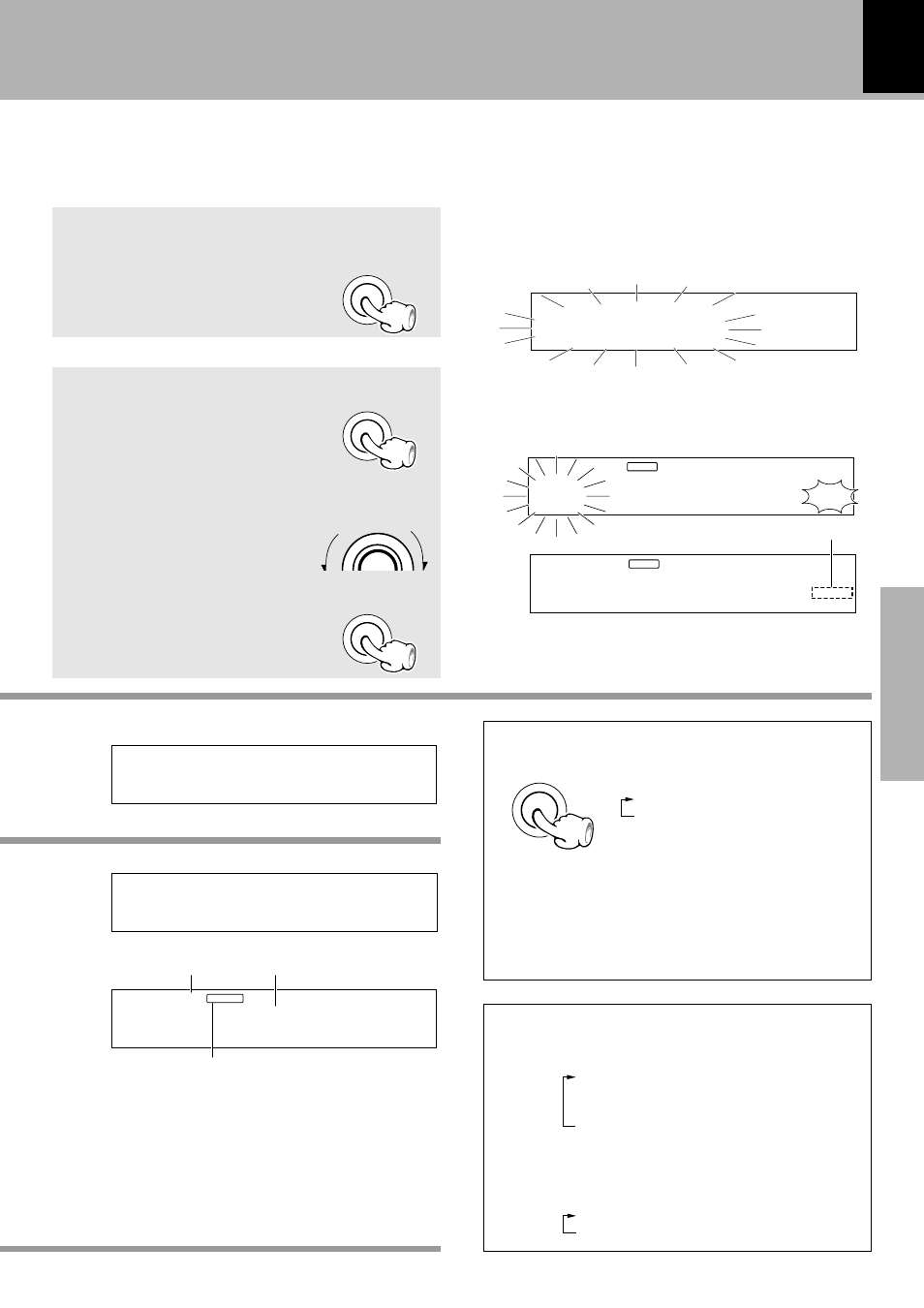
R-SE9T/DP-SE9/X-SE9 (En)
27
Preparation section
Basic
section
Knowledge
sections
Hearing sound
Application section
Collective presetting of stations (auto preset)
÷ Repeat steps 123 to preset other stations.
÷ If several stations are preset under the same number, the
previous memory is replaced with the latest memory
contents.
÷ When a key is held depressed, preset stations will be
skipped at an interval of about 0.5 second.
÷ Preset calls also can be made by numerical input via the
numeric keys on the remote control. When the key for
the tens digit has been pressed erroneously at the time
of input, press the +10 key several times to return to the
original display and then enter the number again.
÷ Normally, use the AUTO (Auto tuning) mode.
Each press alternates the mode.
1“AUTO” lit (Auto tuning)
2“AUTO” not lit (Manual
tuning)
Select the tuning mode.
Use the manual tuning mode when reception is
noisy due to weak reception. (In the manual mode,
stereo broadcasts are received in monaural.)
1 Press the “enter” key during reception.
2 Select one of the preset numbers from 1 to 40.
3 Press the “enter” key again.
Presetting is cancelled when no
operation is executed for 5 sec-
onds or more.
Presetting is cancelled when
no operation is executed for 5
seconds or more.
One-by-one presetting (manual preset)
÷ Up to 30 stations can be memorized.
÷ For use of the RDS function, stations must be memo-
rized by RDS auto presetting.
÷ RDS stations are given priority during auto presetting. If
there is memory left after presetting, the receiver contin-
ues presetting regular FM stations.
÷ For memorizing of stations other than RDS stations (FM,
AM), memorize the stations according to chapter “One-
by-one presetting (manual preset)”.
Goes off
“MEMO.” lights (for approx. 5 sec.)
1 Receive a FM broadcast.
2 Keep the "enter" key depressed (for 2 sec or
more).
During recording, the indica-
tor “A MEMO” flashes.
The “TUNED” indicator lights
when a station is received.
Lights during stereo reception
Frequency display
enter
auto/mono
multi control
) -
8 9 ) )
.
TUNED
ST.
AUTO
MEMO.
MHz
) 3
8 9 ) )
.
TUNED
ST.
AUTO
MHz
F M
8 8 ) )
.
AUTO
MHz
F M
8 9 ) )
.
TUNED
ST.
AUTO
MHz
A M E M O
AUTO
R-SE9T
R-SE9T
About display change during tuner reception
The display will change each time the DISPLAY
key is pressed.
1Reception band/Frequency
2Preset number/Frequency
3Clock
enter
enter
T U N I N G
R-SE9T
“TUNING” appears (for approx. 5 sec.)
The display will change each time the RDS
DISPLAY key is pressed.
1 PS (Program Service Name) Display
2 Reception band/Frequency
