Advanced setup, Customizing the viewer - preferences – Konica Minolta DiMAGE Viewer User Manual
Page 80
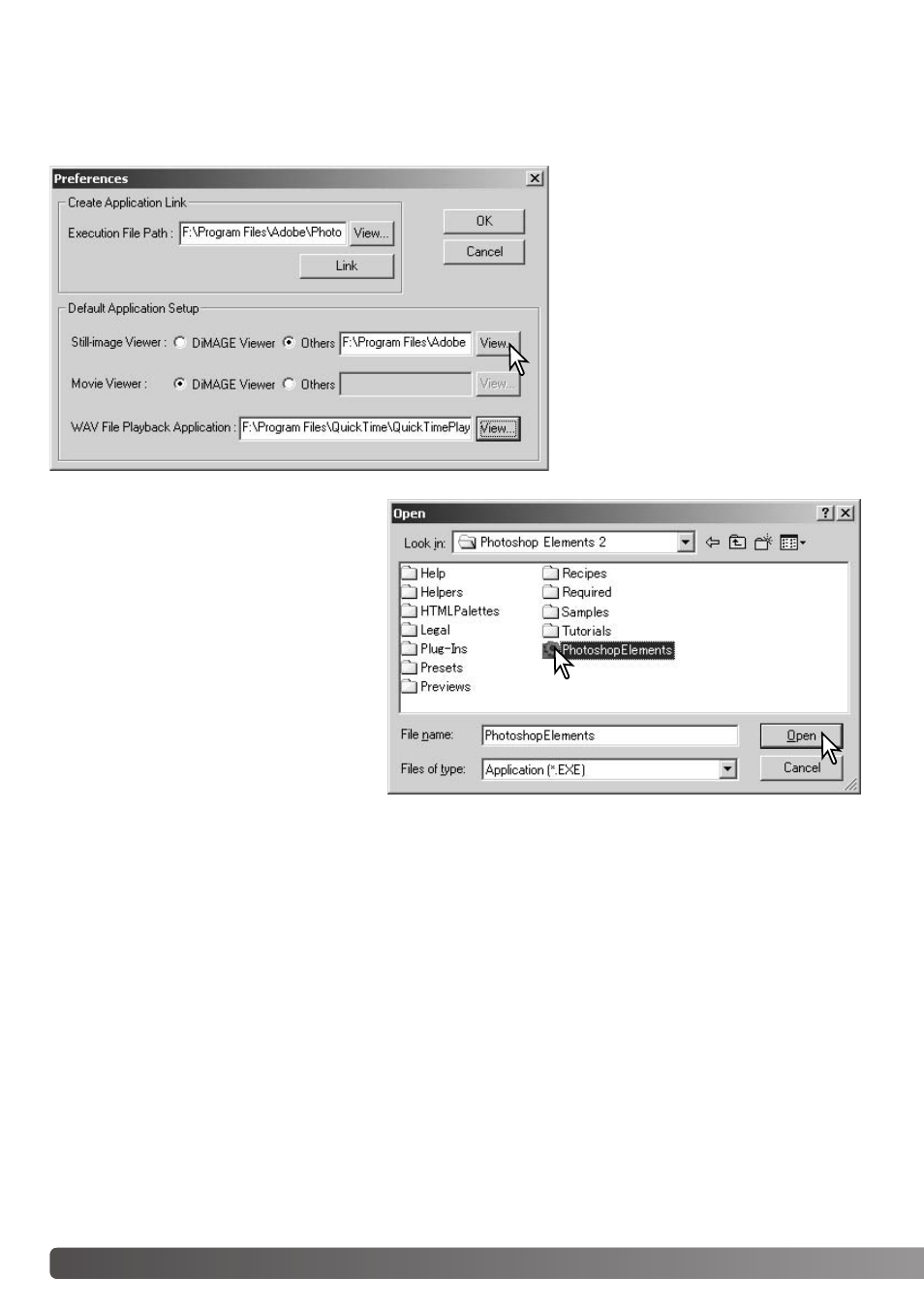
80
ADVANCED SETUP
The application software to open still
images, movie clips, and audio files
can be specified in the preferences
dialog box. To open the dialog box,
select the preferences option from
the file menu.
The default application setup speci-
fies the software used to open cer-
tain files. When a thumbnail is double
clicked in the DiMAGE Viewer, it will
be opened in the specified applica-
tion.
A
DVANCED SETUP
CUSTOMIZING THE VIEWER - PREFERENCES
The radio button indicates the applica-
tion used to open still images and
movie clips. To link a new application,
click the others radio button and then
the view button; the open dialog box
will be displayed. Select the new appli-
cation and click the open button. The
file path will be displayed in the prefer-
ence window. Click OK to complete the
setup.
- DiMAGE S404 (116 pages)
- 5D (150 pages)
- KD-510Z (131 pages)
- DiMAGE F200 (132 pages)
- KD-410Z (125 pages)
- Minolta RIVA ZOOM 70 (84 pages)
- DiMAGE Z3 (124 pages)
- DiMAGE A200 (7 pages)
- DiMAGE G400 (6 pages)
- DYNAX 3L (64 pages)
- Q-M200 (89 pages)
- DiMAGE Z1 (4 pages)
- DiMAGE Z1 (116 pages)
- E50 (75 pages)
- DIMAGE Z5 (66 pages)
- DIMAGE Z5 (132 pages)
- DiMAGE E323 (96 pages)
- DiMAGE A2 (180 pages)
- 7D (7 pages)
- E500 (76 pages)
- RD 3000 (129 pages)
- KD-220Z (2 pages)
- MM-A208 (156 pages)
- Dimage V (40 pages)
- REVIO KD-410Z (125 pages)
- 140 (41 pages)
- Konica LEXIO115 (33 pages)
- Z3 (124 pages)
- TC-X (22 pages)
- Z20 (124 pages)
- DiMAGE G500 (126 pages)
- Digital Revio KD-500Z (125 pages)
- G600 (104 pages)
- MAXXUM 4 (65 pages)
- pmn (131 pages)
- xg (132 pages)
- DiMAGE Xi (96 pages)
- DiMAGE 7Hi (7 pages)
- Revio KD310Z (113 pages)
- DiMAGE G600 (104 pages)
- Magicolor 2430DL (144 pages)
- DiMAGE X50 (5 pages)
- Maxxum 5 (8 pages)
- Konica Digital Revio KD-300Z (50 pages)
- Konica Digital Revio KD-400Z (117 pages)
