Data imprinting – Konica Minolta DiMAGE Viewer User Manual
Page 38
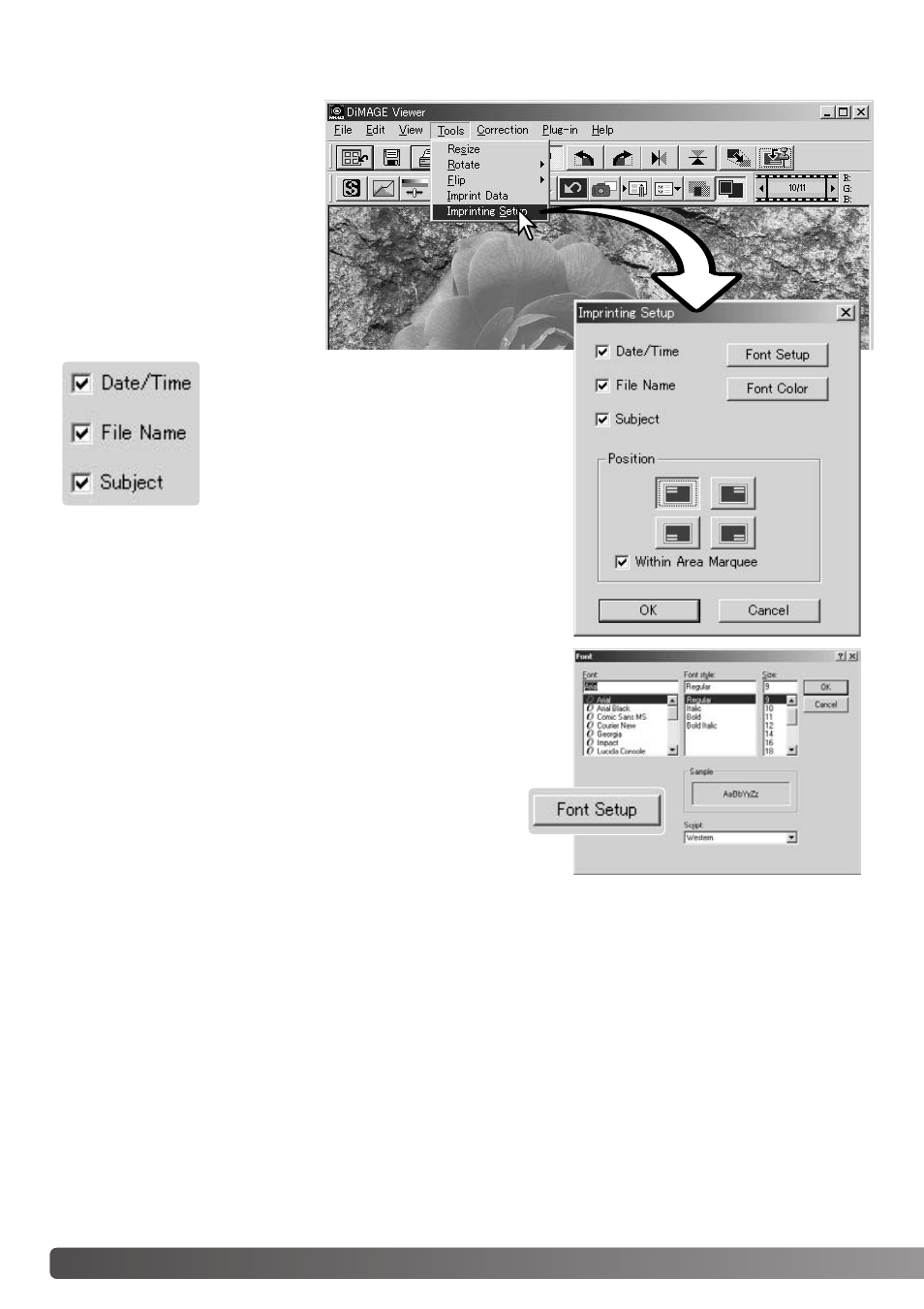
38
DATA IMPRINTING
The date and time of record-
ing, file name, and the subject
line can be imprinted into the
image. To add a subject line to
an image, see page 25.
Select the imprinting-setup
option from the tool menu to
open the setup dialog box.
Select the information to be imprinted by
checking the appropriate boxes.
Click the appropriate button to select the corner to imprint the
data. If the within-area-marquee check box is selected, the
data will appear inside the area marquee in the position select-
ed. For more about the area marquee, see page 64.
The font, font style, and point size can be specified.
Simply click the font-setup button to open the font dialog
box. The sample area will reflect the settings. The script
can be selected from the drop-down menu at the bottom
of the window. The fonts and scripts available vary with
the computer system.
BASIC IMAGE PROCESSING
- DiMAGE S404 (116 pages)
- 5D (150 pages)
- KD-510Z (131 pages)
- DiMAGE F200 (132 pages)
- KD-410Z (125 pages)
- Minolta RIVA ZOOM 70 (84 pages)
- DiMAGE Z3 (124 pages)
- DiMAGE A200 (7 pages)
- DiMAGE G400 (6 pages)
- DYNAX 3L (64 pages)
- Q-M200 (89 pages)
- DiMAGE Z1 (116 pages)
- DiMAGE Z1 (4 pages)
- E50 (75 pages)
- DIMAGE Z5 (132 pages)
- DIMAGE Z5 (66 pages)
- DiMAGE E323 (96 pages)
- DiMAGE A2 (180 pages)
- 7D (7 pages)
- E500 (76 pages)
- RD 3000 (129 pages)
- KD-220Z (2 pages)
- MM-A208 (156 pages)
- Dimage V (40 pages)
- REVIO KD-410Z (125 pages)
- 140 (41 pages)
- Konica LEXIO115 (33 pages)
- Z3 (124 pages)
- TC-X (22 pages)
- Z20 (124 pages)
- DiMAGE G500 (126 pages)
- Digital Revio KD-500Z (125 pages)
- G600 (104 pages)
- MAXXUM 4 (65 pages)
- pmn (131 pages)
- xg (132 pages)
- DiMAGE Xi (96 pages)
- DiMAGE 7Hi (7 pages)
- Revio KD310Z (113 pages)
- DiMAGE G600 (104 pages)
- Magicolor 2430DL (144 pages)
- DiMAGE X50 (5 pages)
- Maxxum 5 (8 pages)
- Konica Digital Revio KD-300Z (50 pages)
- Konica Digital Revio KD-400Z (117 pages)
