Getting help – Kodak KLIC-7000 User Manual
Page 22
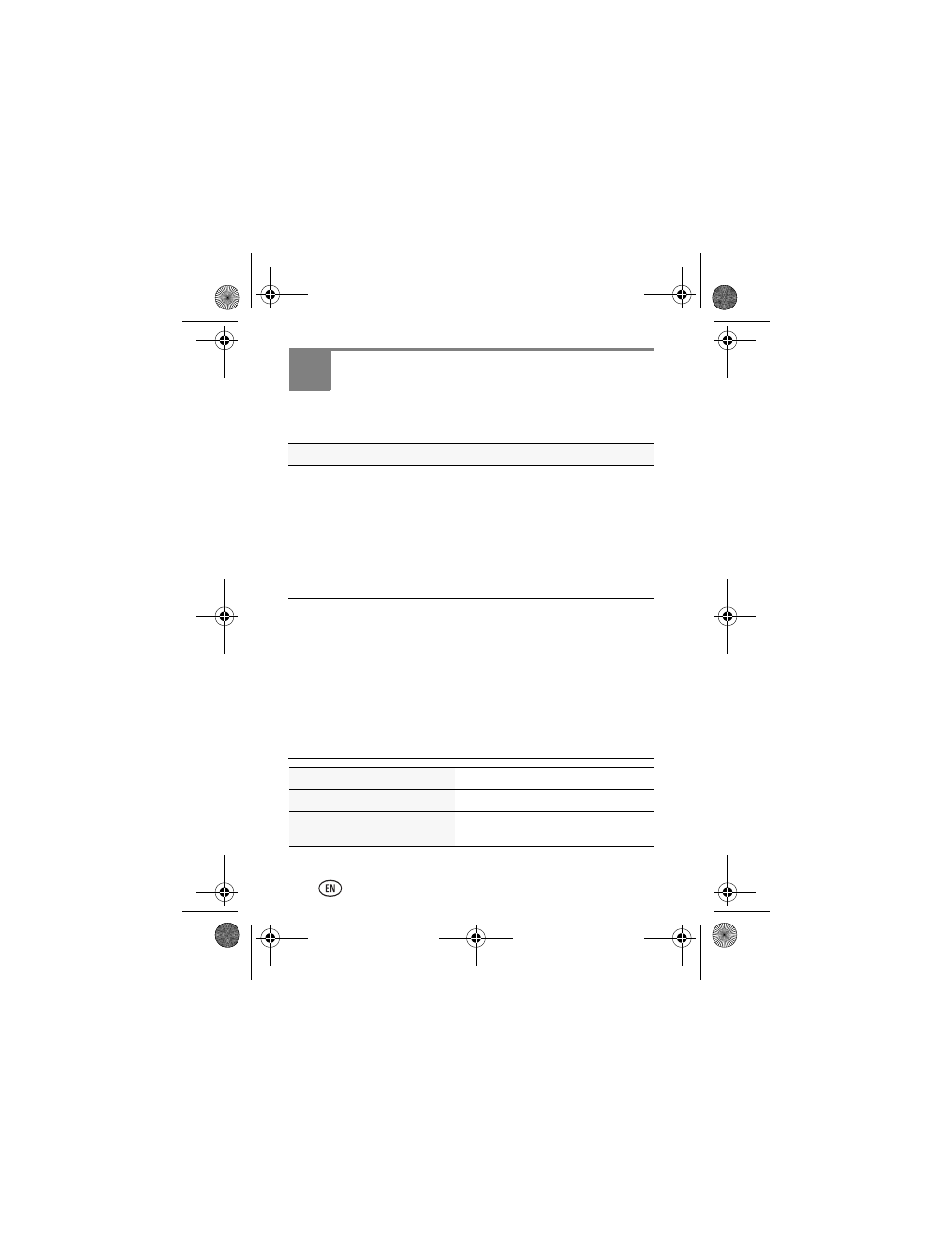
22
www.kodak.com/go/easysharecenter
3
Getting help
For product support, go to
and choose
Step-by-Step Solutions & Repair.
If the camera does not turn on/off:
If battery power is extremely low, the camera may turn off. In most cases,
this is normal and can be corrected by recharging the battery.
In the U.S. and other countries where the Step-by-Step Solutions
& Repair tool is available:
■
Recharge the battery or install a new one.
.
■
If the problem persists, go to
and
select Step-by-Step Solutions & Repair to resolve or to set up a repair
request.
In countries where the Step-by-Step Solutions & Repair tool is not
available:
■
Recharge the battery or install a new one.
.
If the problem persists:
■
ww.kodak.com/go/batterychart
.
■
Recharge the battery or install a new one.
.
■
If the problem persists, go to
locate
your nearest repair center.
Download software
Register your camera
Email, write, or chat with
Kodak (where available)
urg_01090.book Page 22 Tuesday, March 2, 2010 11:11 AM
