Hard disk recorder – Kathrein UFD 580 User Manual
Page 46
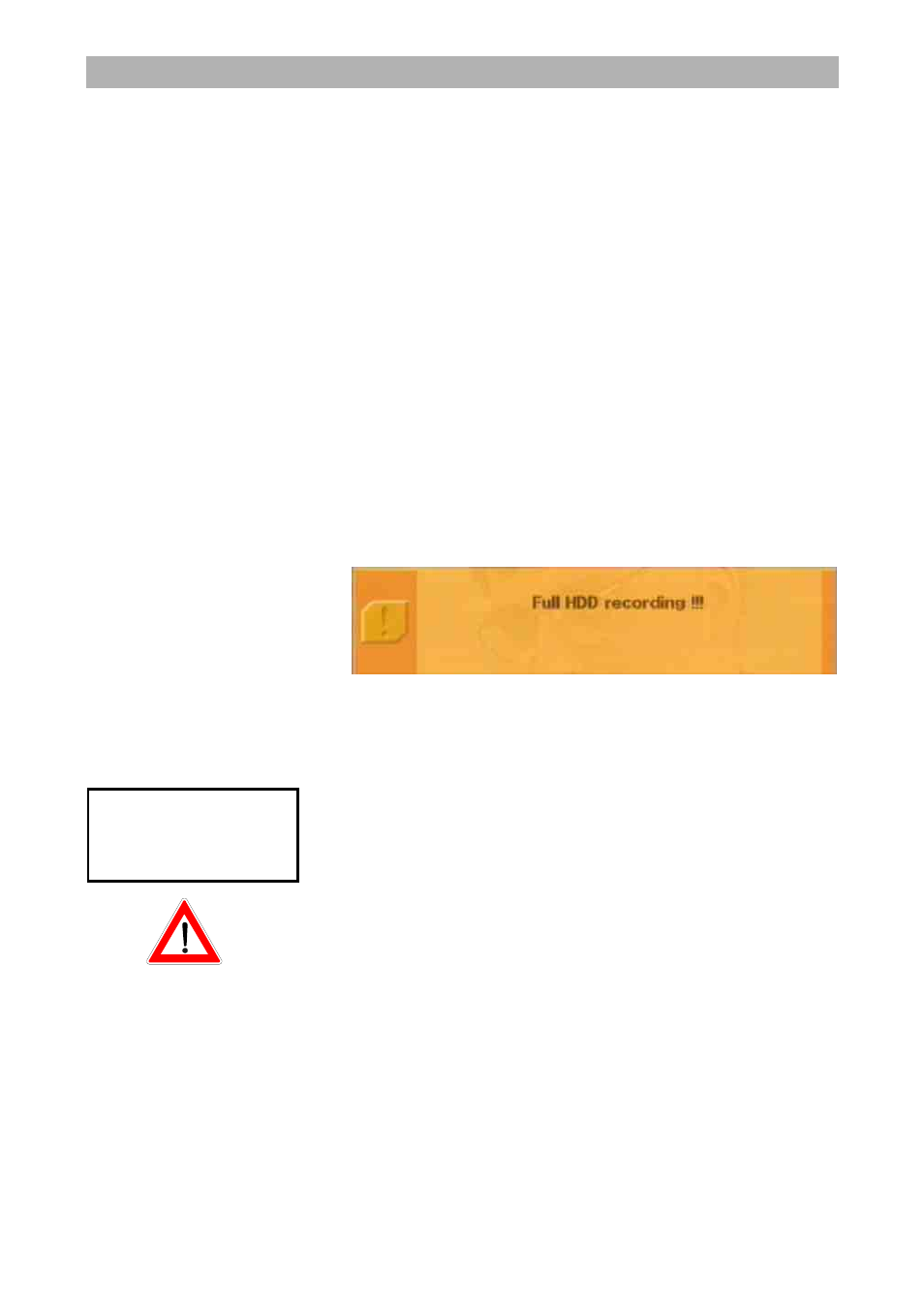
Hard Disk Recorder
46
If you want to immediately lock in a running recording, all you have to
do is select the hard disk contents with the
button, select the
relevant recording (from two possibilities) with the
buttons and
then confirm with the
button.
Timer Recording
For information about recording by means of a timer, please refer to
the “Programming a Recording” section under “TVTV EPG”.
The timer begins recording at the pre-programmed time.
All hard disk functions are active during the timer recording. This
means playback can be started in time-shift mode, even when
recording has already begun. The recording can only be stopped with
the standby button (
) or the
button – the “HD programme guide”
menu appears – or by pressing
and the suggested button.
After the end of the set time by the timer, the receiver automatically
switches to standby.
Simultaneous recording of two programmes and playback of a
recording is possible!
As soon as the recording and playback options are exhausted, the
following display appears:
Stopping a Recording
After the time either preset by the EPG or entered by you elapses the
recording automatically stops. The “HD programme guide” menu
appears. Press
to return to the original programme.
Important: If you are already recording two programmes, you can only
see the programmes that are on the transponders being received! You
can easily search for other programmes without interrupting the
recording.
You can, however, play back a programme that you have already
recorded (see “Playback”)!
You can also stop the recording yourself. To do this, press the
button and the “HD programme guide” will appear. If you press the
button again you will be asked if you want to stop recording. Confirm
your choice with the relevant colour button or quit the prompt screen
by pressing
.
If two recordings are
running at the same time
the PIP function is not
possible!
