Kyocera QCP 6035 User Manual
Page 6
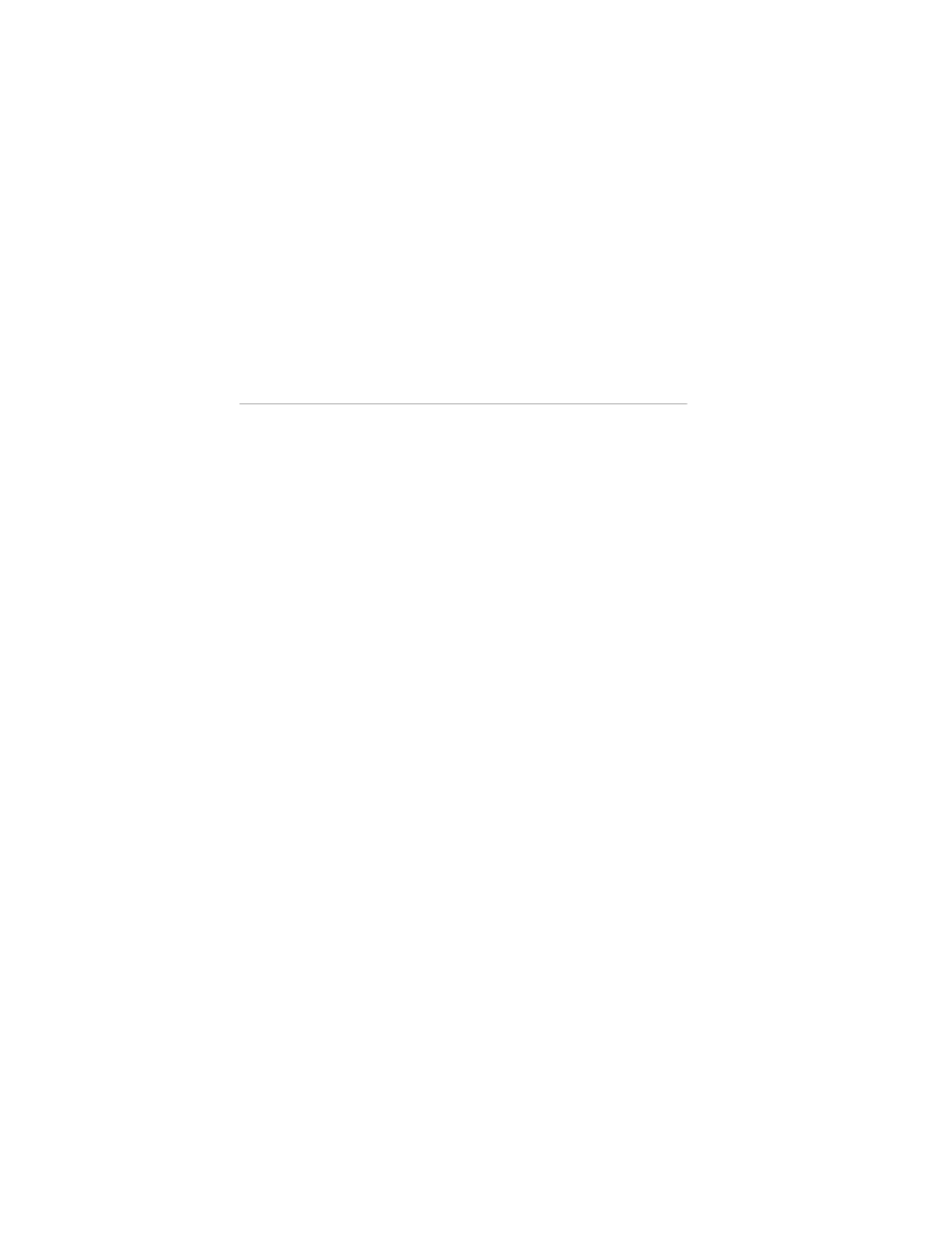
iv
Kyocera QCP 6035 Smartphone User’s Guide
Welcome . . . . . . . . . . . . . . . . . . . . . . . 1
If you already use a Palm handheld 2
What to do first . . . . . . . . . . . . . . . . . . 3
QCP 6035 smartphone . . . . . . . . . 6
Using Keyguard . . . . . . . . . . . . . . . . 13
Making calls . . . . . . . . . . . . . . . . . . . 14
Receiving calls . . . . . . . . . . . . . . . . . 18
Using the flip-closed menus . . . . . . 19
Entering information . . . . . . . . . . . . 21
Using the Applications Launcher . 23
Using the Address Book . . . . . . . . . 24
Using Call History . . . . . . . . . . . . . . . 25
Using the Date Book . . . . . . . . . . . . 26
Using the Memo Pad . . . . . . . . . . . 27
and voice mail . . . . . . . . . . . . . . . 28
Using Speed Dial . . . . . . . . . . . . . . . 29
Using the To Do List . . . . . . . . . . . . . 32
Using Voice Dial . . . . . . . . . . . . . . . . 33
Creating voice memos . . . . . . . . . . 34
Adjusting sounds . . . . . . . . . . . . . . . 35
Setting up preferences . . . . . . . . . . 37
Setting up network connections . . 39
Using Data/Fax mode . . . . . . . . . . . 40
Beaming information. . . . . . . . . . . . 42
Resetting the phone . . . . . . . . . . . . 43
with a computer . . . . . . . . . . . . . 45
Phone care . . . . . . . . . . . . . . . . . . . . 47
Phone safety. . . . . . . . . . . . . . . . . . . 53
