To connect the sync cradle and charge the battery – Kyocera QCP 6035 User Manual
Page 10
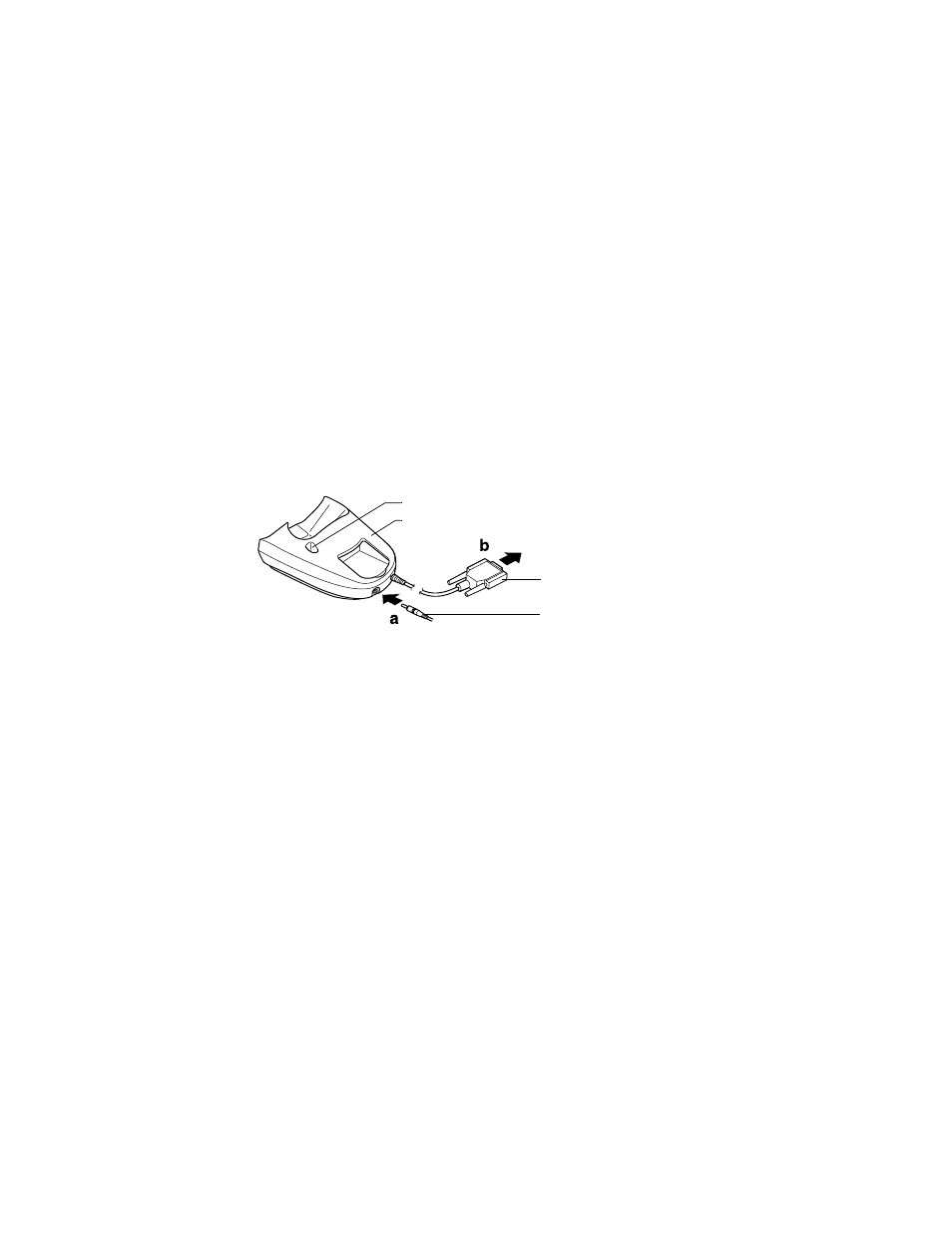
4
Kyocera QCP 6035 Smartphone User’s Guide
3.
Apply gentle pressure until the battery snaps into place. Then replace
the battery cover.
To connect the sync cradle and charge the battery
1.
Insert the small round plug of the power cable (a) into the base of the
sync cradle. Plug the other end of the power cable into a wall outlet.
2.
To connect the sync cradle to your computer, first turn off the
computer.
3.
Plug the data cable from the sync cradle (b) into a serial
communications (COM) port on your computer. The sync cradle
requires a dedicated port; it cannot share a port with an internal
modem or other device.
4.
Turn on the computer.
5.
Place the phone in the sync cradle. The message “Phone is charging”
appears on the screen. Wait until the message “Charging is complete”
appears.
Sync cradle
Power cable connects to
an AC power outlet.
Data cable connects to the
computer COM port.
Stylus port
- 5100 Series (51 pages)
- KX444 (64 pages)
- Milan KX9B (64 pages)
- K126C (56 pages)
- X-tc M2000 (90 pages)
- Candid KX16 (64 pages)
- SLIDER JET KX18 (80 pages)
- S2410 (72 pages)
- TOMO S2410 (72 pages)
- 1135 (104 pages)
- OYSTR KX9 (64 pages)
- K112 (42 pages)
- TNT VMS200 (64 pages)
- Lingo M1000 (88 pages)
- Rave K-7 (56 pages)
- Strobe K612 (72 pages)
- SS-66K (98 pages)
- Angel SE47 (148 pages)
- 2345 (120 pages)
- 7100 Series (112 pages)
- S14 (123 pages)
- Cyclops K325 (68 pages)
- Rio E3100 (88 pages)
- KX414 (130 pages)
- 7135 Smartphone (12 pages)
- 2100 Series (123 pages)
- VMKX5C (72 pages)
- Sanyo Zio ZioTM M6000 (102 pages)
- Deco E1000 (80 pages)
- K132 (64 pages)
- Xcursion KX160A (72 pages)
- Torino S2300 (86 pages)
- S1310 (68 pages)
- KX9 (50 pages)
- K352 (64 pages)
- K323 (2 pages)
- Cellular Phone (12 pages)
- K122 (48 pages)
- Phantom TXLCC10042B (60 pages)
- ENERGI K490 (135 pages)
- E4000 (73 pages)
- KX9e (64 pages)
- 3245 (146 pages)
- Topaz 901 (40 pages)
