Led indicator operation – Kidde RF-SM-ACDC User Manual
Page 13
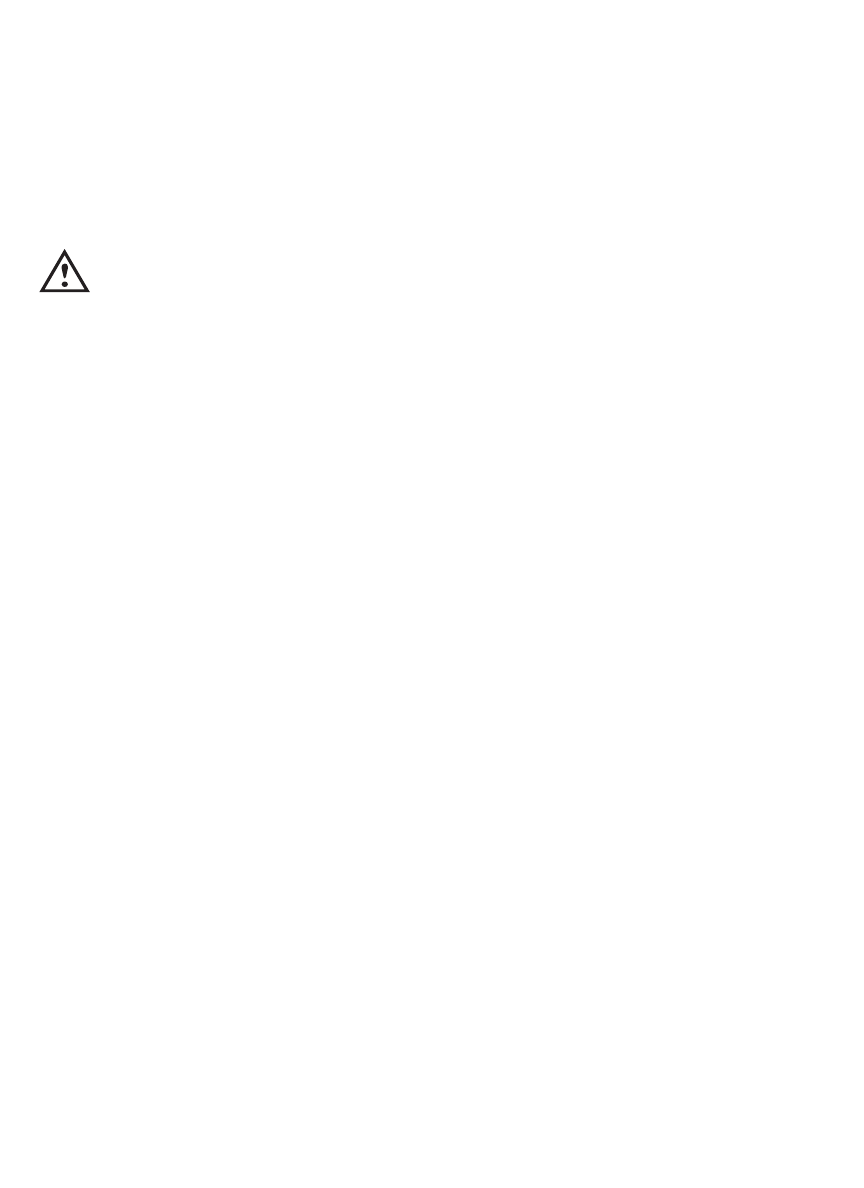
Remote HUSH
®
CONTROL: Press the button on any Kidde Wireless device to acti-
vate the Smart HUSH
®
feature on the Wireless smoke alarm that is initiating an
alarm. This allows you to enable the Smart HUSH
®
feature on an alarm that may
be installed in an area that is difficult to reach. This feature should only be used
when a known alarm condition, such as smoke from cooking, activates the alarm.
NOTE: DENSE SMOKE WILL OVERRIDE THE HUSH
®
CONTROL FEATURE
AND SOUND A CONTINUOUS ALARM.
CAUTION: BEFORE USING THE ALARM HUSH
®
FEATURE, IDENTIFY
THE SOURCE OF THE SMOKE AND BE CERTAIN A SAFE CONDITION
EXISTS.
Low Battery HUSH
®
CONTROL: When the battery needs to be replaced, the unit
will produce a low battery “chirp” once per minute. The Low Battery HUSH
®
feature allows you to press the button on the alarm producing the warning and
disable the “chirp” for a random period of up to 12 hours. This gives you a
chance to replace the battery at a more convenient time without sacrificing your
safety by disconnecting the alarm from power. During this Low Battery HUSH
®
period, your alarm is performing normally and is not desensitized.
LED Indicator Operation
Red LED:
The red LED will flash in conjunction with the alarm beep. Therefore, the red
LED will flash during a smoke alarm, a low battery mode chirp and a unit error
mode chirp.
Green LED:
The green LED will illuminate as described below:
STANDBY CONDITION (powered by AC and battery backup) - The LED will
be constantly on.
STANDBY CONDITION (powered by only battery backup) - The LED will
flash approximately every 10 seconds.
INITIATING ALARM INDICATOR - The LED will flash every second while
sounding an alarm to signify that the alarm sensed a smoke hazard. This
will only be displayed on the alarms that sensed smoke. The remaining
interconnected alarm will sound but will not display the initiating indicator.
The initiating indicator varies from model to model. See the users guide
for each specific model of interconnected alarm for a description of the
initiating alarm indicator.
