Image correction, The image correction window part — name of parts – Konica Minolta Dimage Scan Elite F-2900 User Manual
Page 36
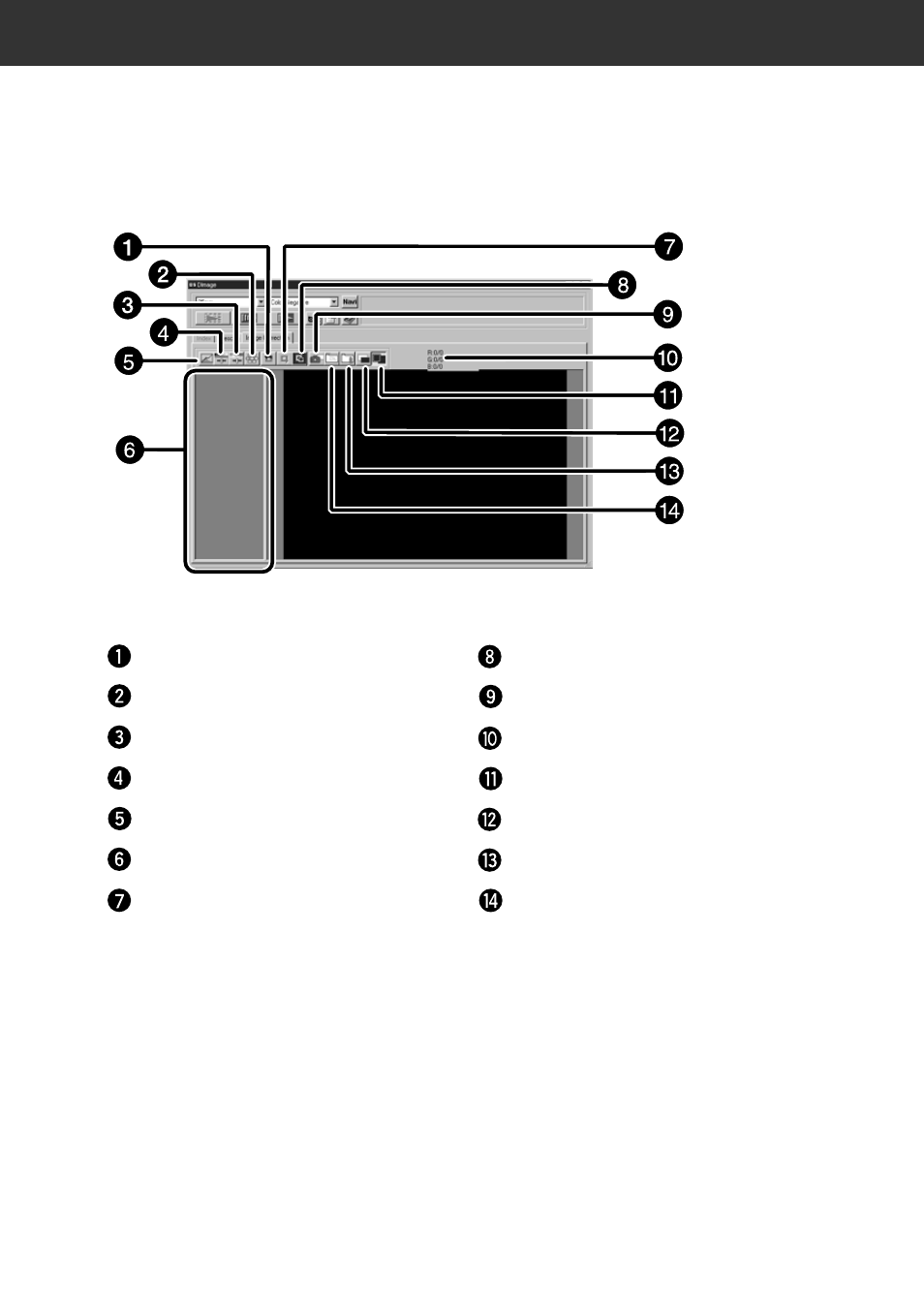
The Image correction window part — Name of parts
This scanner gives you three options for correcting the brightness, contrast, and color balance of
the final scan.
• Click on the Image Correction window in the Main window.
Undo button
Correction Reset button
Snapshot button
RGB/CMY display
Image Correction Job Save button
Image Correction Job Load button
Pre/Post Correction Comparison Display
button
Full-Screen View button
34
Variations button
Hue/Saturation/Lightness Correction button
Brightness/Contrast/Color Balance Correction
button
Tone Curves/Histogram Correction button
Snapshot Display Area
Redo button
