Controls and indicators – Kenwood DP-4090 User Manual
Page 8
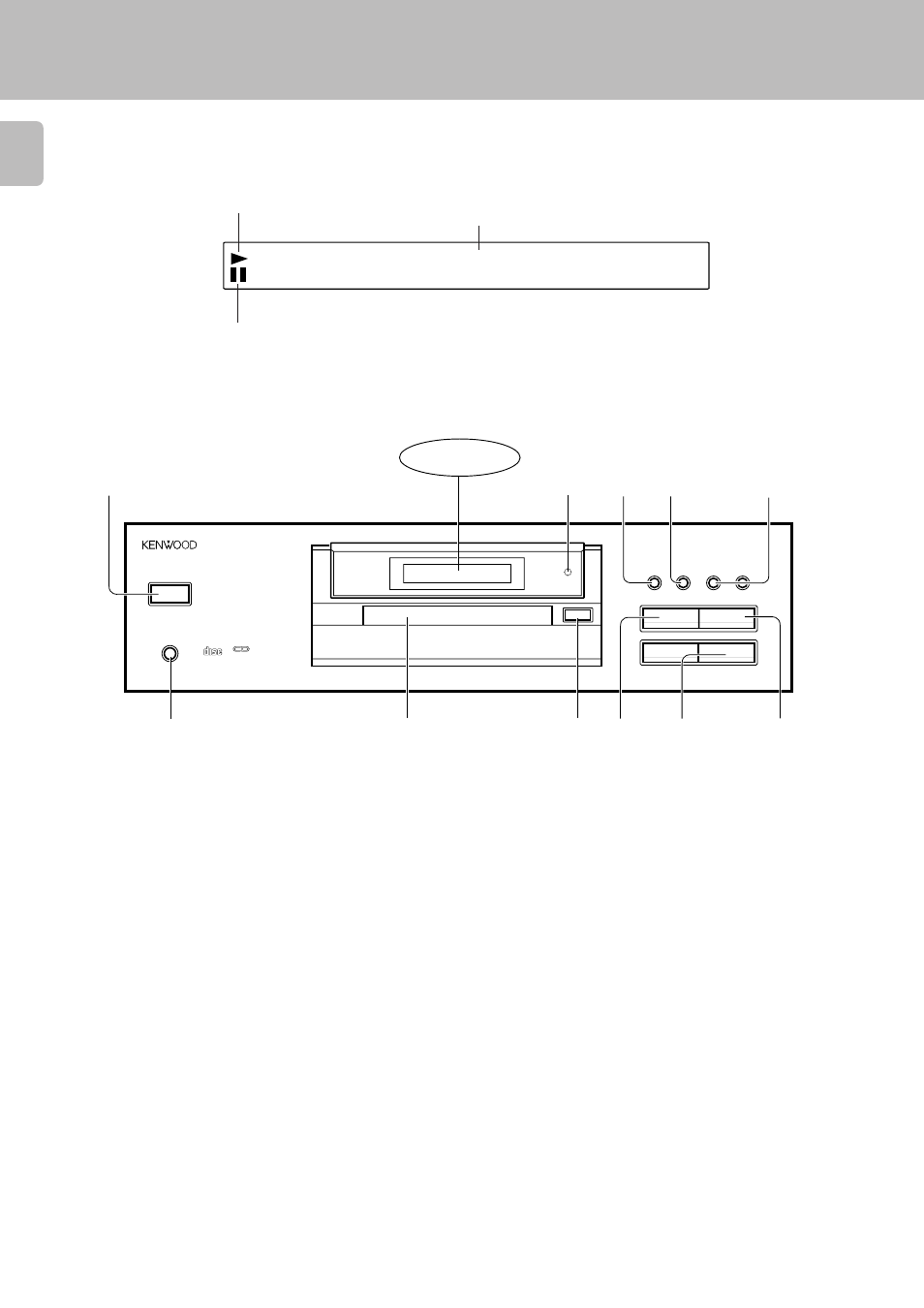
DP-5090/4090 (En)
8
Controls and indicators
1 POWER switch
0
Turns the power ON/OFF.
2 Remote control light sensor
9
3 TEXT DISPLAY key
#
Used to select the CD-TEXT information display.
4 PEAK SEARCH key
(
5 Search keys (1,¡)
!
Fast forwards or fast reverses the track.
6 PHONES jack
5
Use to connect (optional) headphones.
7 Door (disc tray)
0
Load the disc to be played back.
8 Open/Close key (0)
0
Opens and closes the door (disc tray).
9 STOP key (7)
0
0 Skip keys (4,¢)
!
Press to skip to the beginning of another track.
! PLAY/PAUSE key (6)
0
Each time the key is pressed, playback and pause switch
each other.
7
6
¢
4
1
¡
SEARCH
TEXT DISPLAY PEAK SEARCH
PHONES
POWER
-
ON
–
OFF
DIGITAL AUDIO
COMPACT
0
»
1
2
7
6
9
8
0
!
TEXT
5
3
4
•
•
•
•
•
•
•
•
•
•
•
•
•
•
•
Play indicator
Pause indicator
The keys with the same name as those on the remote control
unit operate the same way as the remote control unit.
Text information display
(The displays given in this manual are approximations only.
They may differ from what actually appears on the display.)
DISPLAY
