Conditional access – Kathrein UFC 762si User Manual
Page 47
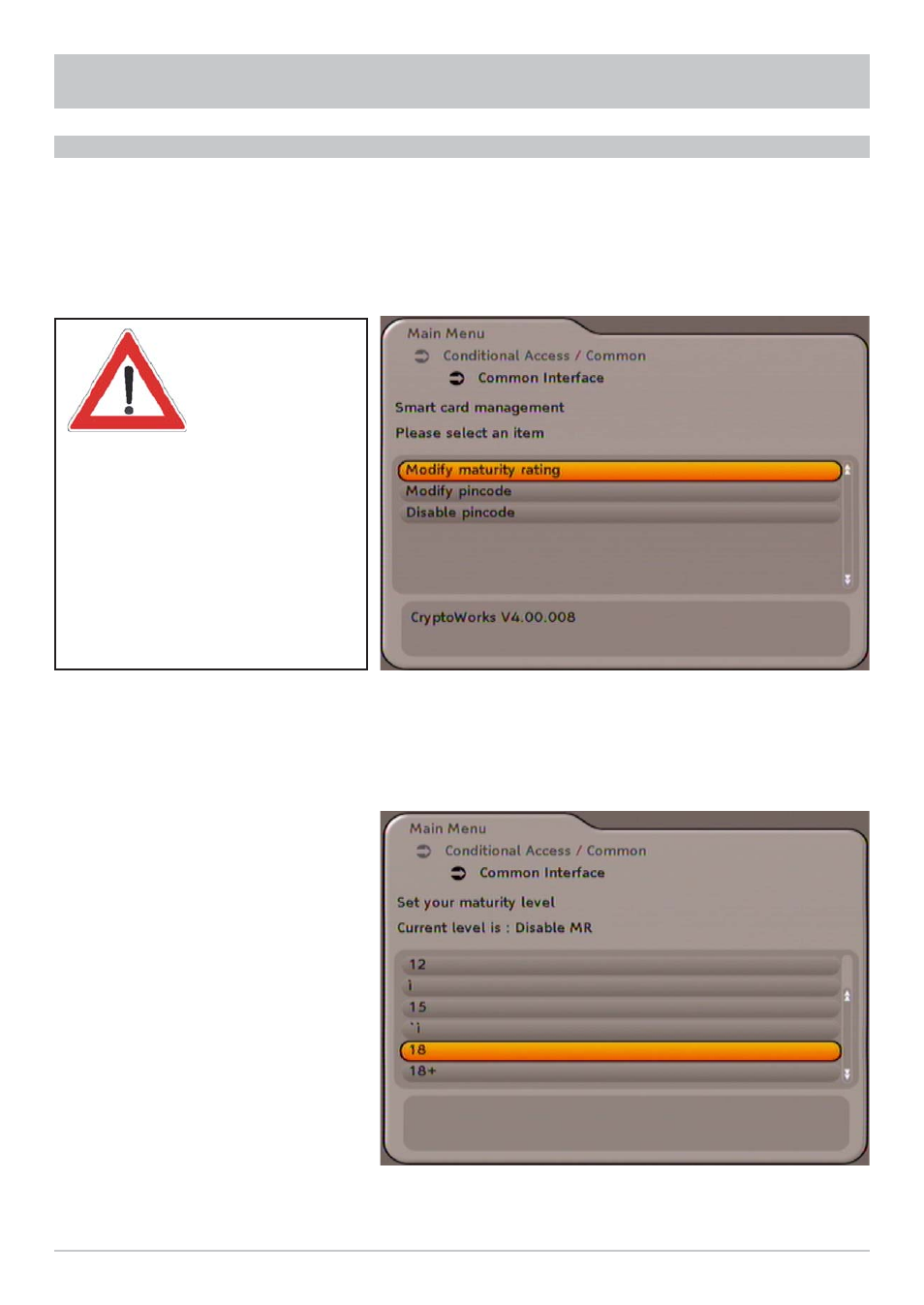
47
CONDITIONAL ACCESS
CHANGE MATURITY RATING
The screenshots below depend on the specifi c module and card, and so are only intended as
examples.
Many CAM modules request
you to set up the maturity
rating when you insert the
Smartcard. If you do not set up
any maturity rating, you will see
this notice again when next you
select an encrypted channel.
Use the
buttons to select the “Smartcard management” menu, and press the
button to open it.
The following display appears (example):
In this case use the
buttons to select the “Modify maturity rating” menu. If requested, enter the
Smartcard PIN and confi rm it by pressing the
button. The following display appears:
Use the
buttons to select the desired minimum age. Press the
button to acknowledge loading
your selection:
