Timer – Kathrein UFC 762si User Manual
Page 41
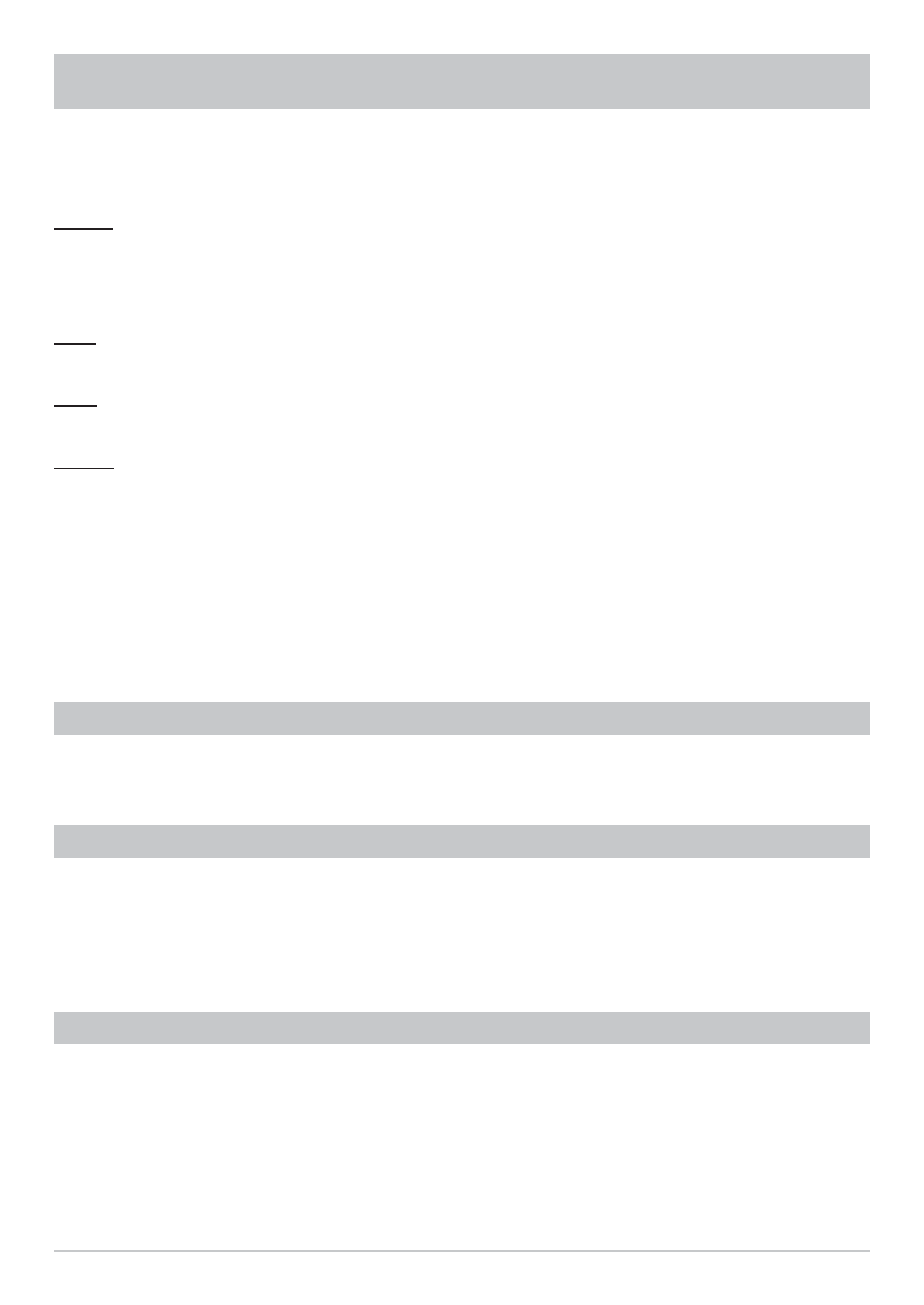
41
TIMER
Use the
buttons to select the line you want to change. Make the changes using the
buttons
and the numeric pad.
Station:
Set here the channel on which the program to be recorded will be broadcast. Pressing the
button brings
up a display of the channel list. Use the
buttons and the
button to select the desired channel.
Date:
Set the date for the recording here.
Time:
Here set the start and end times of the recording.
Repeat:
Set the cycle for the recording here. The selections available are “Once Only”, “Daily”, “Weekly” and “Monday
to Friday”. Once you have made all the settings, use the
buttons to select “OK” and confi rm the timer
entries by pressing the
button.
You can now program further timer events in the same way or press the
button to quit the Timer menu.
You can copy the data for the timer directly from the EPG (see “Operation” section, “Timer Programming
From EPG”).
AUTOMATIC TIMER SETTING
To delete a timer event, use the
buttons to select the timer line to be deleted and then press the
(red) button. Use the
buttons to select “Yes” to confi rm the deletion and press the
button.
DELETING A TIMER EVENT
To edit a timer event, use the
buttons to select the timer line to be edited and then press the
button.
Use the
buttons to select the item to be changed. Make the changes using the
buttons and the
numeric pad. Once you have made all the settings, use the
buttons to select “OK” and confi rm the
timer entries by pressing the
button.
EDITING A TIMER
