English – Kenwood KNA-G510 User Manual
Page 3
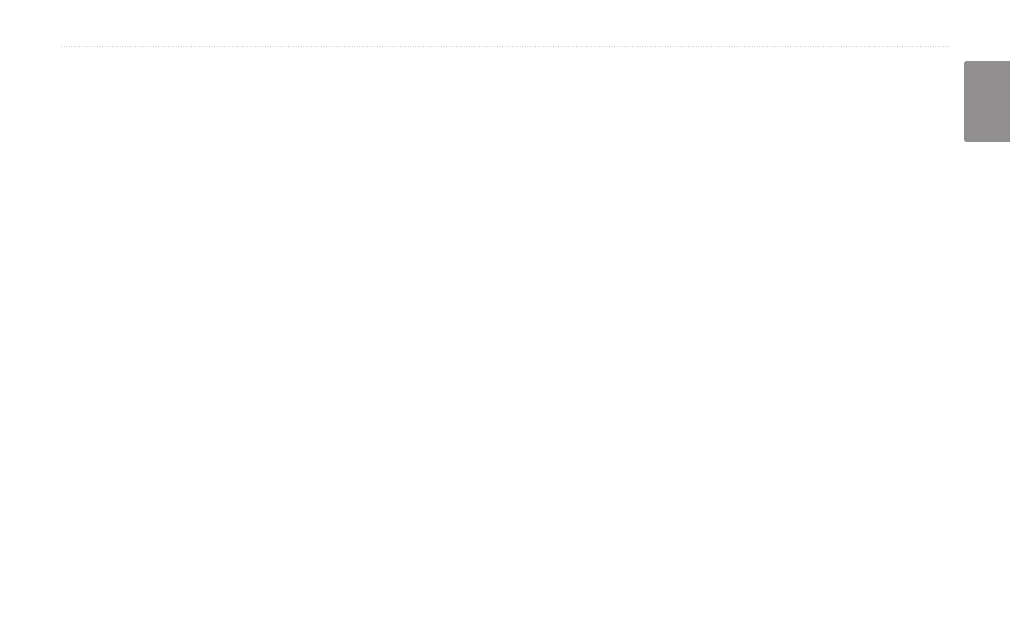
KNA-G510 Instruction Manual
EN-i
English
T
able
of
C
onTenTs
Warning................................................iii
Caution.................................................iv
Find It and Go! ............................1
Finding.a.Restaurant.............................1
Following.Your.Route............................2
Where To? ...................................3
Finding.an.Address...............................3
Finding.a.Place.Using.the.Map.............4
Understanding.the.Information.Page....5
Finding.Recently.Found.Places............5
Finding.Places.in.a.Different.Area.........6
Narrowing.Your.Search.........................6
My Locations ..............................7
Saving.Places.You.Find........................7
Saving.Your.Current.Location...............7
Setting.a.Home.Location.......................8
Finding.Saved.Places...........................8
Editing.Saved.Places............................9
Deleting.a.Saved.Place.......................10
Tools ........................................ 11
Viewing.the.Map.Page........................11
Trip.Computer.....................................12
Turn.List..............................................12
GPS.Info.Page....................................13
Creating and Editing Routes ...14
Creating.a.New.Saved.Route.............14
Editing.a.Saved.Route........................15
Adding.Midpoints.(Stops).to.Your..
Route................................................16
Saving.the.Active.Route......................17
Navigating.a.Saved.Route..................17
Recalculating.the.Route......................17
Deleting.All.Saved.Routes..................17
Stopping.Your.Route...........................17
Adding.a.Detour.to.a.Route................17
Adding.Avoidances..............................18
Using The Logs .........................19
Adjusting.the.Track.Log......................19
Using.the.Mileage.Logs......................19
Stocks ......................................20
Activating.Your.Subscription...............20
Listening.to.XM.Radio.........................21
Viewing.XM.Weather...........................24
Viewing.Stocks....................................26
Traffic Information ....................27
Connecting the Traffic Module............27
Viewing Traffic Events.........................27
Avoiding Traffic....................................28
Severity.Color.Code............................28
Traffic Symbols...................................29
Changing the Traffic Settings..............29
Adding an FM Traffic Receiver
Subscription......................................30
Changing the Settings .............31
Adjusting.the.Volume..........................31
Changing.the.General.Settings...........31
