Using the logs, Adjusting the track log, Using the mileage logs – Kenwood KNA-G510 User Manual
Page 25: Adjusting.the.track.log using.the.mileage.logs
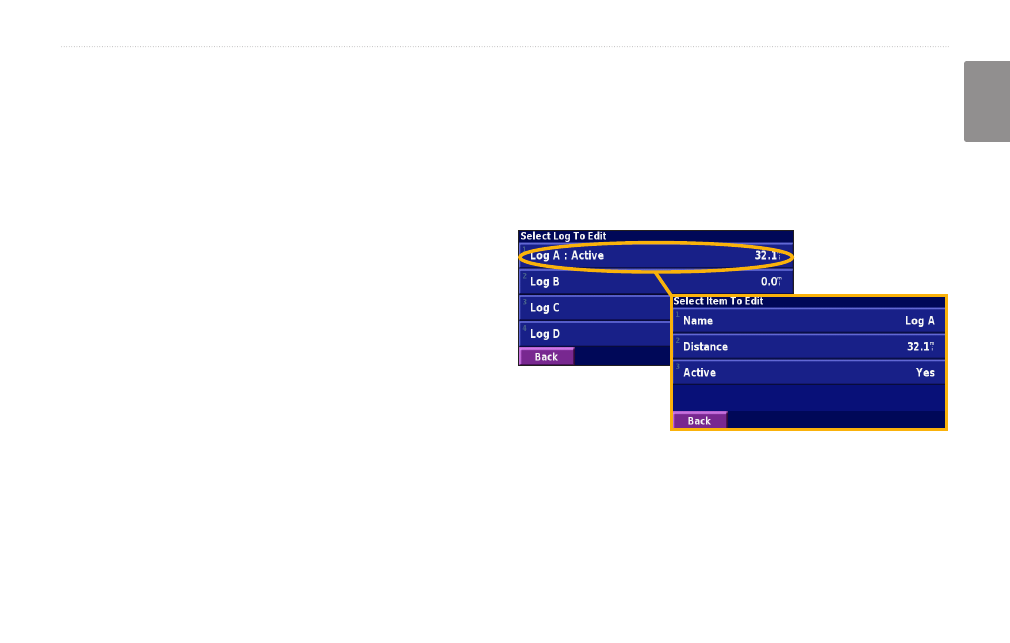
KNA-G510 Instruction Manual
EN-1
U
sinG
t
he
L
oGs
English
Adjusting the Track Log
As you travel, the navigator creates a bread crumb trail
(track log) of your movement. From the Menu page,
touch
Tools
>
My Data
>
Track Log
.
Recording—turn off and on the track log recorder.
percentage Full—displays the current percentage
capacity of the track log. To clear the track log, touch
percentage Full
>
Yes
>
oK
.
Map Display—displays the current track log on the
map. Select a zoom setting at which the track log is
shown. Touch
oK
. Your track log is displayed as a fine
dotted line on the map.
Using the Mileage Logs
You can keep four different mileage logs of your travels.
From the Menu page, touch
Tools
>
My Data
>
Mileage
Log
. Touch a log to edit it.
Name—enter a new name.
Distance—reset the mileage log.
Active—make this log active or inactive.
U
sinG
T
he
l
oGs
- DNX7160 (124 pages)
- DNR-1000U (68 pages)
- DNX7360BT (112 pages)
- DNX7360BT (12 pages)
- DNX9980HD (96 pages)
- KNA-G431 (120 pages)
- DDX8054BT (100 pages)
- DNX9240BT (100 pages)
- DNX7000EX (32 pages)
- DDX7034BTM (96 pages)
- ECOROUTE B59-1990-00 (24 pages)
- DNX710EX (100 pages)
- DNX6960 (100 pages)
- DNX SERIES DNX5160 (100 pages)
- DNX5220 (72 pages)
- DNX5220 (12 pages)
- DNX5220 (96 pages)
- DNX5220 (96 pages)
- DDX516 (32 pages)
- DNX5180 (32 pages)
- DNX6980 (111 pages)
- KNA-DV2200 (52 pages)
- DDX5036M (11 pages)
- DDX8034BT (96 pages)
- U8590 00000 (6 pages)
- DNX9980HD (92 pages)
- DNX5360M (96 pages)
- DNX8220BT (12 pages)
- DNX8220BT (108 pages)
- DNX5240 (28 pages)
- DNX5240BT (96 pages)
- DNX5240BT (12 pages)
- DDX5034BT (32 pages)
- DNX6480BT (111 pages)
- Excelon DDX8032BT (32 pages)
- TH-D72A (92 pages)
- DNX7240BT (24 pages)
- DNX9260BT (116 pages)
- DNX7340BT (20 pages)
- KCA-BT200 (80 pages)
- KCA-BT200 (27 pages)
- DVD NAVIGATION SYSTEM KNA-DV3200 (60 pages)
- DNX7220 (100 pages)
- KAC-521 (4 pages)
- DNX6000EX (32 pages)
