Kenwood DPX-4020 User Manual
Page 25
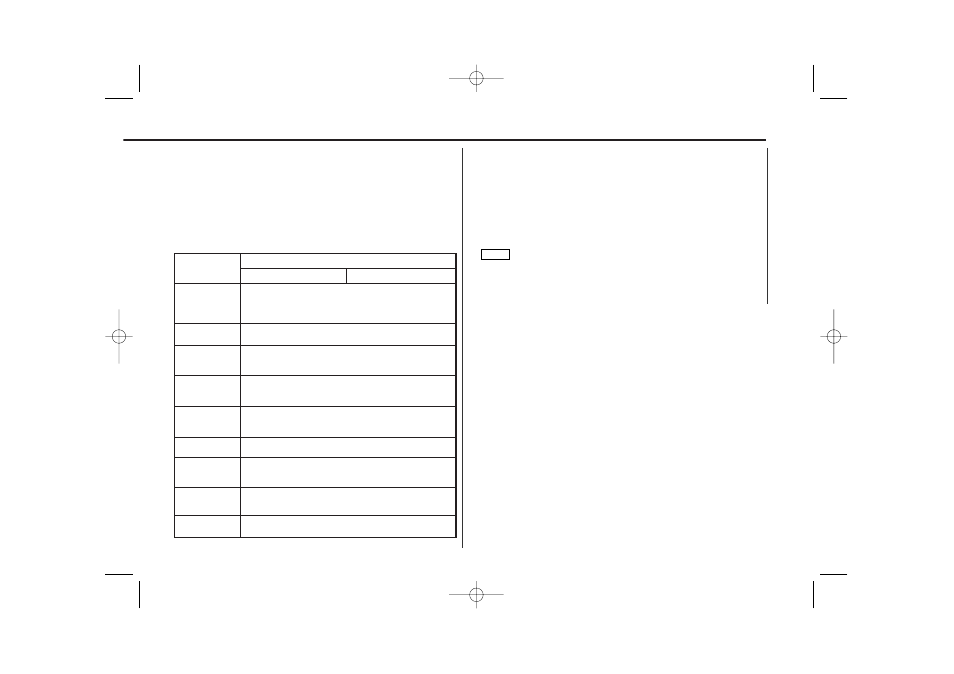
— 25 —
switches as follows; (see the equalizer easy mode)
Selecting mode
Press either the FM or AM button.
Each time the button is pressed, the adjustment mode will
change as follows:
Pressing the FM button advances the display, and pressing the
AM button reverses it.
Adjust each mode
Press the
4/¢ button.
Look at the table to adjust the mode being displayed.
Adjustment
mode
(Display)
Bass Center
Frequency
("Bass Frq.")
4 button
¢ button
Operation of control button
Adjust the center frequency of the bass.
"60" / "70" / "80" / "100" (Only when the bass quality factor is
set to 1.00, 1.25 or 1.50) / "150" (Only when the bass
quality factor is set to 2.00) Hz.
Middle Center
Frequency
("Mid Frq.")
Adjust the center frequency of the middle.
"0.5" / "1.0" / "1.5" / "2.0" kHz.
Bass Level
("Bass LV")
Adjust the bass level.
"-12" – "+12"
Bass Quality
Factor
("Bass Q")
Adjust the Bass quality factor.
"1.0" / "1.25" / "1.5" / "2.0"
Middle Level
("Mid LV")
Adjust the middle level.
"-12" – "+12"
Treble Center
Frequency
("Tre Frq.")
Adjust the center frequency of the treble.
"10.0" / "12.5" / "15.0" / "17.5" kHz.
Treble Level
("Tre LV")
Adjust the treble level.
"-12" – "+12"
Middle Quality
Factor
("Mid Q")
Adjust the middle quality factor.
"1.0" / "2.0"
Bass Extend
("Bass EXT")
Switch the Bass Extend mode on/off.
"ON" / "OFF" (When the bass extend mode is set to on, low
frequency response is extended by 20%.)
4
3
• Equalizer Preset Memory:
Press the button (#1-3) that you want to use for the Equalizer
curve for at least two seconds.
"EQ Memory#" is displayed, indicating that the Equalizer curve
is stored in the selected button.
• Recalling a Equalizer you stored:
Press the preset button (#1-3) for the desired Equalizer curve.
Press the EQ button for at least one second to end the
equalizer pro mode.
• If you make no button operation for 10 seconds, the equalizer
pro mode is automatically canceled.
• When each setting item is adjusted "User" is displayed. In this
condition Equalizer Preset Memory is not used.
NOTE
6
5
DPX-5050_M_r1_U.S 03.1.21 0:02 PM Page 25
