What’s on the axcess remote – Kenwood REMOTE PORTAL AXCESS User Manual
Page 7
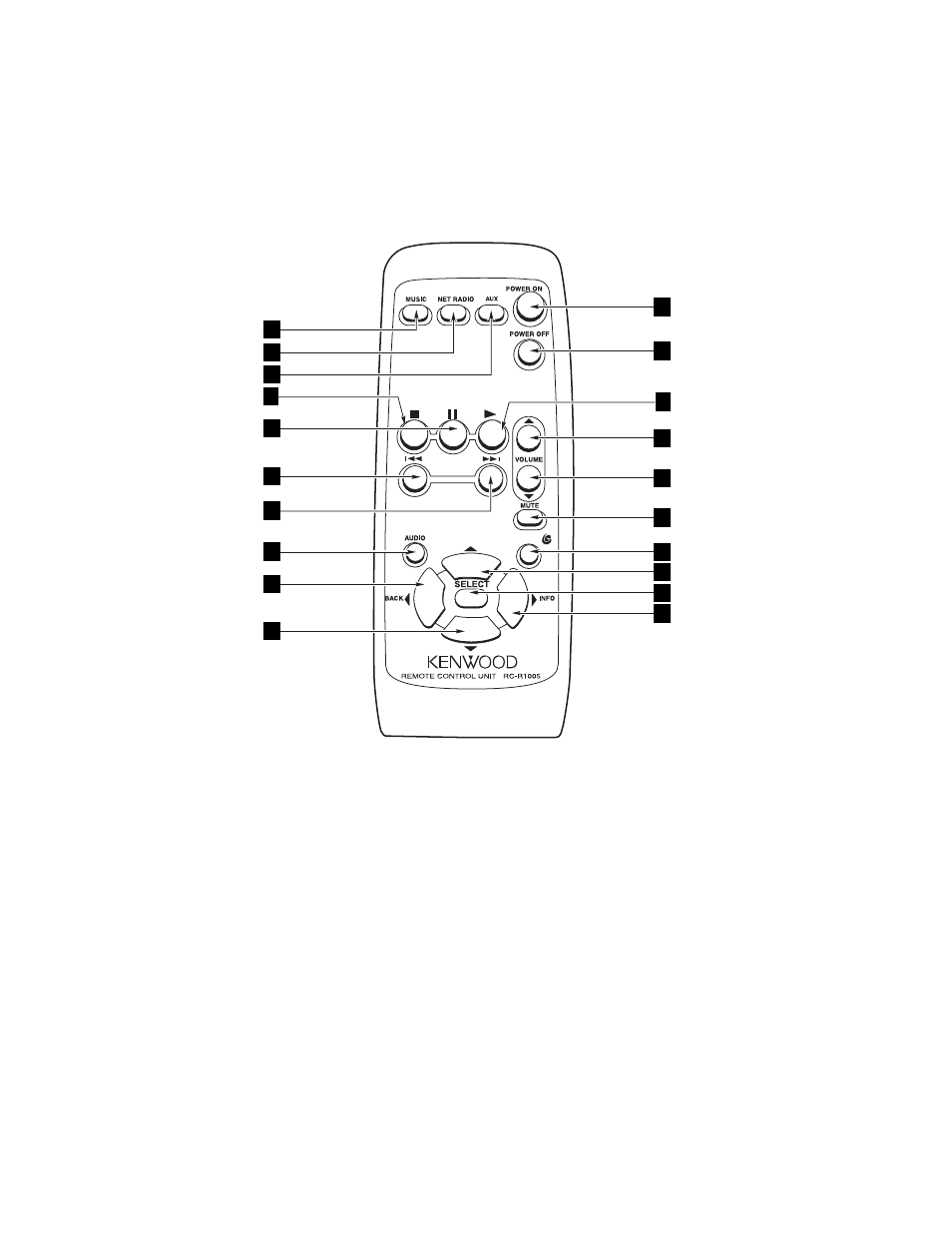
What’s On the Axcess Remote?
How to Use and Enjoy Your Axcess Remote Portal
3
What’s On the Axcess Remote?
1
5
2
3
4
6
13
7
8
9
10
11
12
14
15
16
17
18
19
20
1. Music mode button
2. Internet Radio mode button
3. Auxiliary mode button
4. Stop button
5. Pause button
6. Skip/Scan backward
7. Skip/Scan forward
8. Audio settings button
9. Left navigation button
10. Down navigation button
11. Power On/Standby button
12. Power Off button
13. Play button
14. Volume up button
15. Volume down button
16. Mute button
17. OpenGlobe Web services but-
ton
18. Up navigation button
19. Select button
20. Right navigation/Track infor-
mation button
