Kyocera KM-C1530 User Manual
Page 7
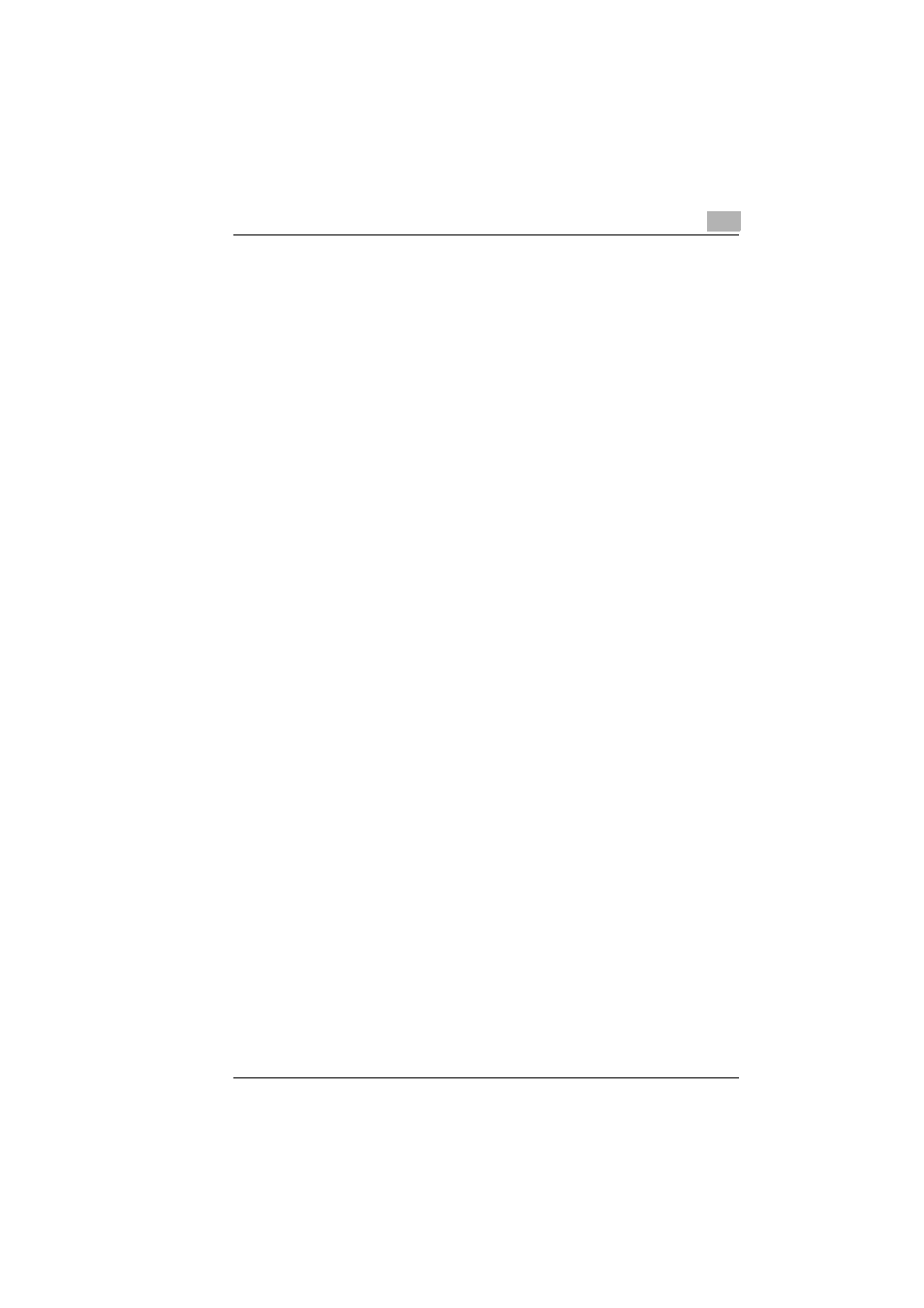
v
Single-Sided: .........................................................6-2
Double-Sided:........................................................6-2
Single-Sided: ..................................................6-2
Single-Sided:........................................................6-3
Book (either Standard Book or RightBound)
Ö
Book Erase: ...........6-3
To make settings for single- or double-sided documents
and copies.......................................................................................6-4
To make settings for copying a book ..............................................6-5
Finishing (“Sort” and “Group” settings) ....................................6-8
Non-Sort:.........................................................................................6-8
Sort:.................................................................................................6-8
Group: .............................................................................................6-9
Sorting/Grouping ...........................................................................6-10
To select the finishing settings ......................................................6-11
Staple Binding .............................................................................6-12
Types of stapling ...........................................................................6-12
Staple position...............................................................................6-13
Improving Copy Quality (“Color Adjustment” Function) ........6-23
To make color adjustments ...........................................................6-23
To make test prints........................................................................6-24
To adjust the hue ..........................................................................6-25
To adjust the saturation.................................................................6-25
To adjust the brightness................................................................6-26
To adjust the sharpness................................................................6-27
To adjust the contrast....................................................................6-27
To adjust the color balance ...........................................................6-28
To adjust the density .....................................................................6-29
