Konica Minolta DiMAGE E323 User Manual
Page 61
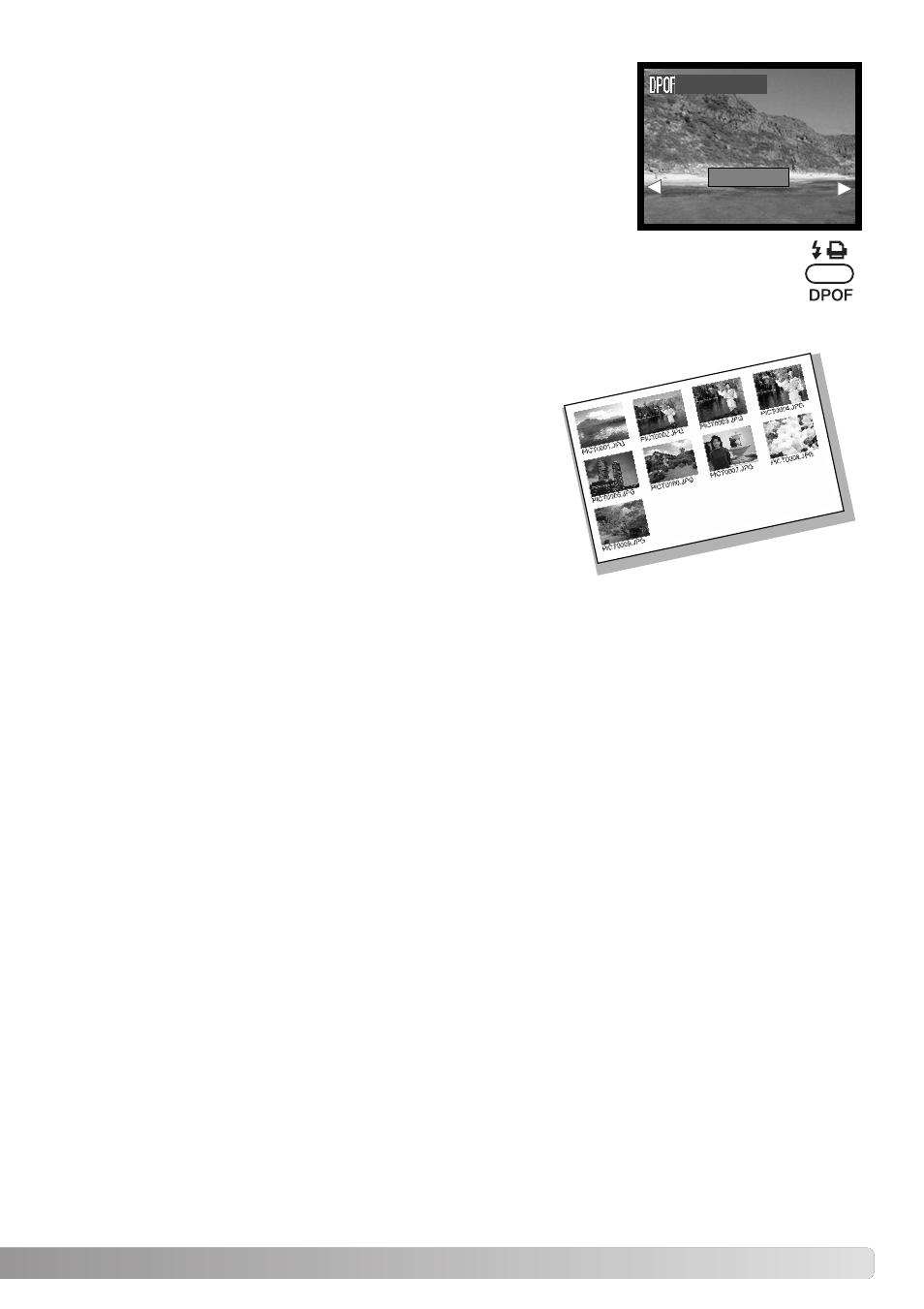
61
When the “Each-image” setting is chosen, display the desired image to
print by using left/right keys. Highlight “SETTING” by using the up/down
keys and press the central button to make an order. A screen will
appear asking if date imprinting is required and the number of copies.
Use the up/down and left/right keys of the controller to select the date
imprinting and to adjust the required number of copies. Press the central
button to set.
Another way to create the each-image DPOF printing order is to press the DPOF button with
the image to be copied displayed. Follow the procedure above to complete the operation.
When the index print setting is chosen, a confirmation screen will appear;
select “YES.” to execute the operation, “NO” to cancel the opera-
tion.
If an index-print order is created, any additional images saved
afterwards on the card will not be included in the index print. The
number of images printed per sheet differs between printers. The
information printed with the thumbnails can vary.
When the all-clear setting is chosen, the screen displaying the present print setting will appear.
Confirm the setting and choose “YES” to delete the DPOF file, “NO” to cancel the operation.
After the pictures have been printed, the DPOF file will still remain on the memory card and must be
canceled manually.
Rotated images will be printed in their original rotation.
EACH IMAGE
SETTING
EXIT
