Continuous advance recording method – Konica Minolta DiMAGE E323 User Manual
Page 48
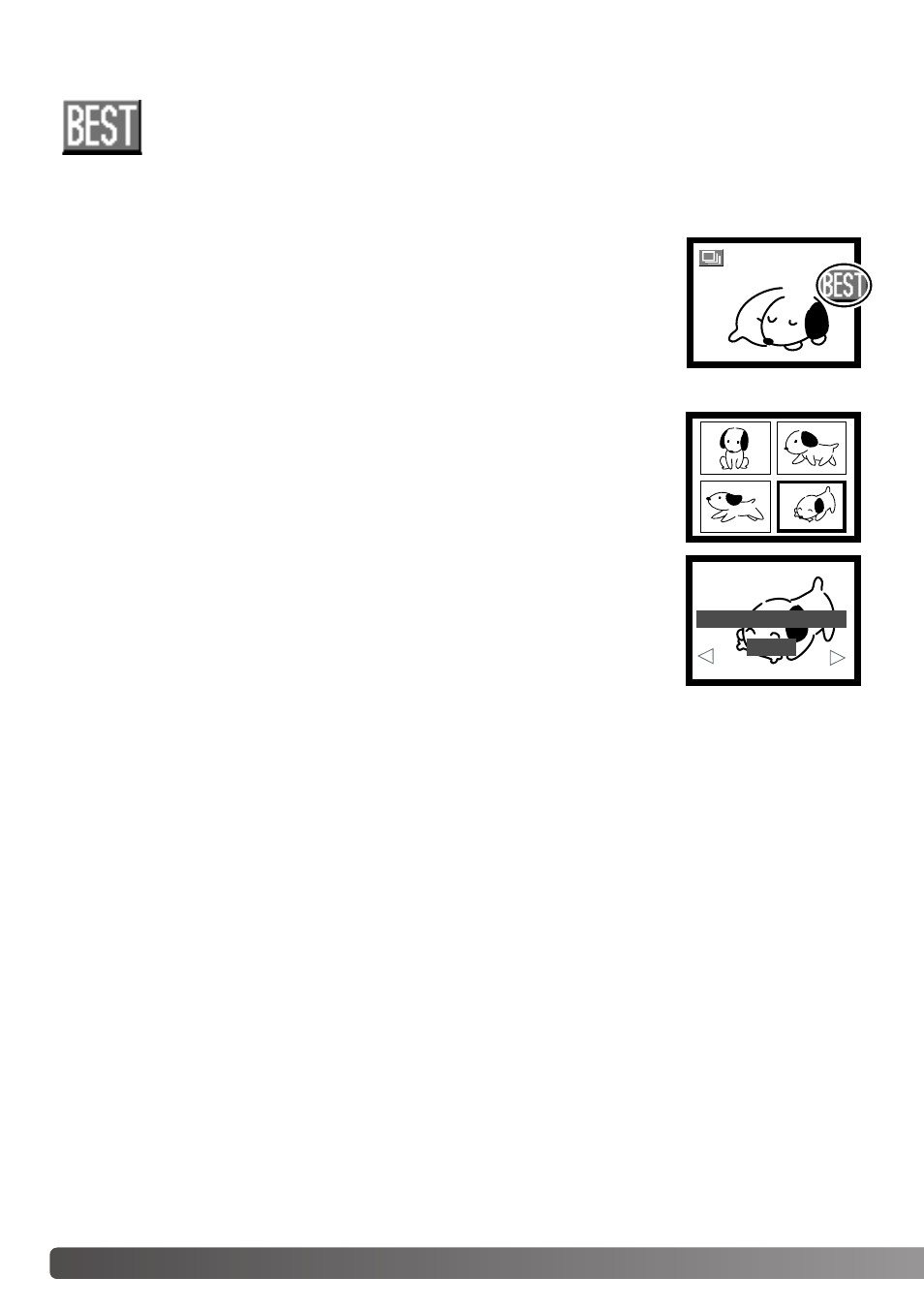
Set the camera to the best select mode (p. 35). The “BEST” indicator displays
on the right side of the LCD monitor. Compose the picture and press the shut-
ter-release button partway down to lock the exposure and focus for the series.
The focus signal appears in the top left corner of the LCD monitor when the
focus is confirmed. Press the shutter-release button all the way down and
release to begin recording. The built-in flash cannot be used.
After the images are captured, the four-image display will appear. Using the
up/down and left/right keys of the controller, select the image you want to
save. When the desired image is highlighted with the orange frame, press the
central button of the controller.
The selected image will be displayed in the full screen and a confirmation
screen “SAVE IMAGE ERASE OTHERS” will appear. You can change the
image using the left/right keys. Select “YES” and press the central button to
save the image. The image will be saved in the single-frame advance folder
and the other images will be erased.
48
RECORDING MODE / PLAYBACK MODE
CONTINUOUS ADVANCE RECORDING METHOD
In this page, the function and operation of the best select method are described. See page
33 for the standard continuous advance recording.
With the best select method, you can save the best image out of four sequential images.
All four images can be saved if you want.
If you want to save all four images, press the menu button when the four-image display appears, or
select “EXIT” in the confirmation screen and press the central button. All the images will be saved in
the continuous advance folder.
When capturing images in the viewfinder recording mode, the four-image display will not appear; all
four images will be saved in the continuous advance folder.
SAVE IMAGE ERASE OTHERS
YES
E
EX
XIIT
T
1
10
00
0--0
01
10
04
4
1
10
00
0
