Flash modes – Konica Minolta DiMAGE E323 User Manual
Page 31
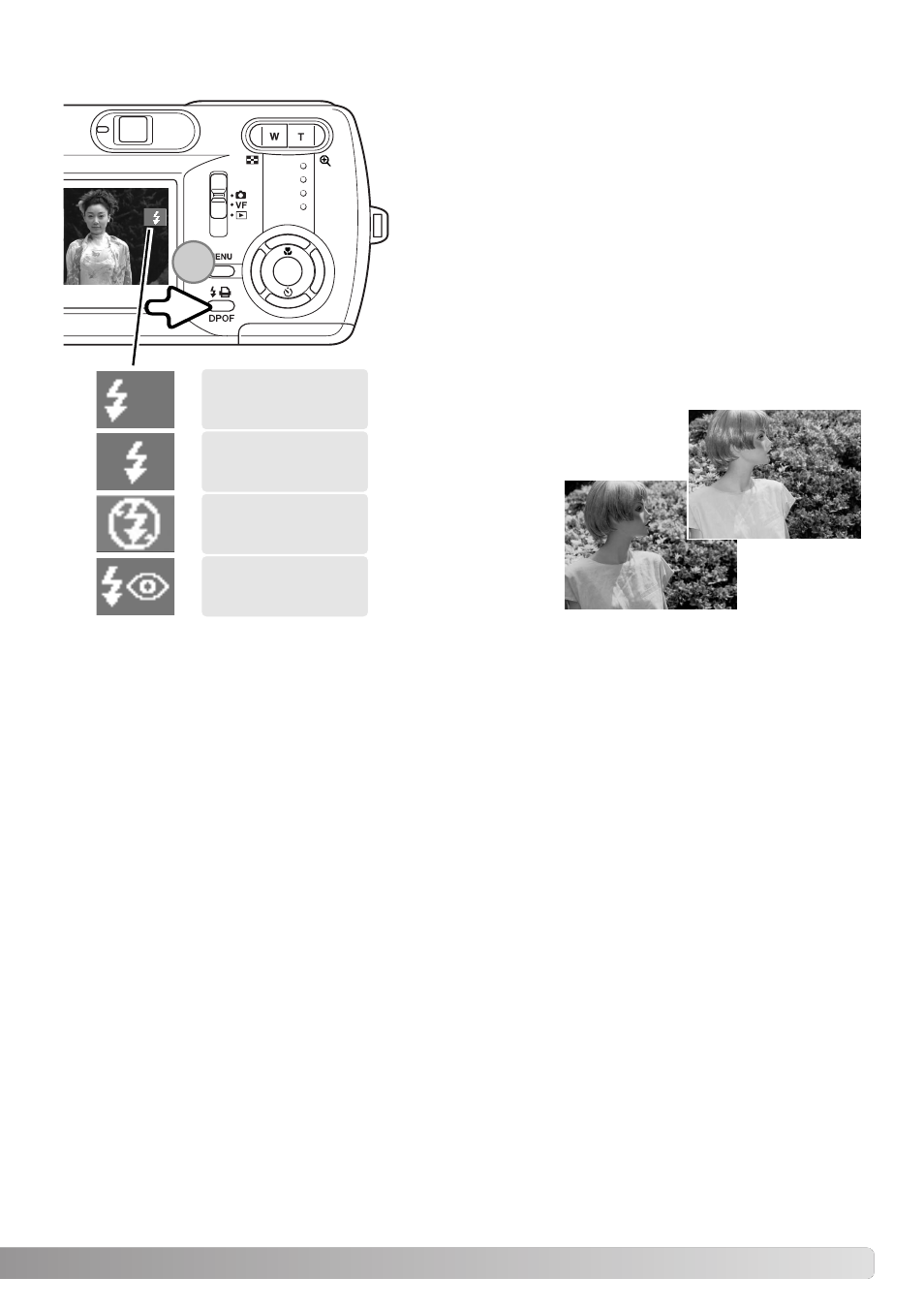
31
FLASH MODES
The flash can be used when taking images in the single-
frame advance recording mode. To select the flash mode,
press the flash-mode button (1) on the back of the camera
until the desired mode is displayed. The active flash mode is
displayed near the top right corner of the LCD monitor. The
flash mode setting will remain until it is changed. While the
flash is charging, the shutter cannot be released.
Autoflash - the flash fires automatically in low-light and
backlit conditions. When the shutter-release button is
pressed partway down, the indicator will appear if the flash
will fire.
Fill-flash - the flash fires with each exposure regardless of
the amount of ambient light. Fill-
flash can be used to reduce harsh
shadows caused by strong direct
light or sunshine.
Autoflash with
red-eye reduction
Fill-flash
Flash cancel
Autoflash
Flash cancel - the flash will not fire. Use flash cancel when flash photography is prohibited, natural
light is desired to illuminate the subject, or the subject is beyond the flash range. The camera-shake
warning may appear when flash cancel is selected (p. 32).
Autoflash with red-eye reduction - the flash fires multiple bursts before the main flash burst to
reduce red-eye; an effect caused by light reflected from the retina. Use in low-light conditions when
taking photographs of people or animals; the pre-flashes contract the pupils of the subject’s eyes.
100
A
1
