Disabled system indicator (dsi) – Kenwood KRC-6901R User Manual
Page 30
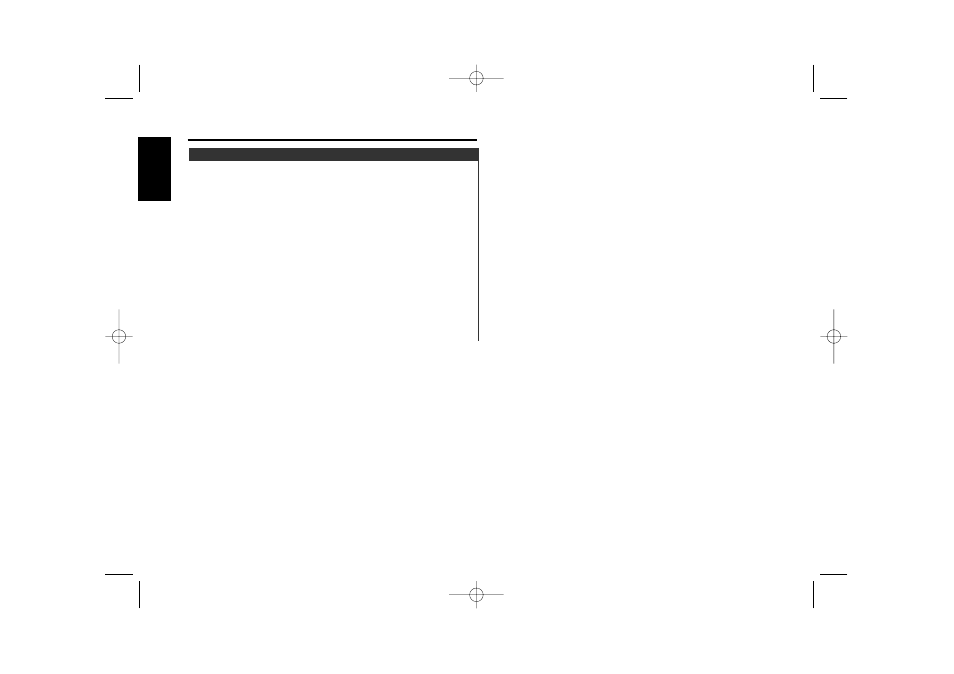
A red indicator blinks on the unit after the faceplate is removed,
warning potential thieves. The factory default for this function
is "ON".
Turning Disabled System Indicator On/Off:
Hold down the MENU button for one second or more.
"MENU" is displayed and the menu mode is turned on.
Press the
¢ button repeatedly until the Disabled System
Indicator function appears in the display.
Press the
4 button to search in the other direction.
The function setting is indicated by "DSI ON" or "DSI OFF" in the
display, indicating that the disable system indicator is on or off,
respectively.
Switching settings
Press either the AM button or FM button.
The display and setting will change.
Press the MENU button to end the menu mode.
4
3
2
1
Disabled System Indicator (DSI)
Other features
— 30 —
English
KRC-6901R_U.K 2003.10.06 08:13 AM Page 30
- KRC-366 (24 pages)
- KDC-2021S (19 pages)
- KRC-597 (36 pages)
- DDX7025 (60 pages)
- KVT-725DVD (48 pages)
- KRC-179RA (32 pages)
- KDC-W3037 (36 pages)
- KDC-7024 (52 pages)
- KRC-25RG (32 pages)
- KDC-W311 (36 pages)
- DPX-MP4050B (38 pages)
- KMD-673R (36 pages)
- KCA-R71FM (92 pages)
- DPX-MP4030 (38 pages)
- DPX-4010 (38 pages)
- KRC-4904 (26 pages)
- Z828MP (60 pages)
- KDC-M7024 (52 pages)
- KRC-V791 (42 pages)
- KRC-394 (124 pages)
- KRC-31 (122 pages)
- KDC-2094 (128 pages)
- KDC-MP6090R (48 pages)
- KVC-1000 (36 pages)
- DDX6027 (84 pages)
- KDC-PSW9531 (64 pages)
- KDC-237 (28 pages)
- KDC-6070R (116 pages)
- Z920DVD (76 pages)
- DDX8029 (104 pages)
- KDC-W427 (88 pages)
- DDX8034BTM (96 pages)
- KRC-759C (46 pages)
- KIV-BT900 (48 pages)
- H2EC (15 pages)
- KTC-V800P (20 pages)
- KCA-XM100V (16 pages)
- KIV700 (84 pages)
- SIRIUS KTC-SR903 (20 pages)
- MD-RECEIVER KMD-870R (36 pages)
- KDC-MP245U (68 pages)
- KDC-9021 EN (52 pages)
- KRC-V879R EN (50 pages)
- KDC-W312 EN (20 pages)
