Kodak SCAN STATION 100 User Manual
Page 116
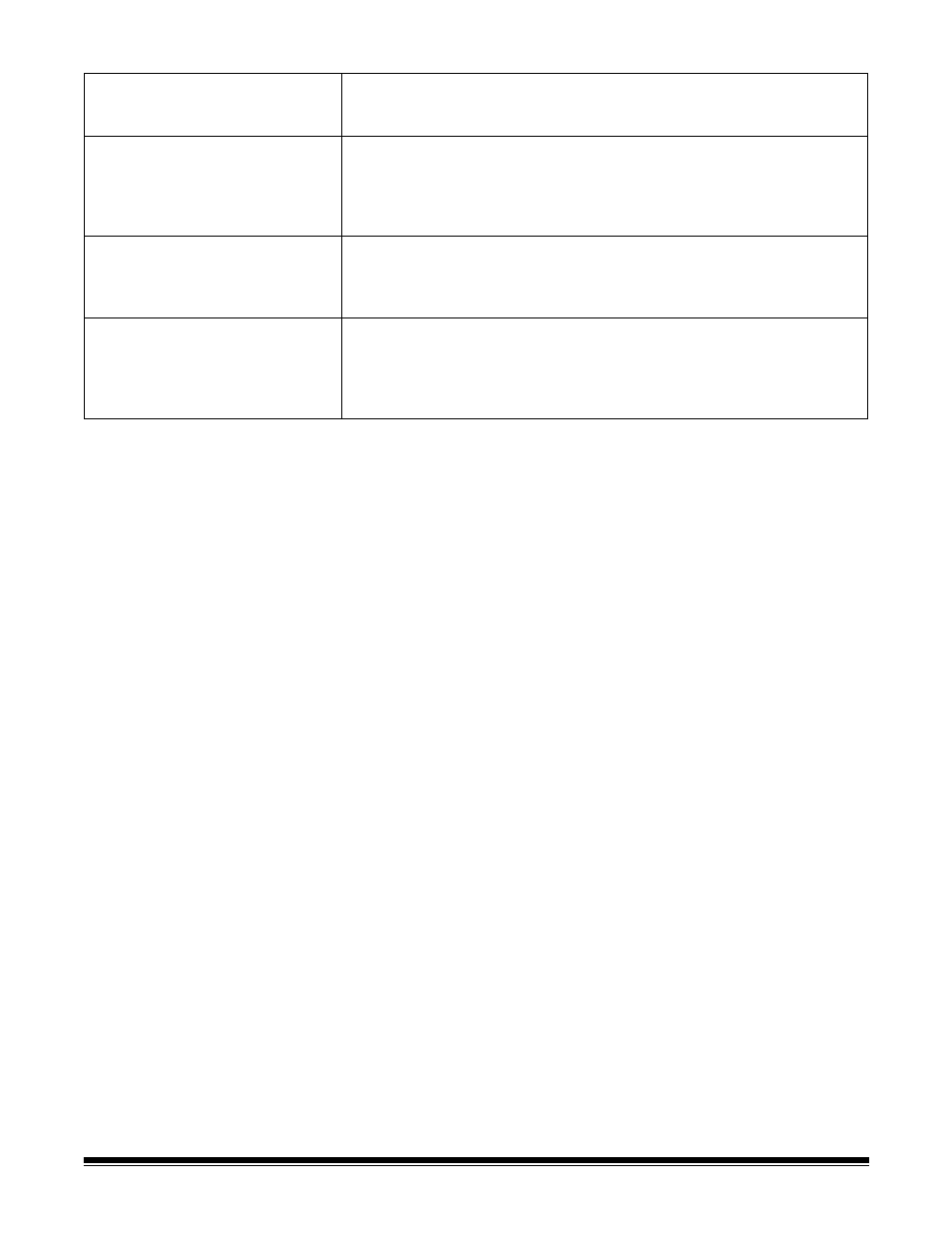
A-61588 July 2008
7-11
Destination not found.
Displayed when trying to deliver scanned documents to destinations.
• Verify that the selected destination is correct.
• If scanning to a network, be sure the folder path is correct.
E-mail server error (xxx).
Displayed when trying to deliver scanned images to an email server and the
server returns an error. Additional error codes will appear at the end of the
string.
• Verify that the SMTP address is correct. If problem persists, contact your
system administrator.
E-mail server not found.
Displayed when trying to deliver scanned images to an email server and the
email server is not communicating.
• Verify that the SMTP address is correct. If problem persists, contact your
system administrator.
File is too large.
There is insufficient space on either the network or flash drive folder.
• Try resending using a lower resolution or lower compression quality
(Good instead of Best).
• Reduce the number of pages scanned.
• Delete older files on the network folder or flash drive to free up disk space.
