Konica Minolta Magicolor 7450 User Manual
Page 27
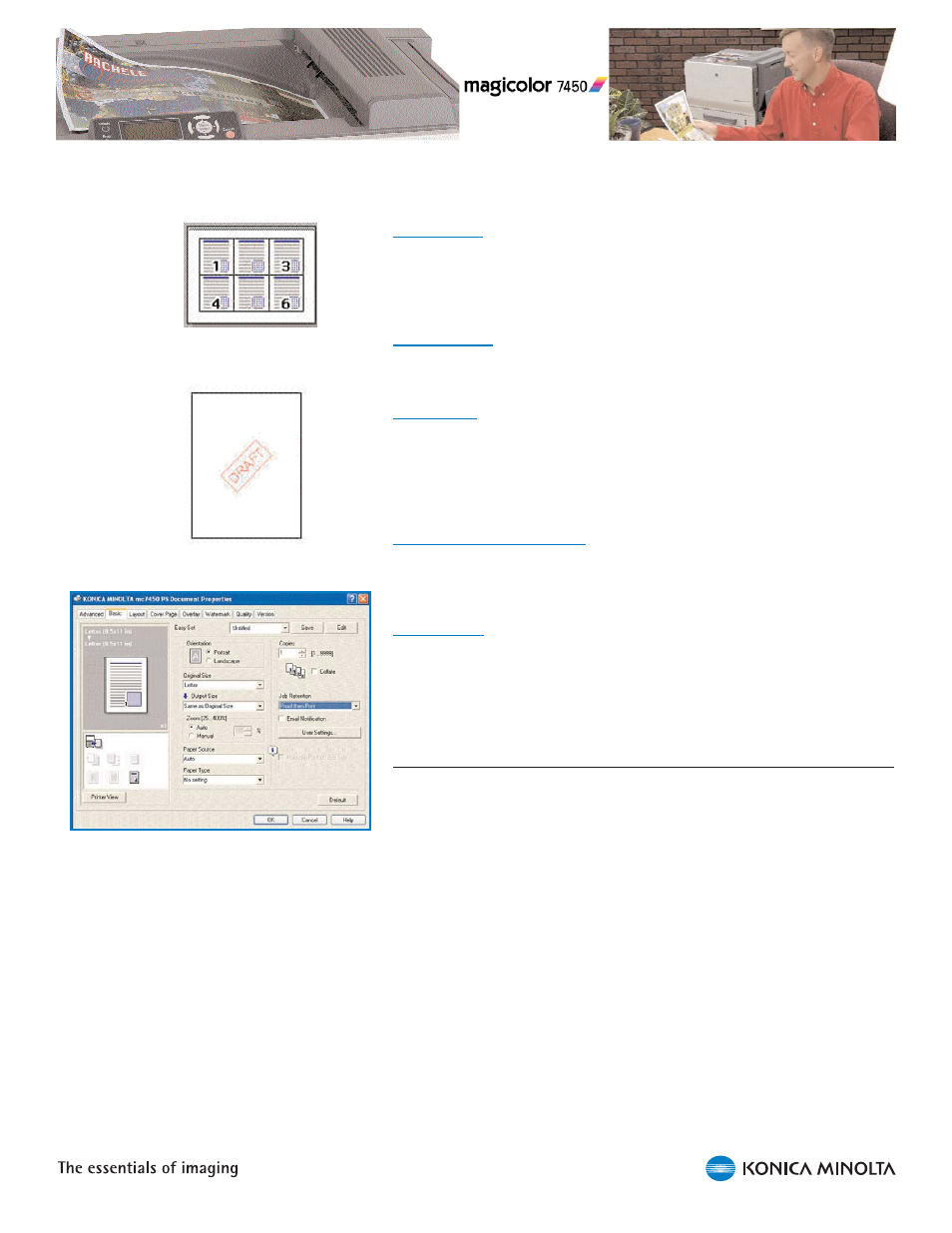
23
N-up printing
The printer driver’s n-up option allows you to print a 2, 4, 6, 9, or 16
pages of a multi-page document on a single sheet of media. Add a
border line and select the flow of the pages across the sheet using
easy-to-understand settings.
Form overlays
A form overlay is an image that is printed either on the first page or on
all pages of a document.
Watermarks
A watermark is a word or phrase that is repeated on each printed page.
You can add common text watermarks such as “CONFIDENTIAL” and
“DRAFT” to a document—or create a custom watermark. The printer
driver also includes selections for indicating the watermark’s font, style,
size, color, placement, and angle.
Cover page/Separator page
This function allows you to pull different media from a designated paper
tray for use as a Cover page and/or Back page. You can also choose to
divide multiple copies of a document with a Separator page.
Job retention
Access job retention options, including Stored Job, Print and Hold,
Secured Job, and Proof then Print, through the printer driver. A hard
disk must be installed to activate these functions, which offer
convenience and security. See “Printer Memory” later in this guide for a
complete description of each.
Special Media Density Adjustment
The control panel on the magicolor 7450 allows for special adjustment
when using thick paper or transparencies. This function is used to make
fine adjustment of the image density or to adjust variation in density in
each color when using thick paper or transparencies.
To access this feature from the control panel, select “Maintenance
Menu” (Administrator password required) on the control panel, then
select “Alignment”. Scroll through this sub-menu and select “Transfer
Power”, and then select “Simplex Pass”. Select “Thick 1/2/3” or
“Transparency” to make the appropriate image adjustment. To make
individual color adjustments, go to the “Alignment” menu, select
“Transfer Power”, then select “Img Adj Thick” and adjust individual
colors accordingly.
N-up printing
Watermarks
Use the driver to access Job Retention functions,
including Proof then Print.
