Controller – Konica Minolta Magicolor 7450 User Manual
Page 16
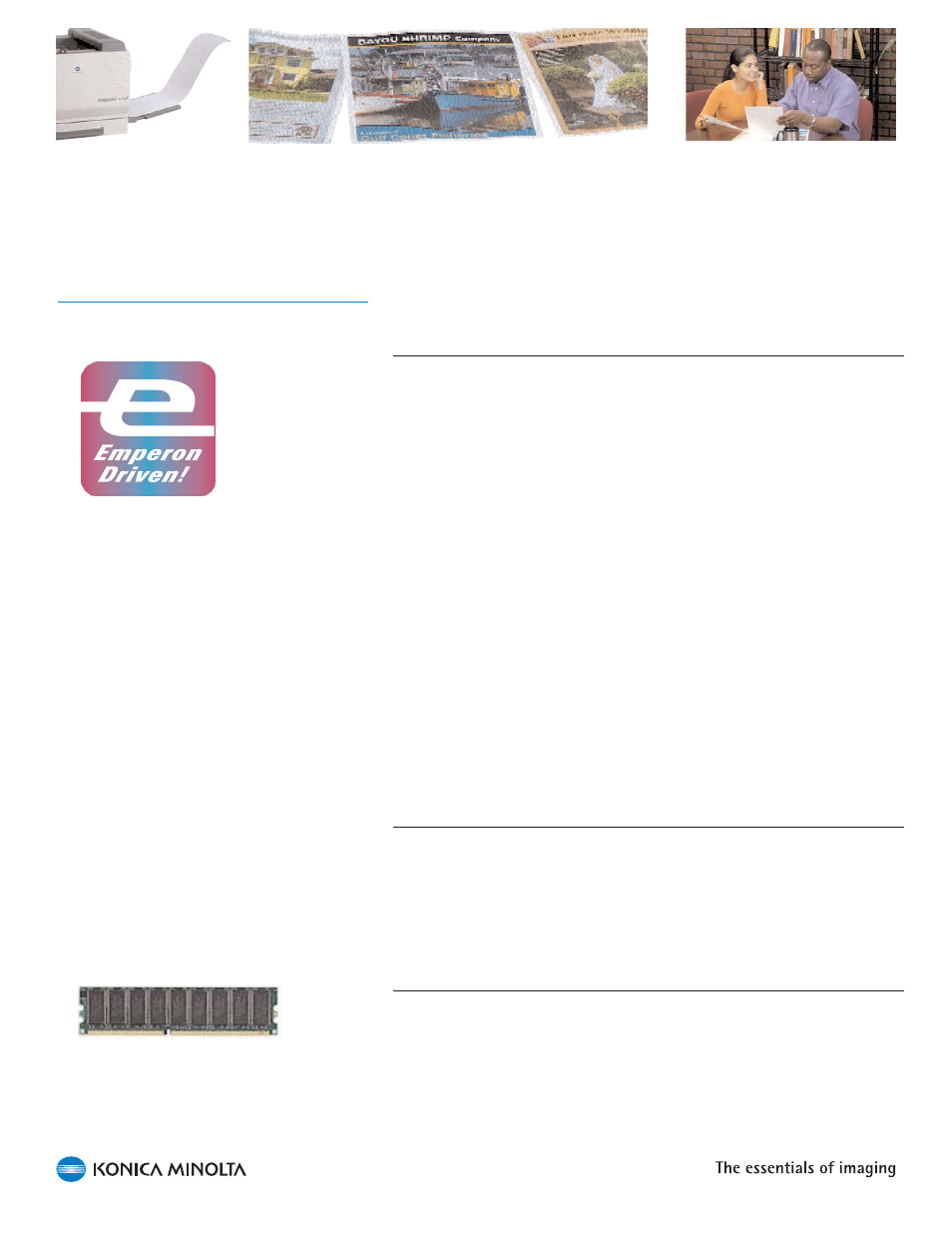
12
Controller
Emperon is the controller architecture that gives
this printer its mighty performance.
Type
The magicolor 7450 uses KONICA MINOLTA’s next-generation Emperon
controller technology designed for the company’s laser printers and MFP
product lines. Emperon provides:
Compatibility with the most popular printing languages—PostScript
and PCL
Compatibility with multiple operating environments, including
Windows, Macintosh, and Linux
Multi-protocol print serving with TCP/IP, EtherTalk, NetWare, and
NetBIOS/NetBEUI support
Excellent color quality with precise color matching and halftone
screening that delivers best-in-class 9600 x 600 dpi-class
resolution
Easy printer management with the PageScope suite of
management utilities
Seamless integration of document output management with a
consistent user interface and functionalities across all the KONICA
MINOLTA next-generation products.
Because of Emperon, magicolor 7450 customers are assured a positive
printing experience.
Processor
The magicolor 7450 uses a 733 MHz G4 Power PC7447A CPU for
document imaging. This high-speed processor works in conjunction with
an on-board ASIC chip that offers processing acceleration through
hardware assistance for complex operation such as contone screening,
color transformations, and image processing.
Printer Memory
Standard RAM: 256 MB
Maximum RAM: 1024 MB
The magicolor 7450 uses industry-standard 184-pin, unbuffered, dual-
data-rate (DDR) SDRAM modules that effectively double data throughput
and consume less energy. 256 MB and 512 MB modules are available.
A 733 MHz processor and innovative ASIC
chip speed job processing.
The printer’s DDR SDRAM processes data
faster for quicker page delivery.
