How to download the images into your pc – Kodak Digimax 200 User Manual
Page 39
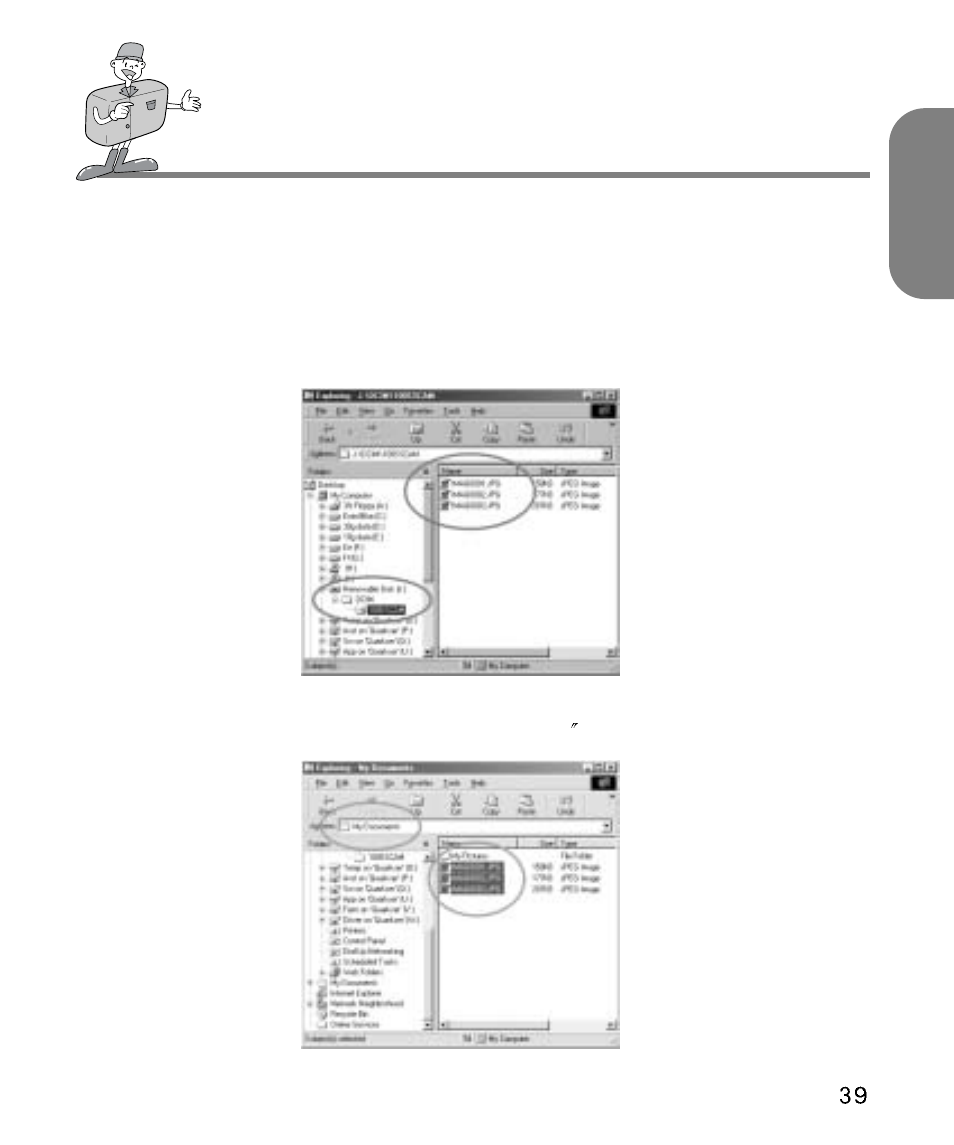
ENGLISH
HOW TO DOWNLOAD THE IMAGES INTO YOUR PC
1
Connect the digital camera to your computer, it will create a new disk named " Removable
Disk ".
All the images stored the SmartMedia
TM
card can be found in the folder " 100sscam " which
is under the directory " DCIM " in the " Removable Disk".
Please note that the " Removable Disk " only exists when the digital camera is connected
to the computer.
i.e. : 3 images in JPG files in " Removable Disk, DCIM / 100sscam".
2
You can delete the images or copy them to another hard disc in your computer if you wish.
i.e. : Copy the images to Hard Disk " C / My documents .
See also other documents in the category Kodak Cameras:
- LS753 (73 pages)
- LS753 (64 pages)
- DX7590 (82 pages)
- CX7220 (60 pages)
- CX7220 (72 pages)
- C533 EN (67 pages)
- CX7330 (61 pages)
- LS443 (122 pages)
- Z760 (91 pages)
- Z760 (79 pages)
- DX3900 (105 pages)
- Z700 (78 pages)
- CD40 (79 pages)
- Z7590 (118 pages)
- Z7590 (104 pages)
- Z612 (90 pages)
- Z612 (101 pages)
- DC3400 (156 pages)
- CX4200 (106 pages)
- Z650 (94 pages)
- Z650 (77 pages)
- DX7440 (67 pages)
- LS755 (80 pages)
- LS755 (83 pages)
- V610 (106 pages)
- V610 (87 pages)
- Z740 (70 pages)
- CX7530 (67 pages)
- CX7530 (83 pages)
- CX7530 (66 pages)
- CX7525 (83 pages)
- CX7525 (66 pages)
- V530 (95 pages)
- V530 (73 pages)
- EASYSHARE C603 (72 pages)
- C643 (83 pages)
- C340 (83 pages)
- C340 (74 pages)
- EasyShare C340 (74 pages)
- V603 (91 pages)
- V603 (76 pages)
- DX3500 (92 pages)
- C663 (85 pages)
- EasyShare C663 (74 pages)
- Z730 (97 pages)
