Connection to an external monitor, Reference – Kodak Digimax 200 User Manual
Page 38
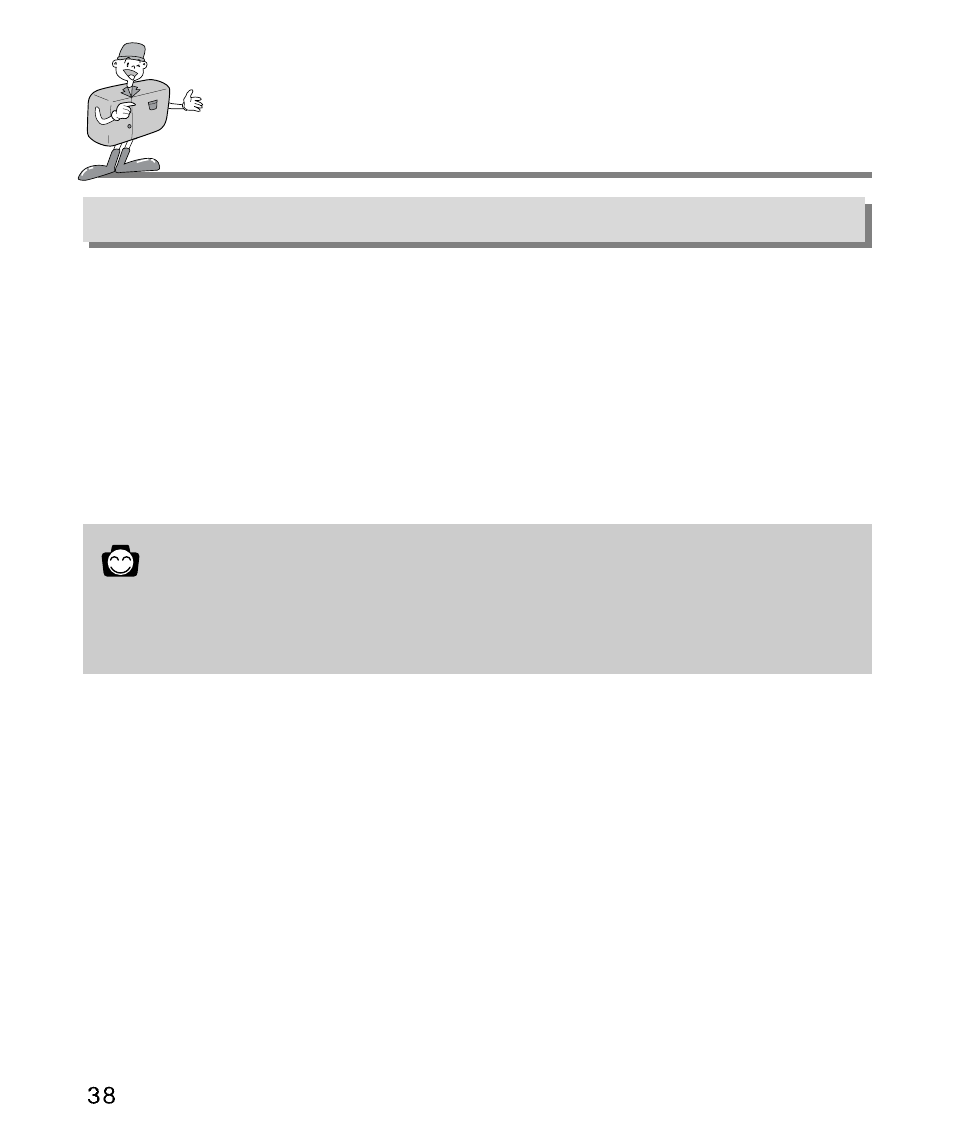
CONNECTION TO AN EXTERNAL MONITOR
Connection to an external monitor
Connect the video connection terminal on the camera to an external monitor with a video cable.
Set the camera PLAY mode in order to view the Moving / Still images on the external monitor.
The LCD monitor of the camera will be changed to “ON” or “OFF” by pressing the LCD button.
The information on the external screen will be exactly the same as on the LCD monitor on the
camera.
Selecting the Video output type
You can select an NTSC or PAL video output signal, depending on the external equipment and
the video output selected on the camera.
Reference
When using a TV as an external monitor, you will need to select the external or AV channel.
If there is noise (the picture is fuzzy) please refer to your TV manual for more information.
If the picture is not in the center of the screen, please use the TV controls to center it.
- LS753 (73 pages)
- LS753 (64 pages)
- DX7590 (82 pages)
- CX7220 (72 pages)
- CX7220 (60 pages)
- C533 EN (67 pages)
- CX7330 (61 pages)
- LS443 (122 pages)
- Z760 (91 pages)
- Z760 (79 pages)
- DX3900 (105 pages)
- Z700 (78 pages)
- CD40 (79 pages)
- Z7590 (118 pages)
- Z7590 (104 pages)
- Z612 (101 pages)
- Z612 (90 pages)
- DC3400 (156 pages)
- CX4200 (106 pages)
- Z650 (94 pages)
- Z650 (77 pages)
- DX7440 (67 pages)
- LS755 (83 pages)
- LS755 (80 pages)
- V610 (106 pages)
- V610 (87 pages)
- Z740 (70 pages)
- CX7530 (83 pages)
- CX7530 (66 pages)
- CX7530 (67 pages)
- CX7525 (83 pages)
- CX7525 (66 pages)
- V530 (95 pages)
- V530 (73 pages)
- C643 (83 pages)
- EASYSHARE C603 (72 pages)
- C340 (74 pages)
- EasyShare C340 (74 pages)
- C340 (83 pages)
- V603 (91 pages)
- V603 (76 pages)
- DX3500 (92 pages)
- EasyShare C663 (74 pages)
- C663 (85 pages)
- Z730 (97 pages)
