Setting up the shooting function, Reference – Kodak Digimax 200 User Manual
Page 30
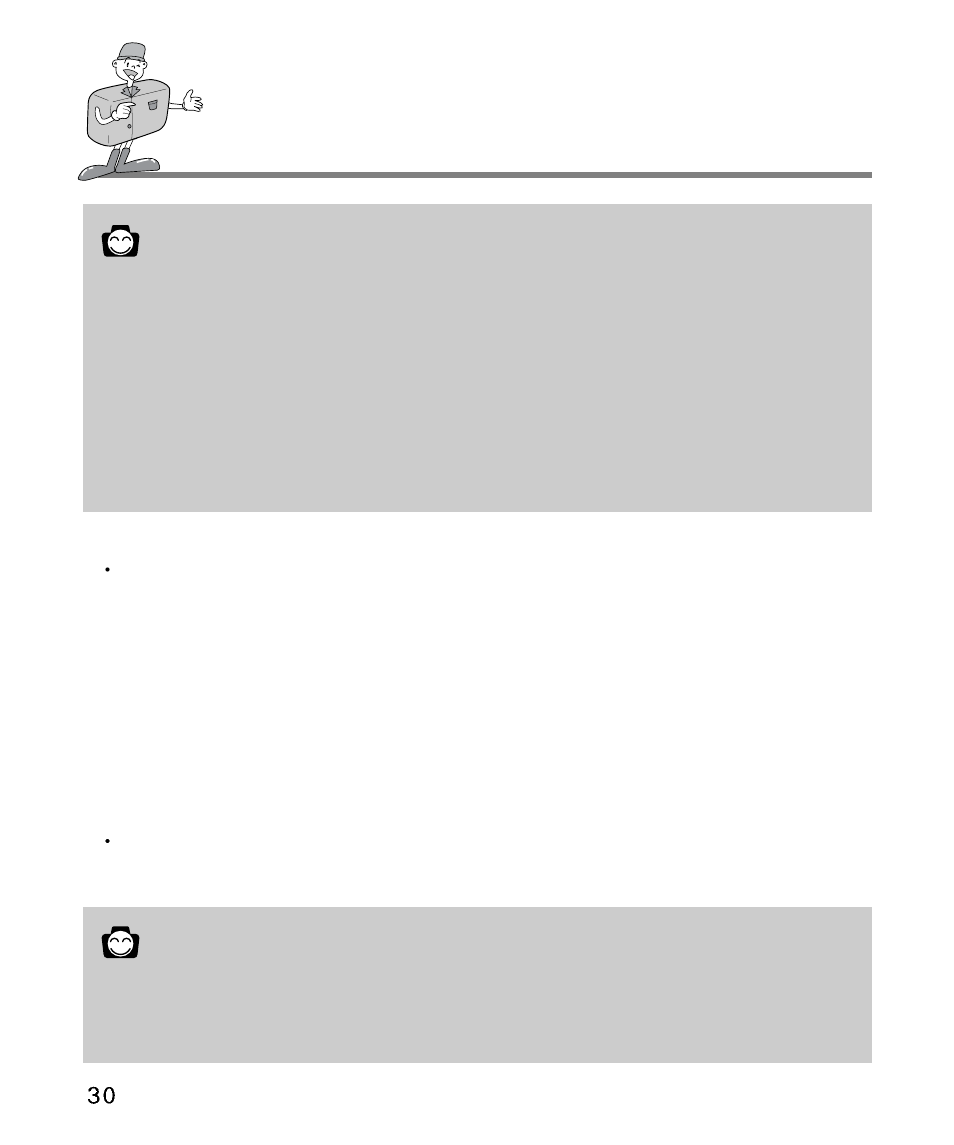
SETTING UP THE SHOOTING FUNCTION
Reference
Start setting the exposure compensation : 0 EV
The set range of the exposure compensation is : -1.8 ~ -1.3 ~ 0 ~ +1.3 ~ + 1.8
The selected exposure compensation will stay the same until the power has been turned off.
When you switch on the power again, the exposure compensation will automatically set itself to
0 EV ( canceling the exposure compensation ).
Be cautious when using exposure compensation, as the LCD monitor looks black and exposure
will be minimal when using the ( - ) exposure compensation.
The LCD monitor looks white and over-saturation can happen if you see the ( + ) exposure
compensation.
Reference
The image quality and recording size determines the number of images that can be shot.
The recording size stored in the memory can not be changed. Once an image is captured, the
size of the stored file cannot be altered.
WHITE BALANCE function is used to help obtain more naturally colored images, depending
on light conditions.
The colours of the captured images may alter according to lighting conditions.
- Auto : The camera automatically selects the optimum white balance depending on the
conditions of the ambient lighting.
- Day Light : The white balance should be used to obtain shots in normal outdoor light
conditions
- Fluorescent Light : This white balance is suitable for indoor shooting under fluorescent
light conditions.
- Tungsten : This white balance is suitable for indoor shooting with artificial or tungsten
lighting.
RESOLUTION is related to file size. You can choose the size ( 1600 x 1200 or 800 x 600 )
by pressing the RIGHT / LEFT button to set it.
