Camera working mode, English – Kodak Digimax 200 User Manual
Page 19
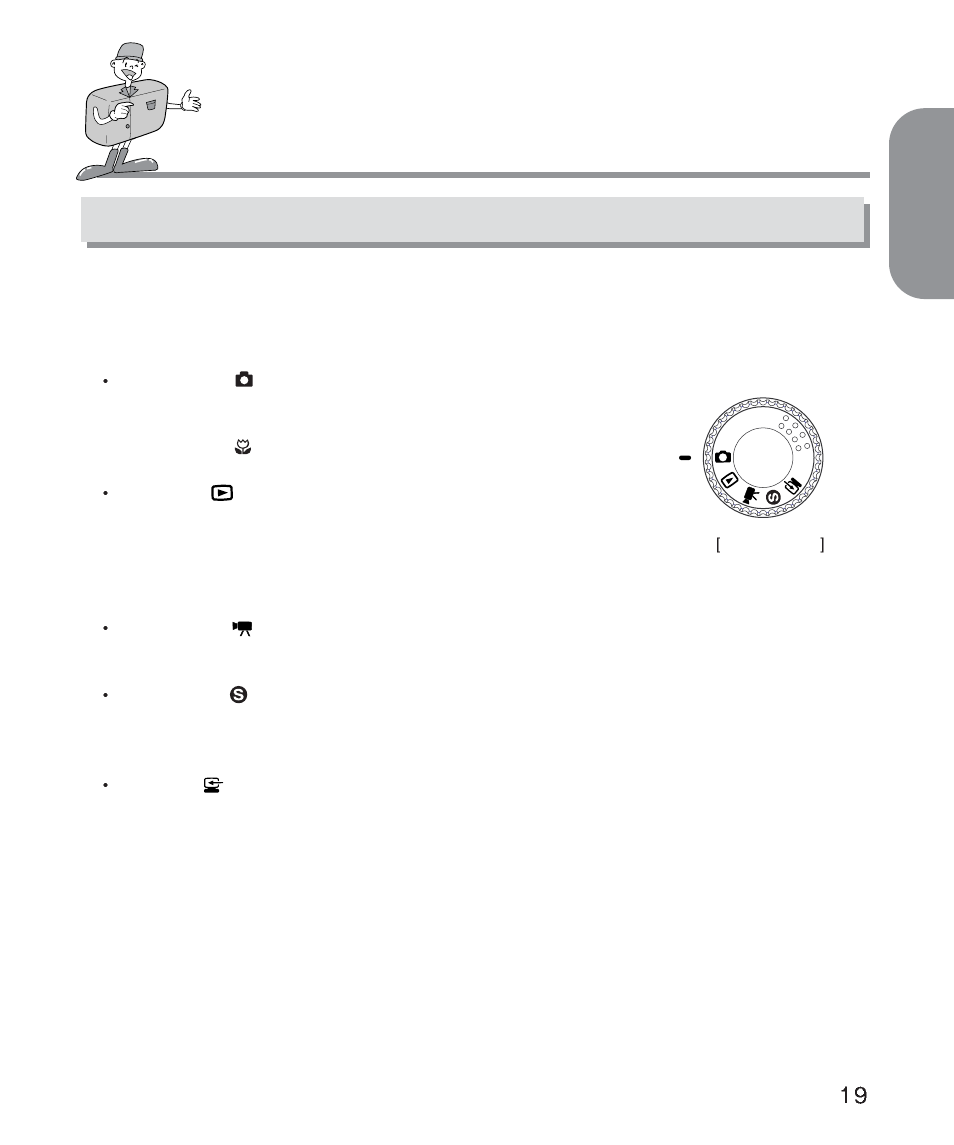
CAMERA WORKING MODE
Camera working mode
You can select the appropriate working mode by using the mode dial located at the top of the
camera. This digital camera has 5 working modes.
These are listed below.
Record mode( )
This mode is used for taking normal pictures between 0.6m ~ infinity
and close range photography between 0.2m ~ 0.6m.
Press Marco ( ) button, then you will get the close up pictures
Play mode( )
In this mode, the stored images on the memory card including still
images and motion images, can be reviewed on the LCD monitor
on the back of the camera or on an external monitor using a Video
output terminal.
Motion mode( )
In this mode, you can record the motion image within the recording time you specify
Set up mode( )
In this mode, you can set up the functions of DATE/TIME, LCD BRIGHTNESS, VIDEO
MODE, BEEP, RESET TO DEFAULT, LANGUAGE.
PC mode( )
You can download still images and motion images stored on the memory card directly to
your PC.
ENGLISH
MODE DIAL
