Replacing the lens and field calibration – Konica Minolta NON-CONTACT 3D DIGITIZER VIVID 9i User Manual
Page 30
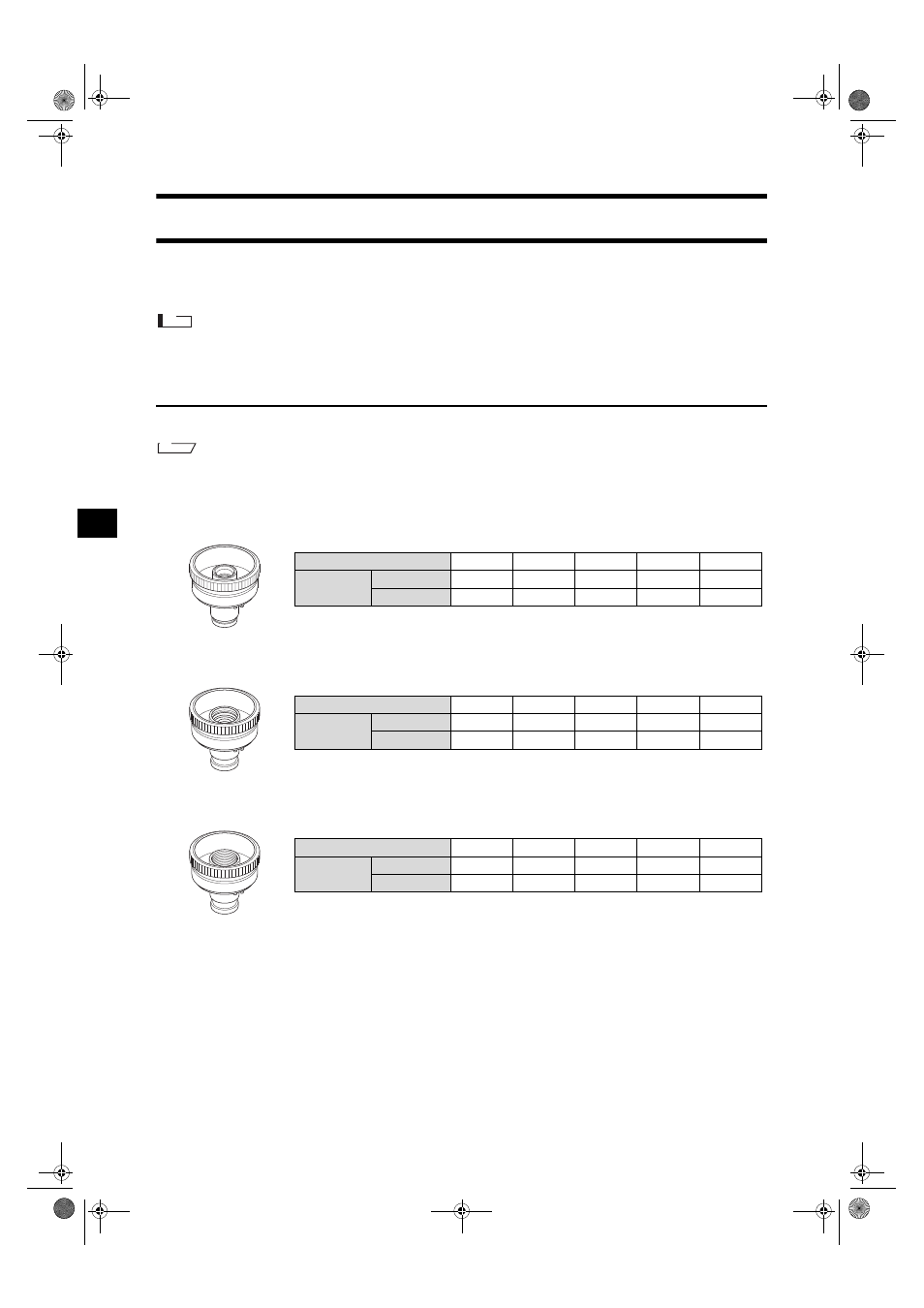
28
Replacing the Lens and Field Calibration
With the VIVID 9i, three types of lens are available: WIDE lens, MIDDLE lens and TELE lens. Be sure to
mount the lens that best matches the subject’s size and distance. Before taking scans of a subject, most suitable
lens for the size of the object and distance must be used.
N
ote
After changing the lens, you need to recalibrate using the field calibration system. For Field Calibration, refer to page
32.
Relationship between Measurement Distance and Object
Select the most suitable lens by referring to the table given below.
M
emo
The closer the object to the VIVID 9i, the higher the measurement accuracy is. On the other hand, influences of shades
produced due to roughness on the surface of the object can be reduced if the object is positioned far from the VIVID 9i.
WIDE Lens
MIDDLE Lens
TELE Lens
Unit (mm)
Measurement Distance
500
600
800
1000
2500
Object Size
Horizontal
299
359
478
598
1495
Vertical
224
269
359
449
1121
Unit (mm)
Measurement Distance
500
600
800
1000
2500
Object Size
Horizontal
165
198
263
329
823
Vertical
124
148
198
247
618
Unit (mm)
Measurement Distance
500
600
800
1000
2500
Object Size
Horizontal
93
111
148
185
463
Vertical
69
83
111
139
347
Vivid910-hard-E.book Page 28 Monday, October 18, 2004 3:11 PM
