Safety precautions, Warning, Caution – Konica Minolta NON-CONTACT 3D DIGITIZER VIVID 9i User Manual
Page 3
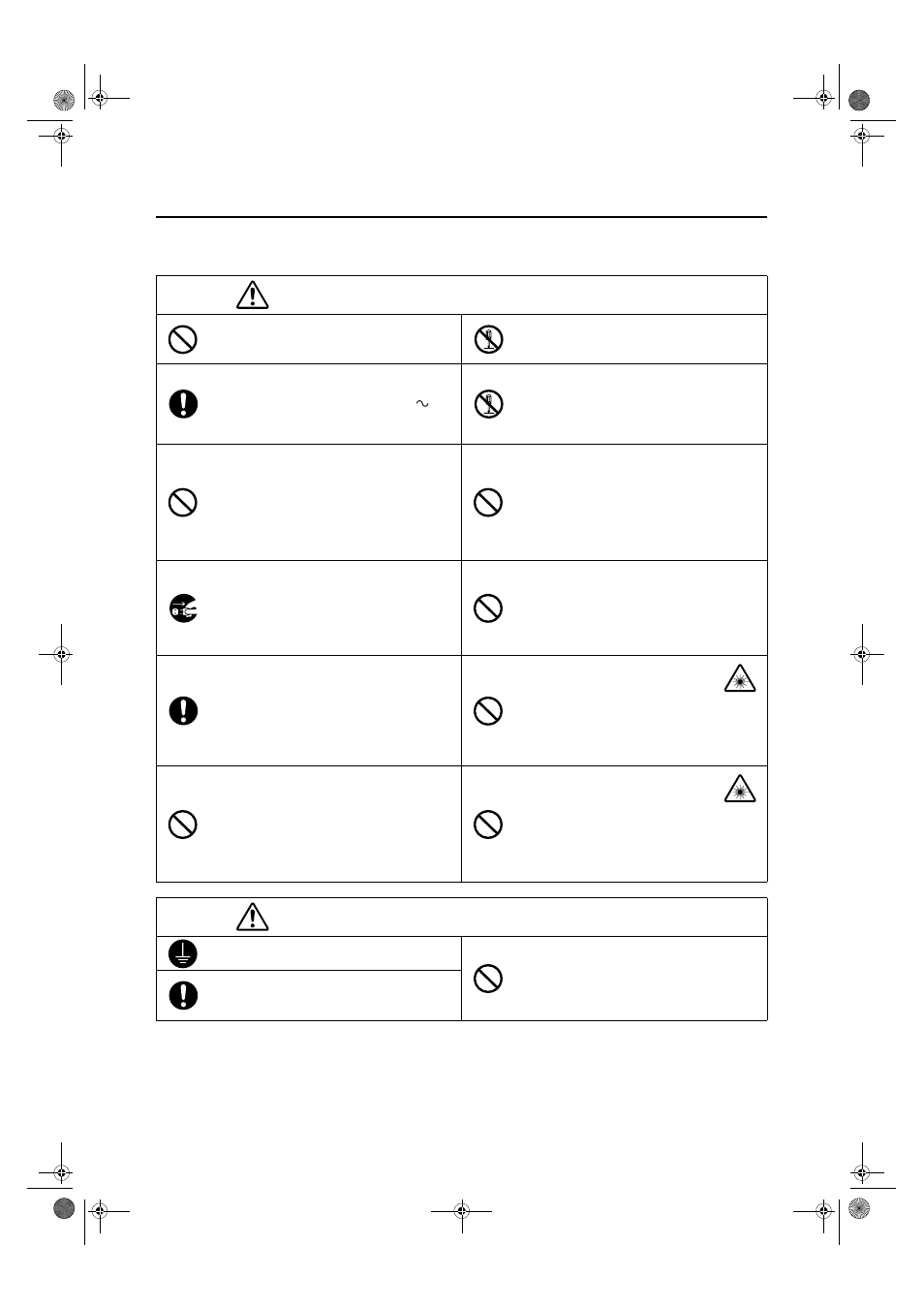
1
Safety Precautions
When using this hardware, the following points must be strictly observed to ensure correct and safe use.
After you have read this manual, keep it in a safe place so that it can be referred to easily whenever it is needed.
Do not use the VIVID 9i in places where flam-
mable or combustible gases (gasoline etc.) are
present. Doing so may cause a fire.
Do not disassemble or modify the VIVID 9i.
Doing so may cause a fire or electric shock.
Always use the AC power cord supplied as a
standard accessory with the VIVID 9i, and con-
nect it to an AC outlet (100-240 V
, 50-
60 Hz). Failure to do so may damage the VIVID
9i, causing a fire or electric shock.
Do not remove the cover as doing so may cause
electric shocks.
Do not bend, twist or pull the AC power cord ex-
cessively. In addition, do not place heavy items
on the AC power cord, or damage or modify it in
any way. Doing so may cause damage to the AC
power cord, resulting in fire or electric shock.
Take special care not to allow liquid or metal ob-
jects to enter the VIVID 9i. Doing so may cause
a fire or electric shock. Should liquid or metal
objects enter the VIVID 9i, turn the power OFF
immediately, disconnect the AC power cord
from the AC outlet, and contact the nearest
KONICA MINOLTA SENSING-authorized
service facility.
If the VIVID 9i will not be used for a long time,
disconnect the AC power cord from the AC out-
let. Accumulated dirt or water on the prongs of
the AC power cord’s plug may cause a fire. If
there is any dirt or water on the prongs of the AC
power cord’s plug, remove it.
The VIVID 9i should not be operated if dirt or
dust has entered through the vent holes. Doing
so may result in a fire. For periodic inspection,
contact the nearest KONICA MINOLTA SENS-
ING-authorized service facility.
When disconnecting the AC power cord’s plug,
always hold the plug and pull it to remove it.
Never pull the AC power cord itself. Doing so
may damage the AC power cord, causing a fire
or electric shock. In addition, do not insert or
disconnect the AC power cord’s plug with wet
hands. Doing so may cause electric shock.
Never stare into the laser emitting
window.
The VIVID 9i should not be operated if it is
damaged, or smoke or odd smells are detected.
Doing so may result in a fire. In such situations,
turn the power OFF immediately, disconnect the
AC power cord from the AC outlet, and contact
the nearest KONICA MINOLTA SENSING-au-
thorized service facility.
Do not place a lens, mirror or optical
element in the passage of the laser
beam. Doing so may converge the la-
ser beam, resulting in damage to your
eyes, burns or fire. To prevent the
above accidents, make sure that a wall
or similar which can block the laser
beam is located behind the object.
Be sure to connect the AC power cord’s plug to
an AC outlet that has a grounding terminal.
Do not place the instrument on an unstable or
sloping surface. Doing so may result in its drop-
ping or overturning, causing injury. Take care
not to drop the instrument when carrying it.
Make sure that the AC outlet is located near the
VIVID 9i and that the AC power cord’s plug can
be easily connected and disconnected.
WARNING
Failure to adhere to the following points may result
in death or serious injury.
CAUTION
Falling to adhere to the following points may result in
injury or damage to the instrument or other property.
Vivid910-hard-E.book Page 1 Monday, October 18, 2004 3:11 PM
